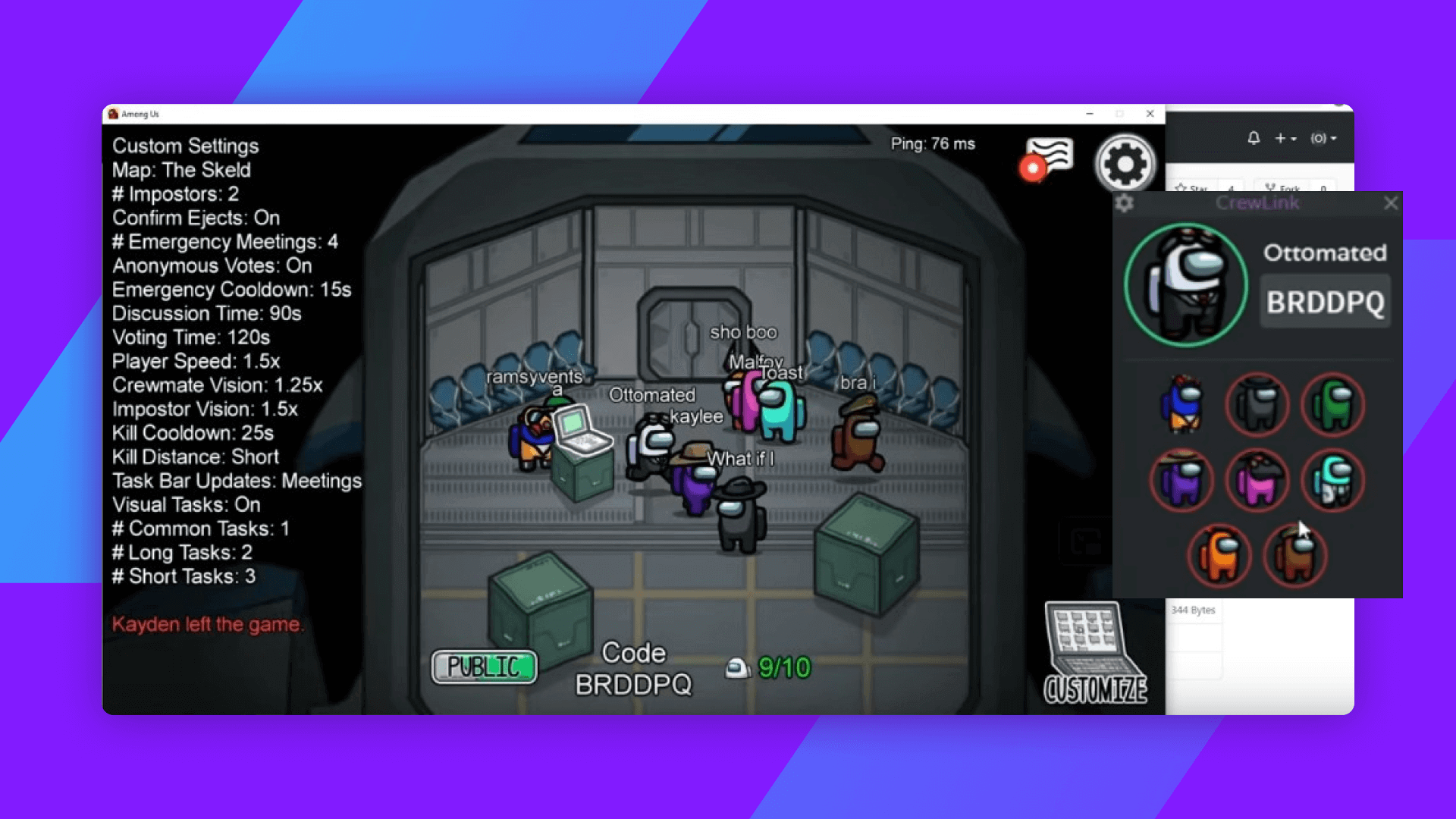Take your squad chat to the next level, with a lag-free voice changer and soundboard for Among Us. Disguise your voice and become the sus imposter!
Among Us is better with Voicemod
Crewmate or imposter: Among Us comes alive when played with Voicemod. React to reveals with hilarious sound memes. Confuse your crewmates with sus new voices. Your imagination is the only limit!
Change your voice. Become anyone.
Gaming, streaming, or just vibing with friends? We got you. 200+ Voicemod voices—from AI anime waifus to Battlefield-style radios.
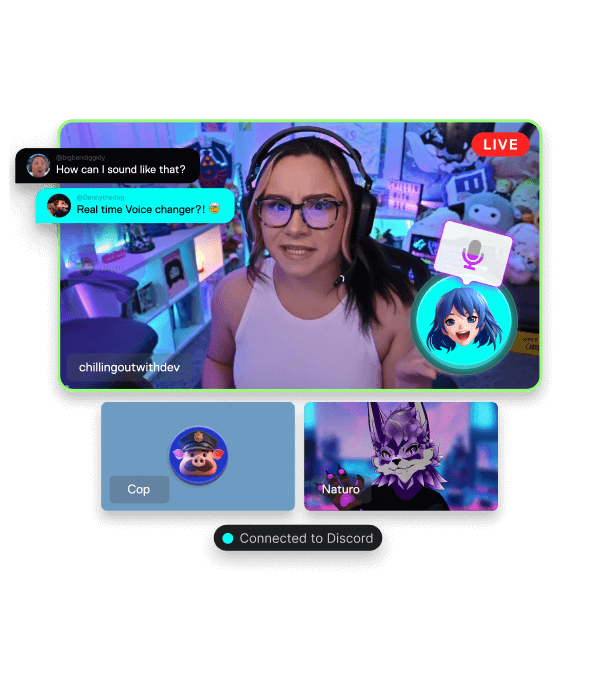
Drop sound memes, dominate the chat.
A sound is worth a thousand pictures. Add hilarious effects to your group chat and streams—find your sound and make others know about it.
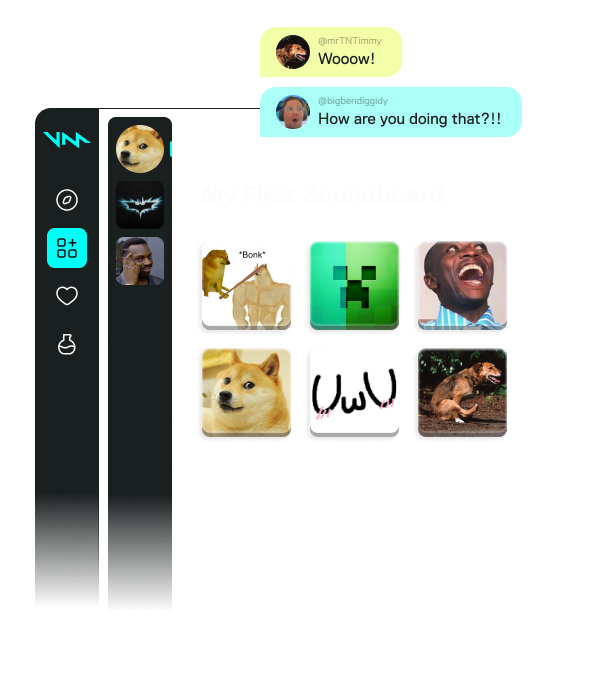
Loot the Community for voices and sounds.
If a sound meme or voice filter exists, we have it. Stay on top of trends, pick your favorites, and add them to your soundboards. No uploads, no fuss.
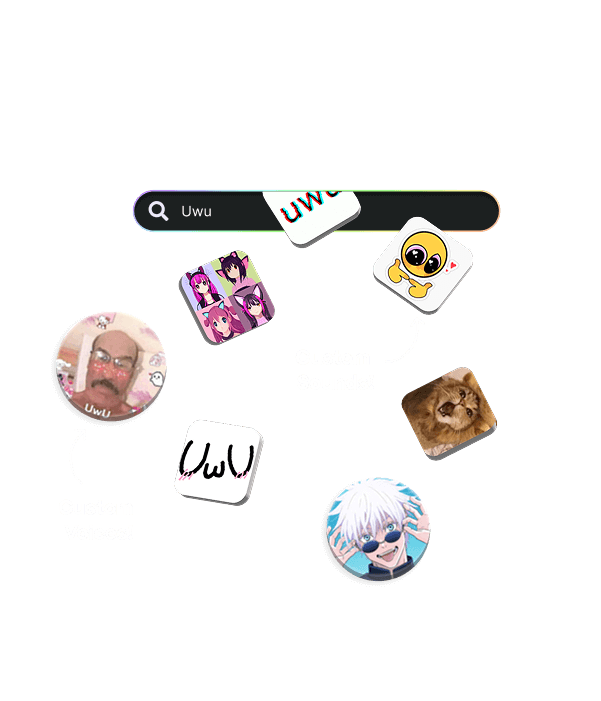
Create or tweak any voice with Voicelab!
Can’t find the voice you want? Make your own or tweak existing ones! Voicelab lets you mix effects from Reverb and Delay to wild ones like Robotifier.
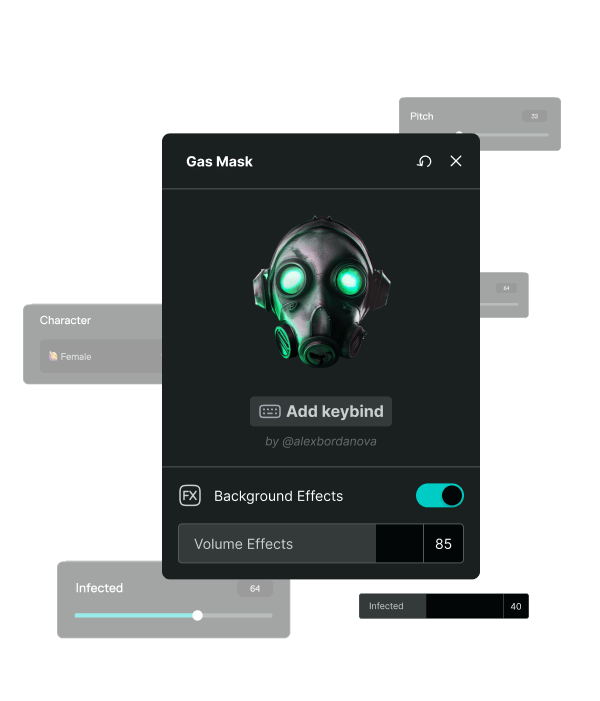
Record sound memes from any source.
From YouTube to in-game—capture and add sound clips straight into your soundboards! Missed the moment? Instant Replay lets you rewind up to 30 seconds and relive the hype.
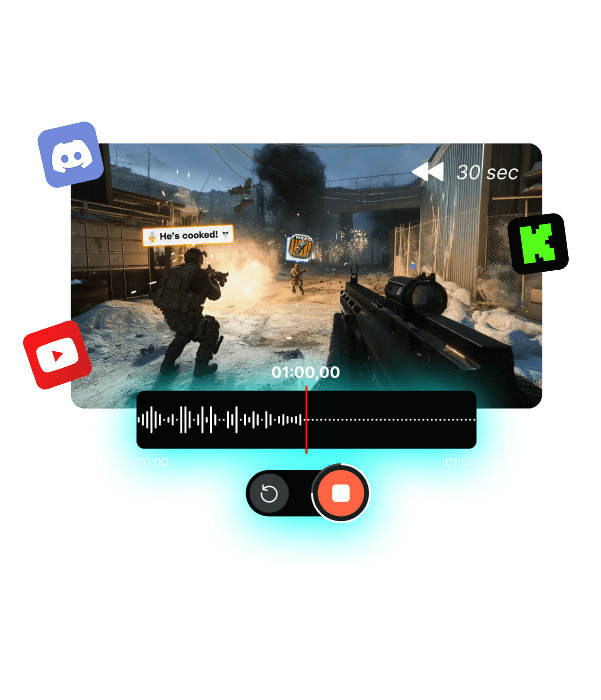
See what the Community is up to!
Thousands of gamers like you use Voicemod to supercharge their sound daily. Check some of them out below!
#1 REAL-TIME VOICE CHANGER FOR AMONG US!
Take your squad chat to the next level, with a lag-free voice changer and soundboard for Among Us. Disguise your voice and become the sus imposter!
Up to 16 crewmates play together: mostly as crew members, with one as a deadly impostor! Among Us is a game of treachery, suspicion and mystery—and it truly comes alive while using a voice changer.
A VOICE CHANGER?
That’s right—a voice changer. In the heat of Among Us, sometimes it’s nice to gain a little advantage in a crew meeting. We’re not saying that using a free voice changer will fool everyone. But if your own voice is maybe a bit too sus… why not try someone else’s?
Voicemod’s voice changer app harnesses the sci-fi power of AI to make your voice… different. Maybe you want to sound like an important space marine, so your crewmates think you’re indispensable. Maybe you want to speak with the voice of a tiny baby, so other players think twice about ejecting you into the cold void of space. Maybe you just want to sound weird. We can help!
SOUNDBOARDS TOO!
Add sound effects, music and ambience to your games with our free soundboards! Found just the right sound reaction to play when being ejected from the ship? Want to sow doubt in the room with some strange noises during a crew meeting? Got a couple of memes you want everyone to hear? Voicemod’s meme soundboards are for you.
Each of our soundboards has unlimited slots, and each of our soundboards works wherever you use your mic! You’re not limited to using your epic meme soundboards with Among Us—you can use the same soundboard in any game.
Works wherever you hang out online.
Not only in voice apps like Discord, but also in-game voice chats.
How to use Voicemod with Among Us
There are a few steps to chatting with your friends in Among Us with Voicemod. Among Us itself doesn’t feature voice chat. But Among Us truly comes alive with proximity voice chat—the Crewlink plugin is perfect for this.
-
Download and install Voicemod.
This is the easiest part—just grab our installer and follow the instructions.
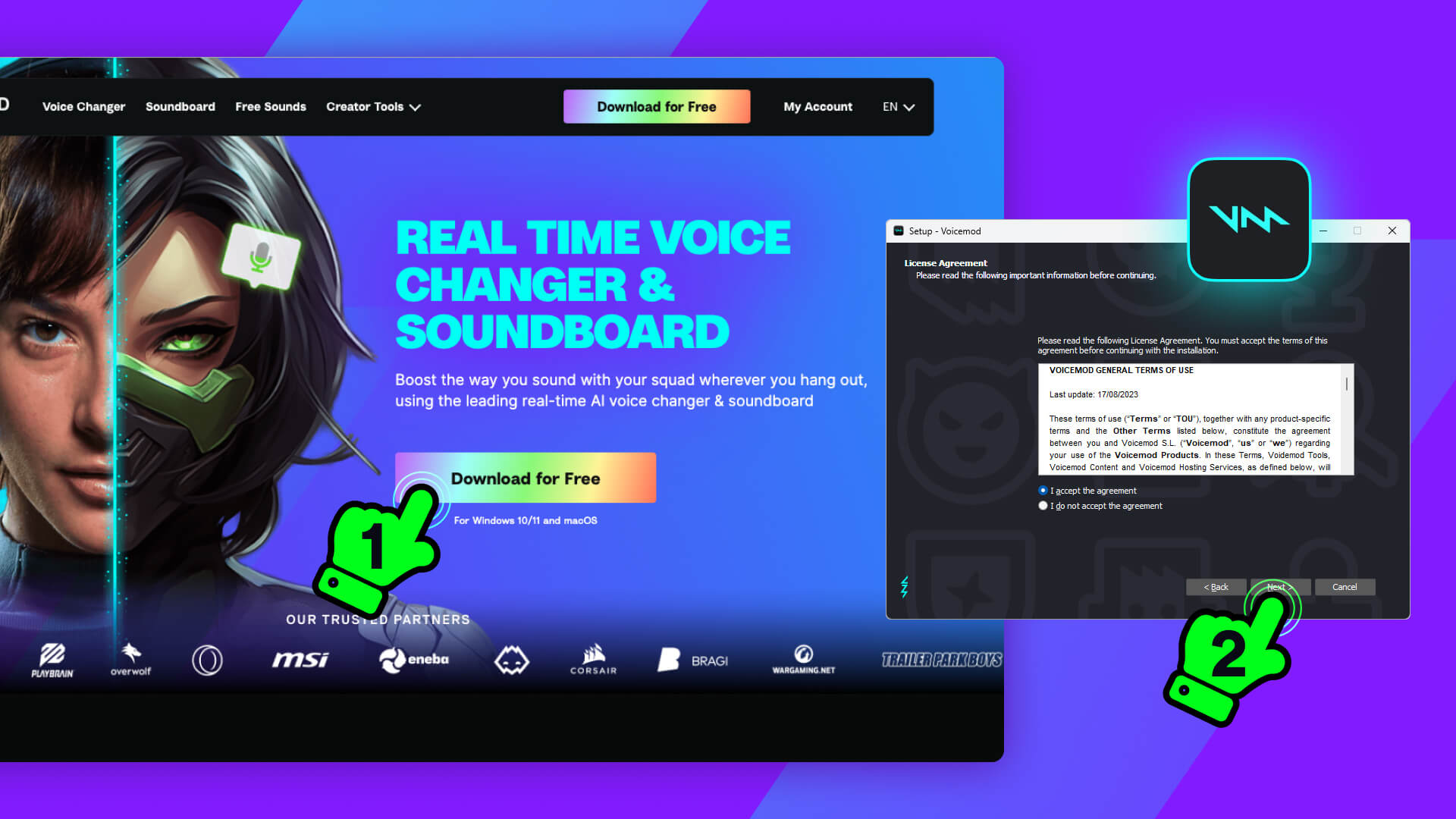
-
Plug in your mic.
This is important! Make sure your mic and headset are plugged in, and that they’re working.
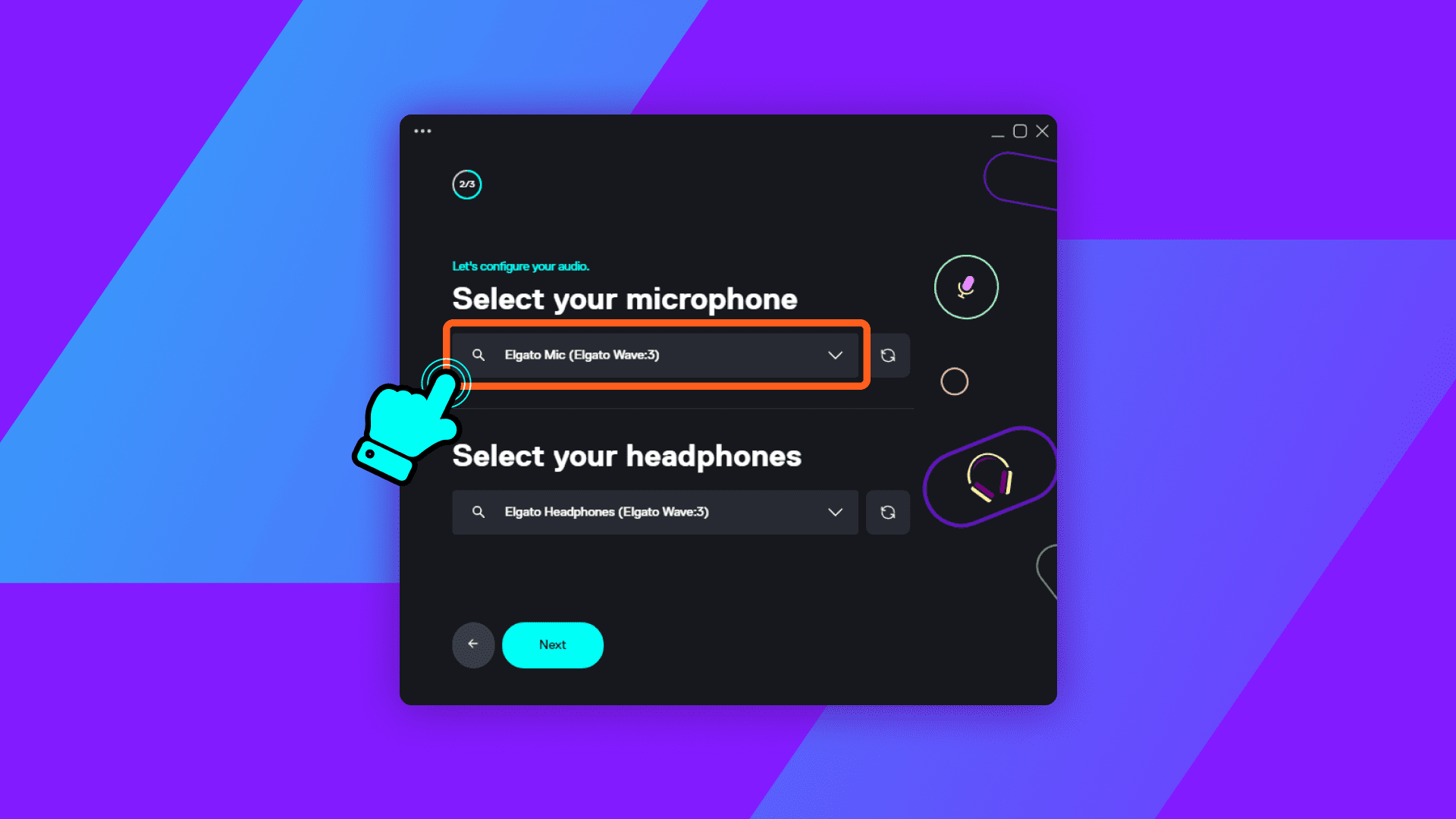
-
Download and install CrewLink
This is a free, open source proximity voice chat for Among Us. In CrewLink’s settings (a cog icon at top-left), select ‘Voicemod Virtual Microphone’.
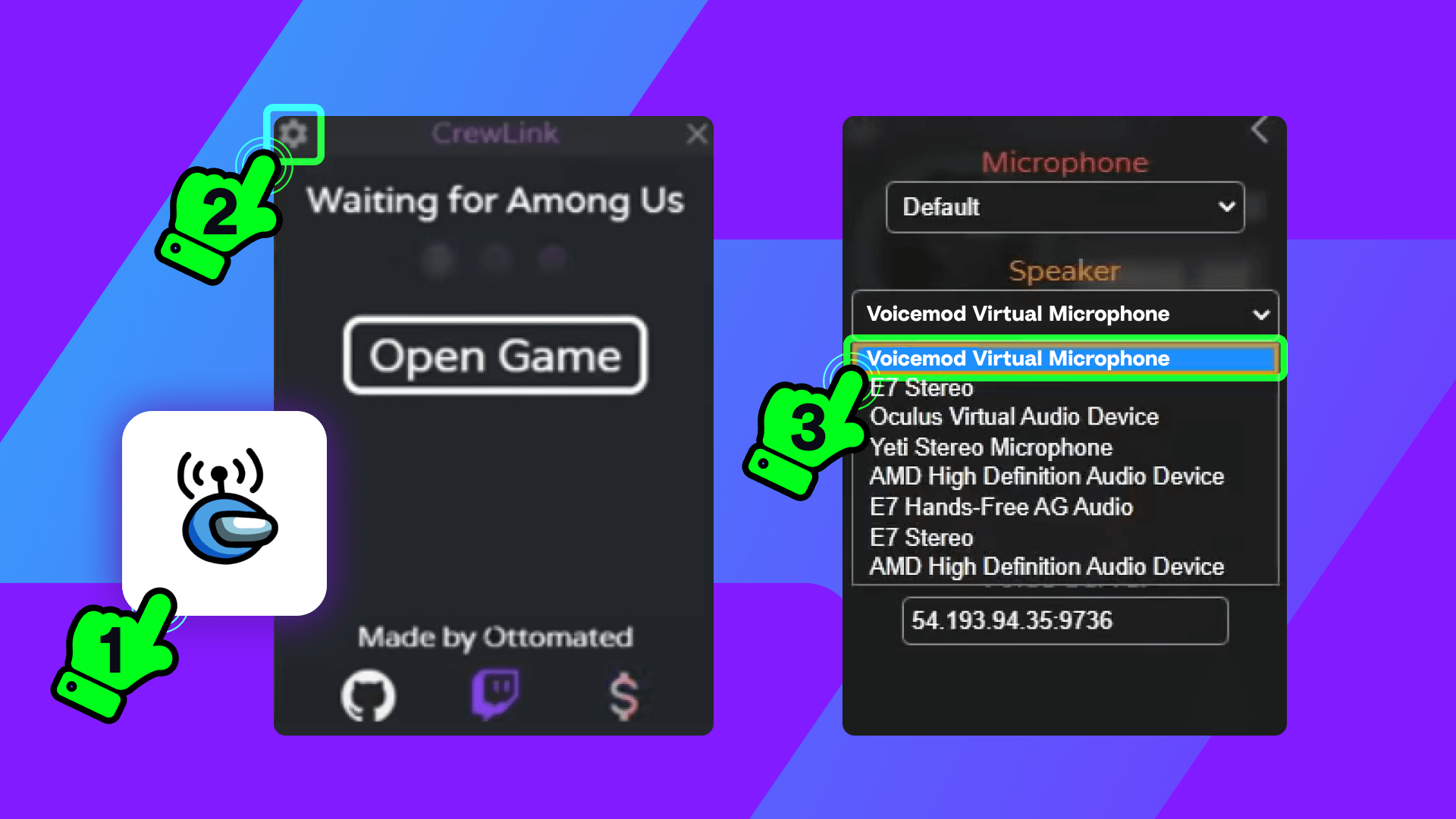
-
Join a game!
CrewLink and Voicemod will work in any game of Among Us. Players highlighted with a green circle are in proximity, and will hear your new voice. Have fun!