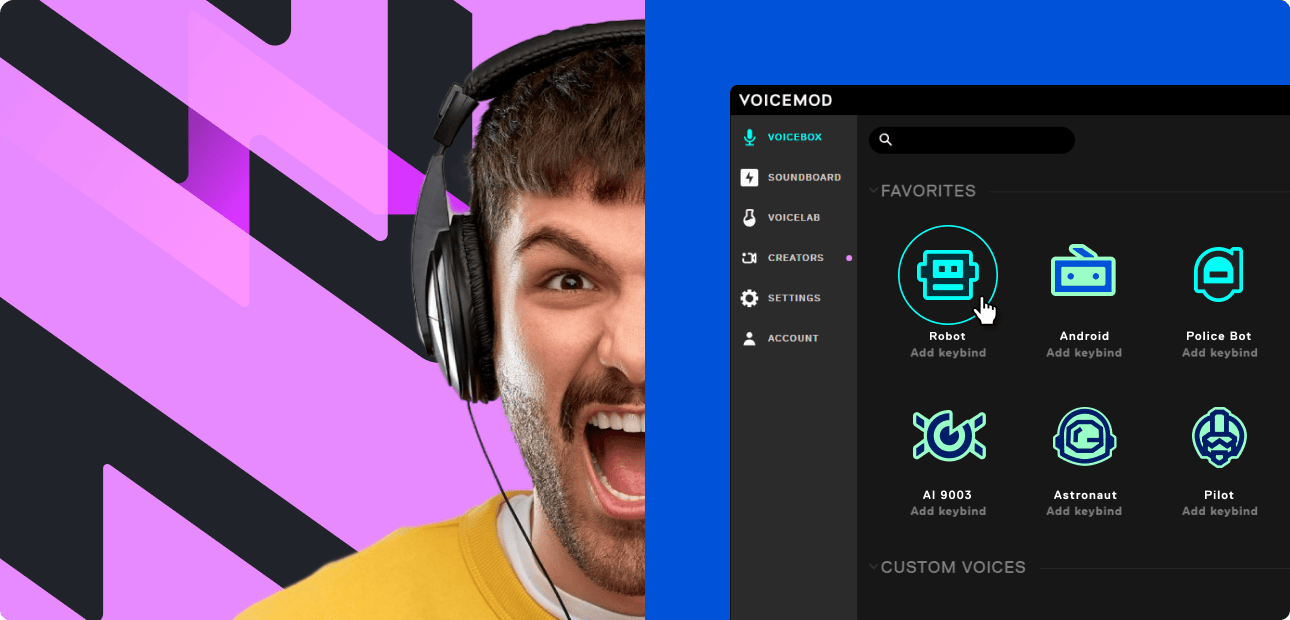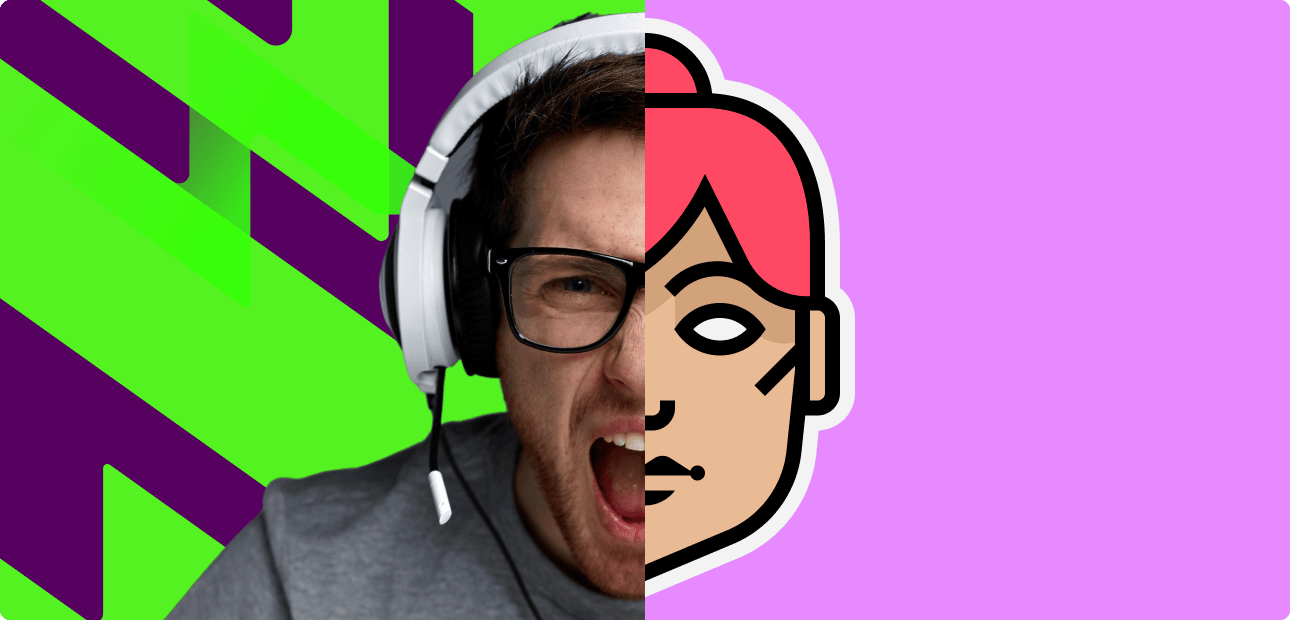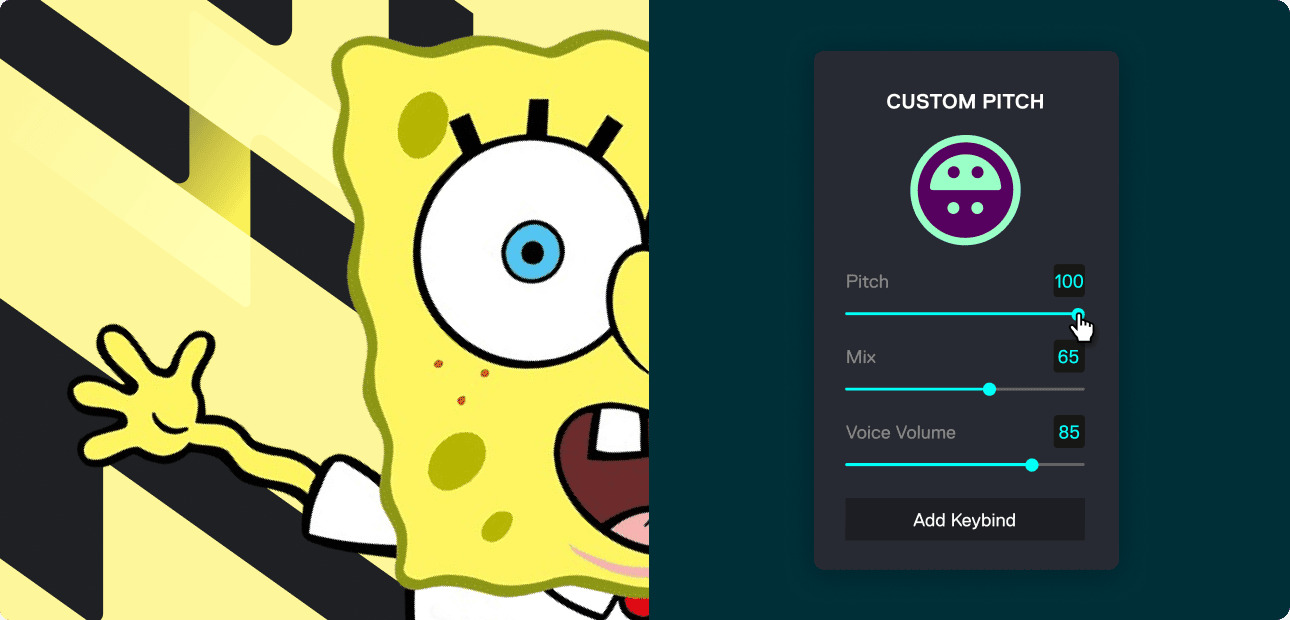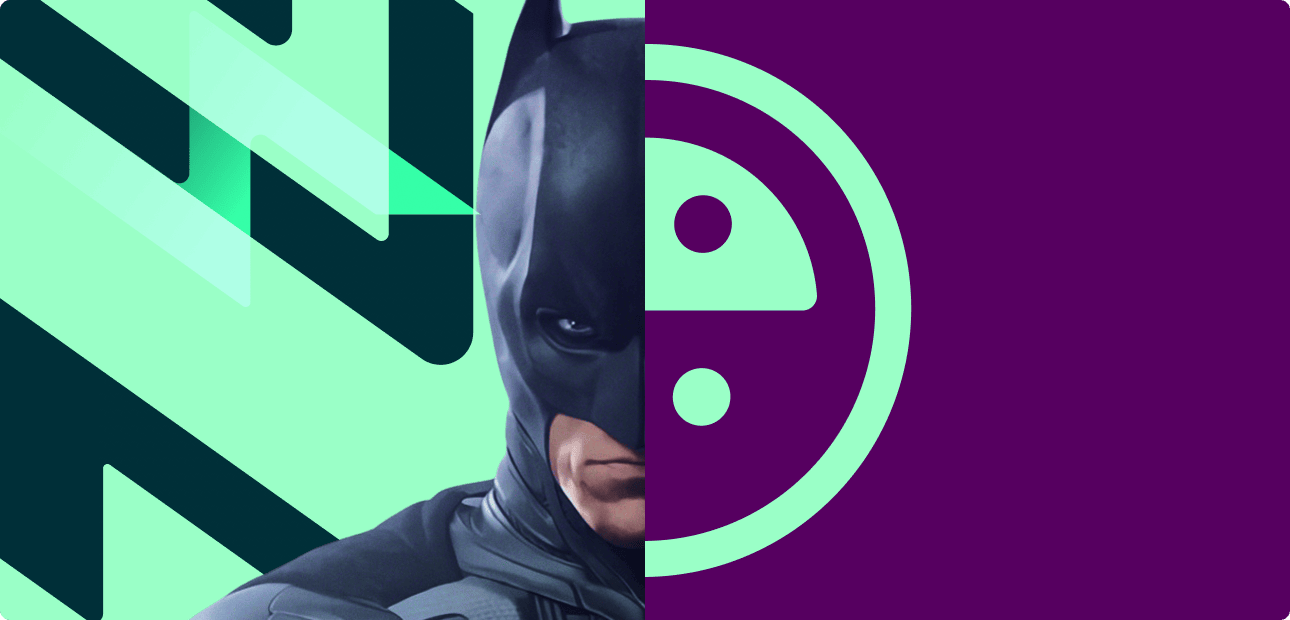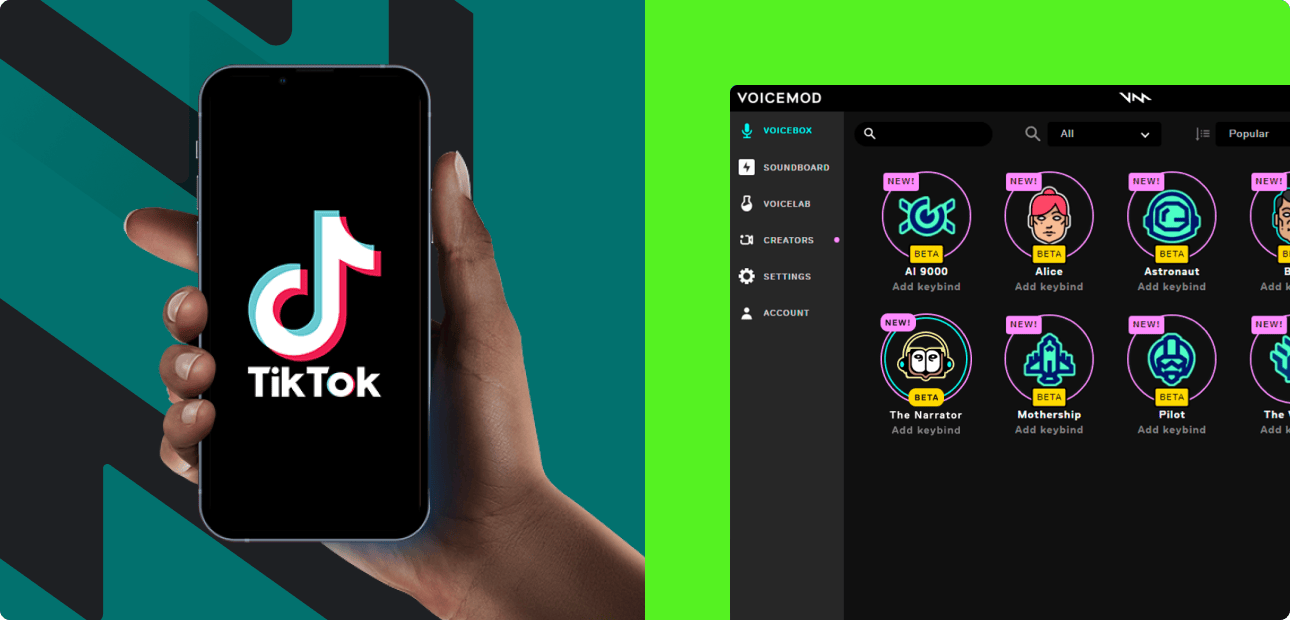Whether you’re hanging out on Discord with friends, immersing yourself in your next TTRPG character, or setting the right mood in your gameplay, a top-quality AI voice generator can take your online interactions to the next level. And that’s why we’re going to show you how to sound like some of your favorite characters using our real-time AI voice generator.
A few things to know before we get started: You’ll want to download the free Voicemod desktop app so you can follow along and play around with the different voices and soundboards. Once you have the Voicemod app open and your new voice ready to go, you can go ahead and start using Voicemod with Discord or any other communications platform you like.
Do you have Voicemod downloaded? Awesome! Take a look at some of the fantastic ways you can have fun with our real-time AI voice changer and soundboard: