Change your voice in real-time for free, with the most powerful voice changing software on the planet. However you want to sound, Voicemod is the key.
Voicemod is the BEST voice changer
Voicemod is cutting-edge technology that delivers a real-time voice changer that works instantly — no waiting, no loading, and no training required. With AI-powered voice modulation, you can transform your voice on the spot, whether you’re on Discord, native game voice chats, or any communication app. And the best part? It’s free! Explore an endless library of voices and customize your experience effortlessly.
Change your voice. Become anyone.
Whether you’re roleplaying in-game, hanging out with your squad or streaming to your audience or just gaming online—we’ve got you covered.
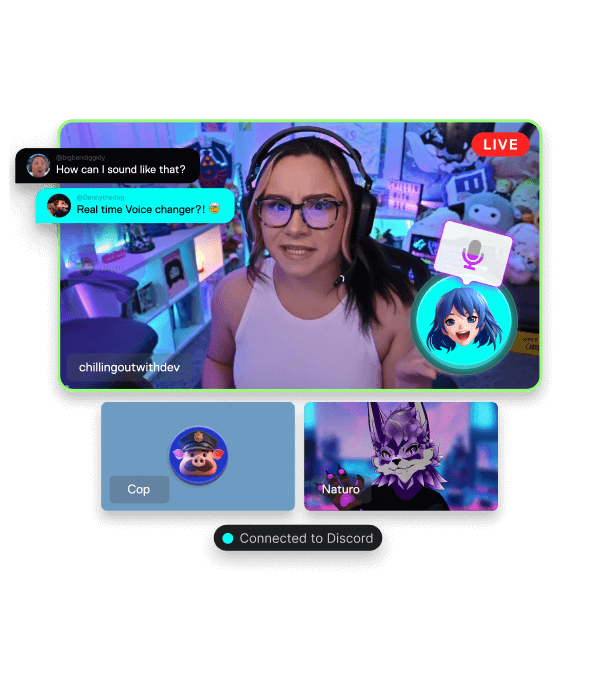
No time for lag. Talk in real-time.
Timing is key. Frames win games. And any lag can mean defeat. Voicemod transforms your voice as much as 10x faster than other voice changers. One less source of lag to worry about!
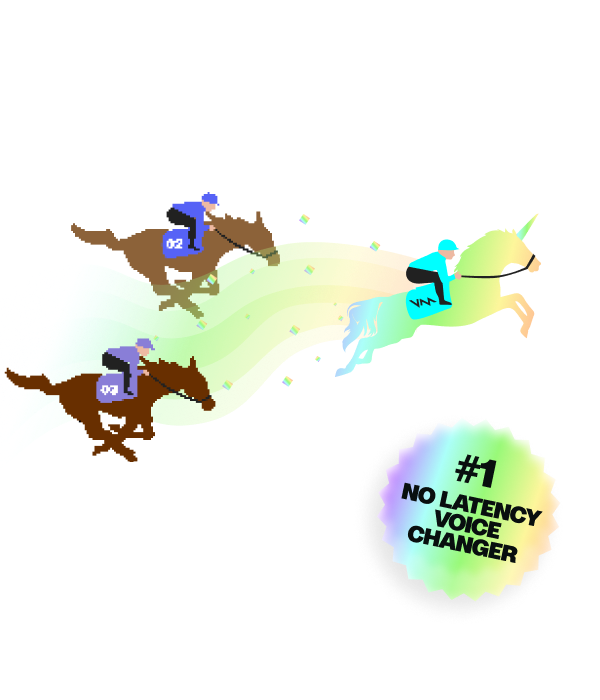
Personalize and tweak any of our voices.
Find your sound, and make it your own. Customize any of our 150+ voices, however you like. Higher, deeper, louder, noisier? The choice is yours.
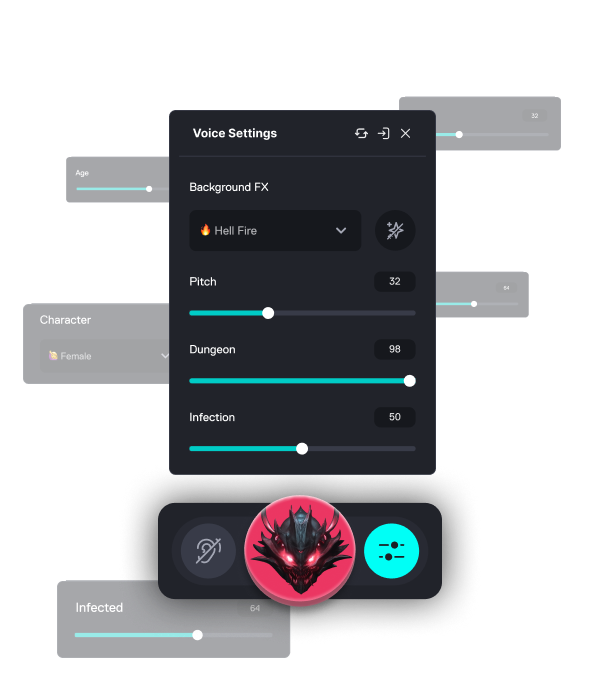
Create and share your own voices.
Build your own voice changer from the ground up! Use crazy effects like Pitchshifter to give yourself the rumbling voice of a demon. Share your creations with our massive Community!
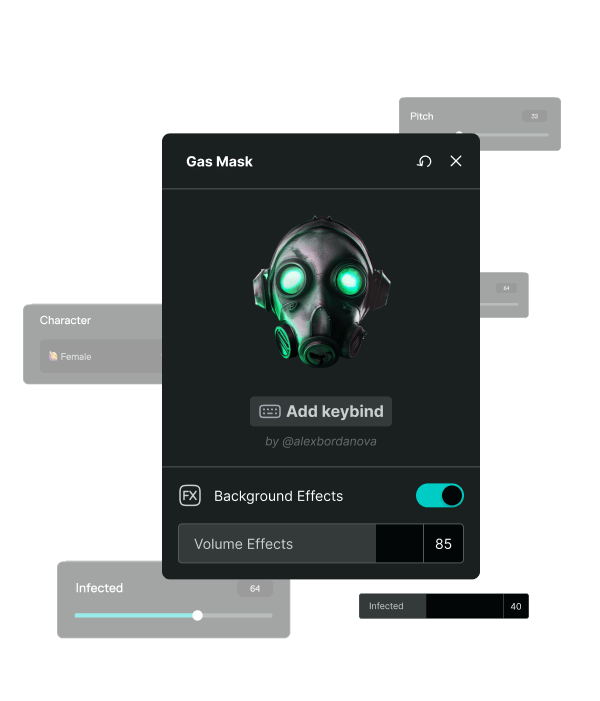
Powered by AI. Fueled by You.
The AI-powered voice changer taking over game chats.
As fast as the game. Your voice spawns instantly as the character you choose. Go from anime girl to space trooper to cursed pirate, or create your own! It’s built for gaming speed, so your squad hears the transformation the moment you open comms.
-
Your Voice, Your Disguise.
Not feeling your real voice? Swap it out. Change your age, style, or vibe and drop into comms sounding how you want. With AI, your new voice sounds natural, like it’s always been yours.

-
Become Iconic.
Sound iconic without the effort. Tweak your pitch, tone, and style in seconds. Be the hero, the villain, or stand out as your own legendary character. Dial it in until it’s unmistakably yours.
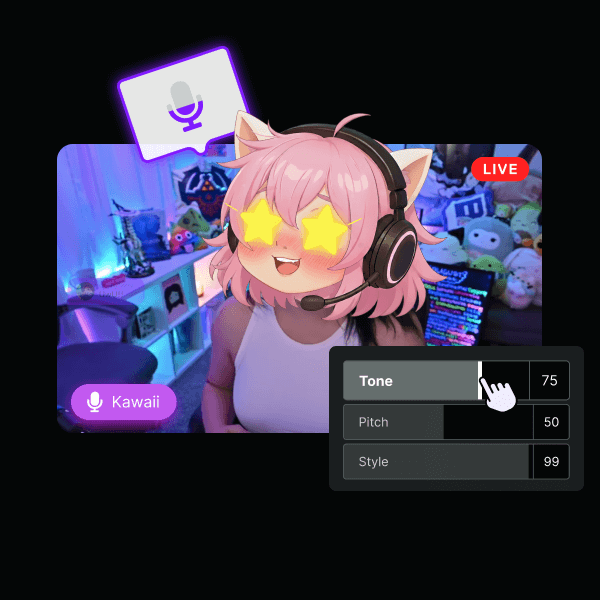
-
Be Whoever You Want To Be!
Default voice? Couldn’t be me. Match your in-game character with voices like: Genki, Space Commander, Villager, or even the squad’s angry cat. With AI, your voice doesn’t just fit the role, it evolves into it.

-
Real-Time Filters vs AI Voices.
Unlike real-time voice filters, AI doesn’t just add to your voice, it rebuilds it. It keeps your emotion, timing, and energy, but reshapes your tone into something iconic. With AI voices, your friends don’t just hear an effect, they hear a voice with its own character, style, and presence. You still talk like you, but it will sound like someone else entirely.
You’ve gotta try it to get it, that moment when you hear yourself as someone else for the first time just clicks. Don’t be the last one in your group still sounding normal.
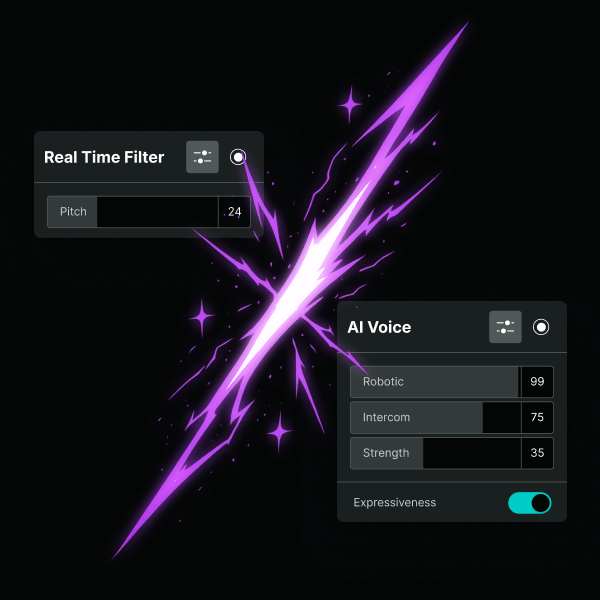
-
How it works.
Download Voicemod, plug in your mic and pick your AI voice. Boom, you’ve just unlocked a new you. Fire it up in-game, on Discord, or live on stream. Wherever you talk, your new voice goes with you.
Instantly sound like the character you want to be and watch how your friends react when they realize it’s still you behind the mic. Every chat, every laugh, every callout hits different.
Your voice, your character, your story. The rest just comes naturally.
Works wherever you hang out online.
Not only in voice apps like Discord, but also in-game voice chats.
Why choose Voicemod?
Connects anywhere!
Use your soundboards wherever you hang out online.
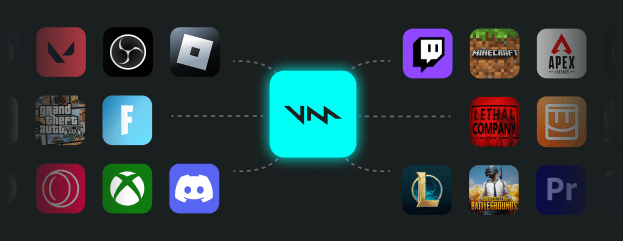
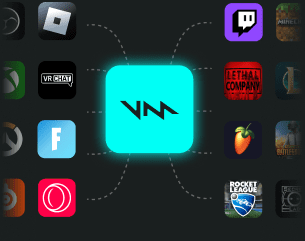
Change your voice in real-time!
More than 150 real-time voice changers—and thousands of Community voices. Become the avatar.
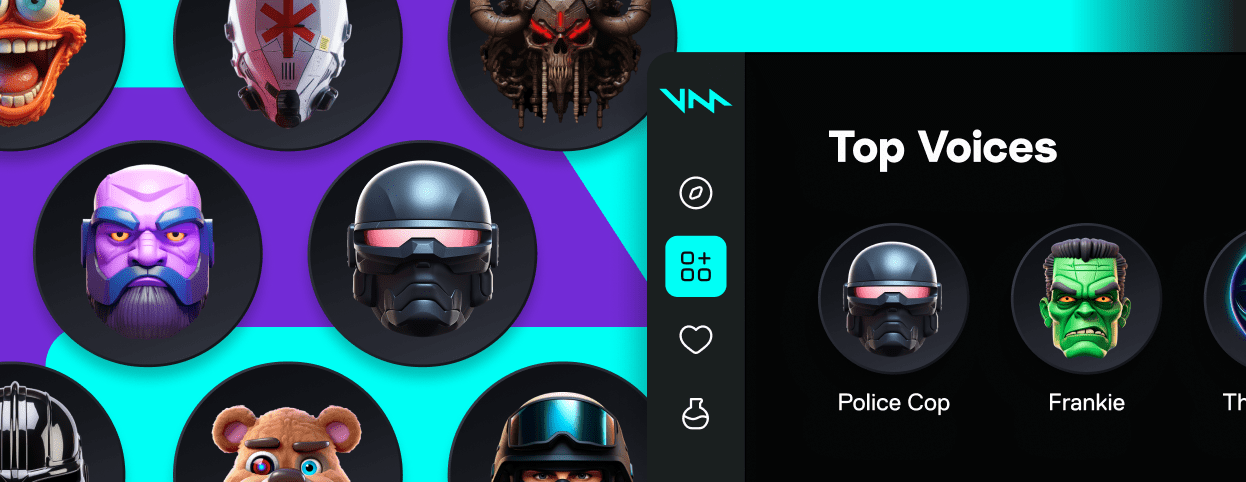
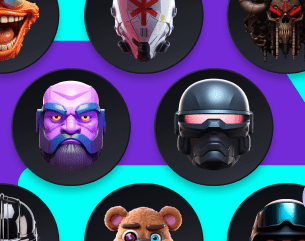
Add keybinds
Assign sounds to any key, and fire them off instantly.
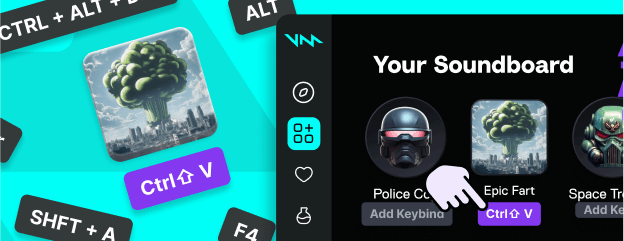
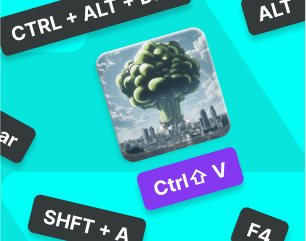
Official brands
Your favorite games, movies and shows at your fingertips. All DMCA compliant.


Control Voicemod your way
Connect your phone with Voicemod Soundboard App for instant remote control.


AI Real-time Voice Changer
THE ULTIMATE FREE VOICE CHANGER
Whether you’re gaming, streaming or just chilling out on Discord, Voicemod transforms your voice in real time with ultra-low latency and epic sound quality.
Sound like whoever—or whatever—you want
You know the drill: you’re mid-game, laughing with your crew, and suddenly someone drops a voice so deep and cinematic that it sounds straight out of a movie. What just happened? We know the answer: they’re using a voice changer.
Our software grabs your voice from your headset mic and morphs it into anything you can imagine in real-time.
Want to sound like a magical space princess? We got you.
What about a massive, soulful orc warrior? Yep, Voicemod can do that too.
Or you want to add a slick echo to your regular voice. You can do it all with the Voicemod AI-powered voice changer.
Key benefits
- Switch between characters, from deep powerful voices to anime stars
- Perfect for gaming, streaming or roleplaying
- Express different moods, personalities or in game-roles effortlessly
Choose one, tweak it to make it yours or tailor your next creation
Voicemod gives you access to over 200 real-time voice filters, designed to instantly transform how you sound. Perfect for gaming, streaming or content creation.
You can choose a pre-designed voice effect that you can apply instantly for a dramatic transformation. These filters are perfect for quick changes an are ideal for users who want a specific sound without much effort. Also you can try our AI voices for maximum laughts.
But if your’e feeling adventurous, Voicelab is where you can really get creative. It lets you play with all the little details-adjust the pitch, ad some reverb, mix in effects- and build a voice that’s completely one-of-a-kind.
Key benefits
- A PRO catalog with over 200 voices crafted by our expert sound engineers
- Create your own signature sound or pick one from our huge voice library
- Ever-growing library updated daily by the Community
The most powerful AI voice changer
You found your perfect voice, now it’s time to make it yours.
With Voicemod, you can customize any of our 150+ voices to create a version that’s uniquely you.
Or start from scratch and create something completely new: tweak pitch, tone, gender, age or add effects to build your own voice.
AI voice generators are the secret sauce to turning your gaming, streaming, or video calls from basic to brilliant. With these powerful tools, you can customize your voice’s pitch, tone, and intensity—so whether you want to sound like a deep-voiced villain, a chipmunk on caffeine, or anything in between, you totally can.
AI voice generators are the ultimate upgrade for your streams, games, and video calls. With tools like Voicemod, you can easily tweak your voice’s pitch, tone, and style—whether you want to sound like a villain, a robot, or something totally wild.
Key benefits
- Uses advanced AI to adapt to your speech, with endless possibilities
- Delivers realistic, high-quality voice effects
- Easy to use - change your gender, age, pitch, volume... in a few clicks
Take your games to a whole new level
Imagine playing Call of Duty with a super cute anime girl voice, confusing your enemies with your adorable charm.
Or running a tabletop RPG and easily switching between a bunch of different voices as your group meets all sorts of wild creatures. It’s all possible with Voicemod!
Key benefits
- Surprise your friends, confuse your enemies, or just crack yourself up
- Add voice effects to jokes, challenges, or sessions
- Explore new voices every day—no creativity limits, ever.
Your voice changes live, without missing a beat
Whether you’re coordinating with your squad, reacting in real-time on stream, or trying to pull off the perfect punchline, even a split-second delay can throw everything off. That’s why Voicemod is built for speed.
While most voice changers struggle to keep up, Voicemod processes and transforms your voice up to 10x faster than the rest—so your reactions stay sharp, your jokes land perfectly, and your strategy stays on point.
There will be no awkward lag or robotic delay (unless you pick a robotic voice). It will be just your voice, exactly how you want it, when you need it.
Key benefits
- Instant transformation as you speak—no delays, no lag
- Perfect for fast-paced games, live streams, and calls
- Keeps your timing, reactions, and delivery sharp and synced
See what the Community is up to!
LOOT THE COMMUNITY FOR THE LATEST SOUNDS AND VOICES
With the Voicemod Community, you’ll find new voices every time you look! Thousands of new voices and sounds are curated and uploaded by users like you, with more added every day. You can add Community voices with a single click—no downloads, no fuss!
How does the Community build these free voices? With Voicelab—our free suite of advanced voice effects! Select from powerful effects like Pitch, Robotifier and Voicetune to make your sound unique. Powerful AI-based processing adds unique riffs on the way you sound: three age choices, three gender choices, and four tone variations. Mix and match them to create your voice—but different!
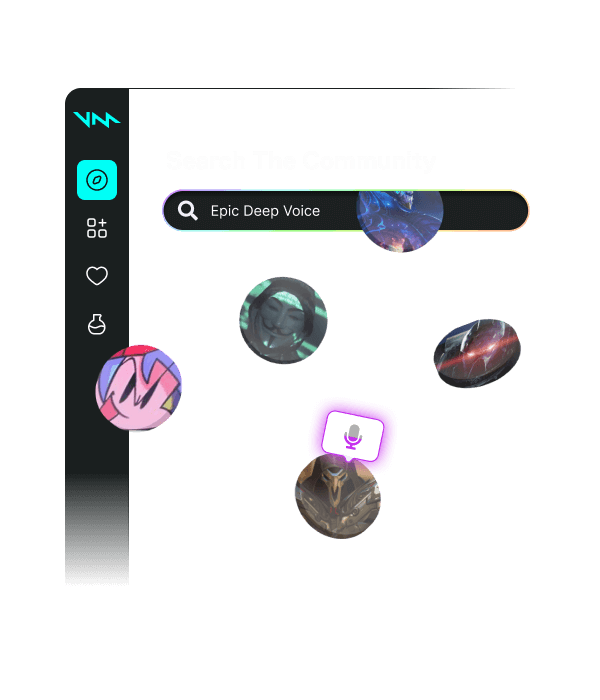
Why Voice Quality is Essential for Gamers and Streamers: The Ultimate Guide
Gamers and streamers, gather around! Looking sharp while crushing games and growing your audience is key. Skins, avatars, and overlays help—but one powerful tool often gets overlooked: your voice. How you sound is the final touch that can level up your presence. Let’s explore why voice quality is the ultimate game-changer for your streams—and why it’s just as crucial as your visuals.
Your Voice is the Real MVP
Your voice is the unfiltered you—real, relatable, and authentic. It engages your audience in ways visuals can’t, adding a personal touch through real‑time interaction. It carries emotion, letting viewers feel every win or fail alongside you. A strong voice turns gameplay into storytelling, with commentary and humor that make your streams unique. Clear, confident delivery projects professionalism, keeping viewers hooked and convinced they’re watching a pro worth following.
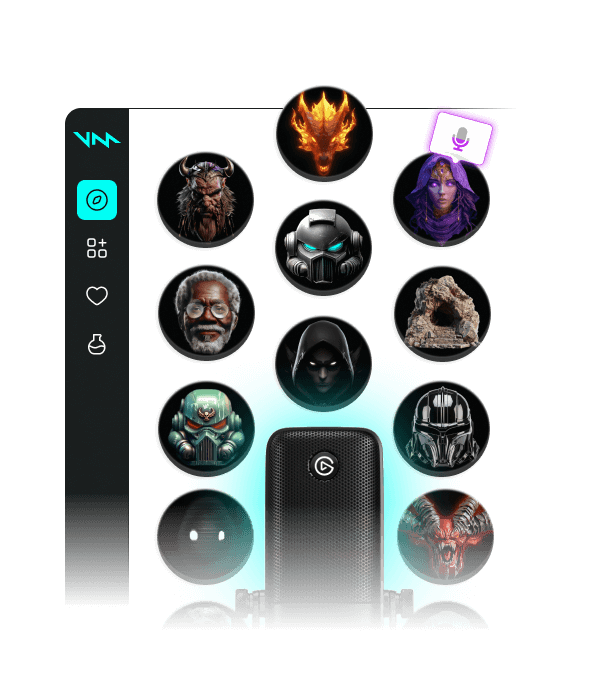
How to Improve Your Voice Quality for Streaming
Want voice quality as legendary as your gameplay? Start with a good mic—clear audio keeps your audience tuned in. Use Voicemod to tweak pitch, add effects, and create unique styles instantly. Improve acoustics with simple soundproofing for cleaner sound. And don’t forget your instrument—stay hydrated, rest your voice, and avoid straining. Together, these steps ensure you sound just as impressive as you play, making your streams unforgettable.
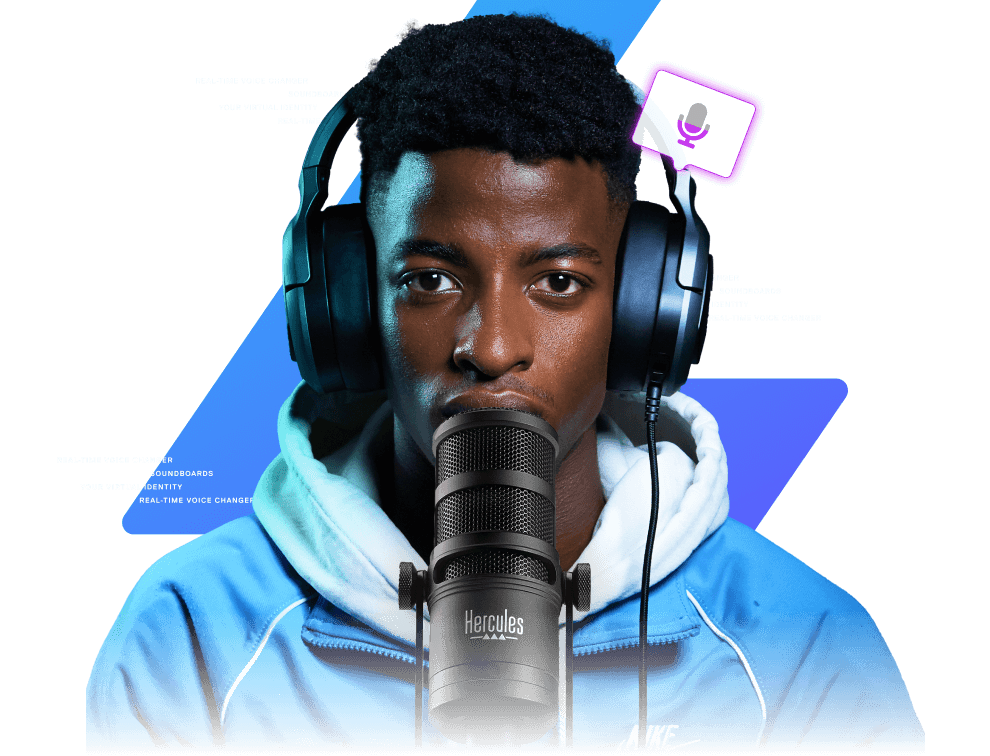
How does Voicemod work?
Getting started with Voicemod is quick and easy:
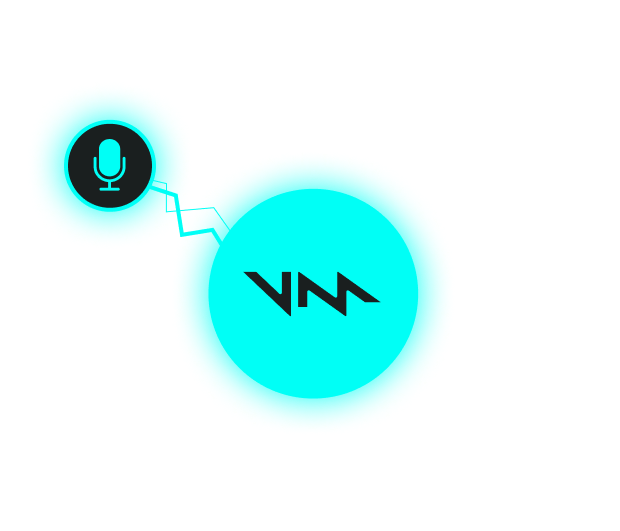
Download. We install a ‘virtual microphone’—this supercharges your sound!
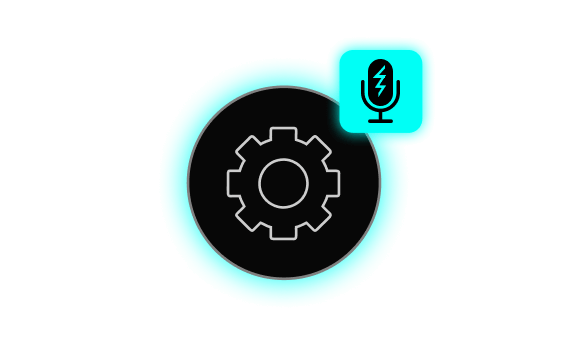
Select ‘Voicemod Virtual Microphone’ as the input device in the app or game you’ll be speaking on.
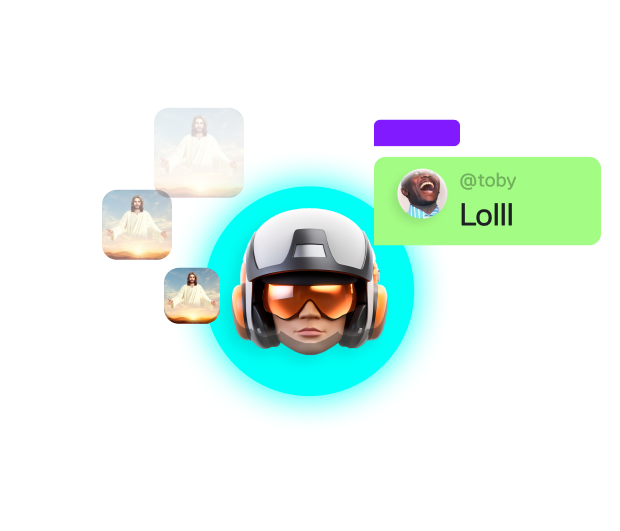
Pick a voice, drop some memes and start boosting the way you sound.
New to Voicemod? Check our FAQs
-
Is Voicemod allowed in Discord?
Absolutely! Voicemod Voice Changer can be used in Discord and other communication app, game, or proximity chat. Using voice filters has never been easier than with Voicemod.
-
Is it Voicemod the BEST voice changer?
For sure! Voicemod is seriously the best voice changer out there. It’s perfect for goofing around with friends, adding some flair to your streams, or just having a blast sounding totally different. It’s no wonder everyone from gamers to creators loves it!
-
Is Voicemod free?
Yep! Voicemod has a totally free version with fun rotating voice effects perfect for gaming, streaming, or chatting with your friends. If you’re craving even more voices or sounds, full customization options, and a soundboard loaded with epic sounds, then upgrading to Voicemod Pro gives you unlimited access to all the goodies!