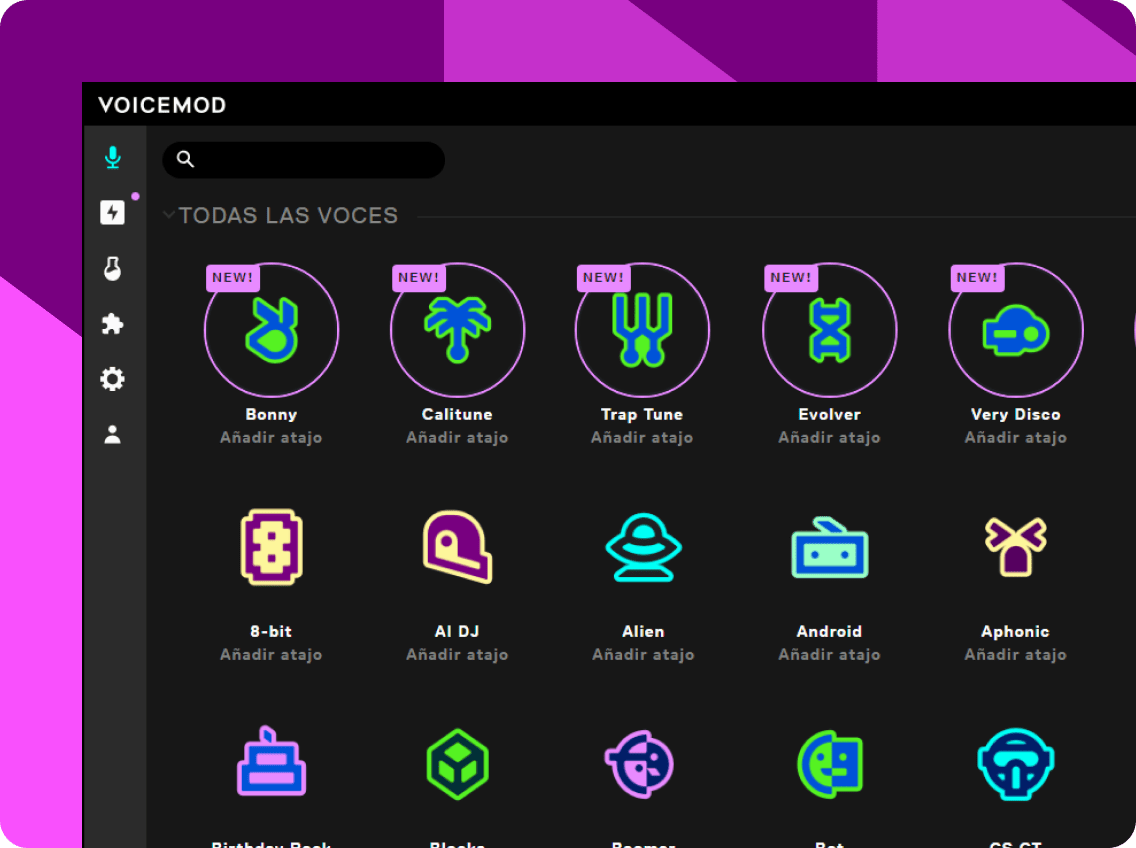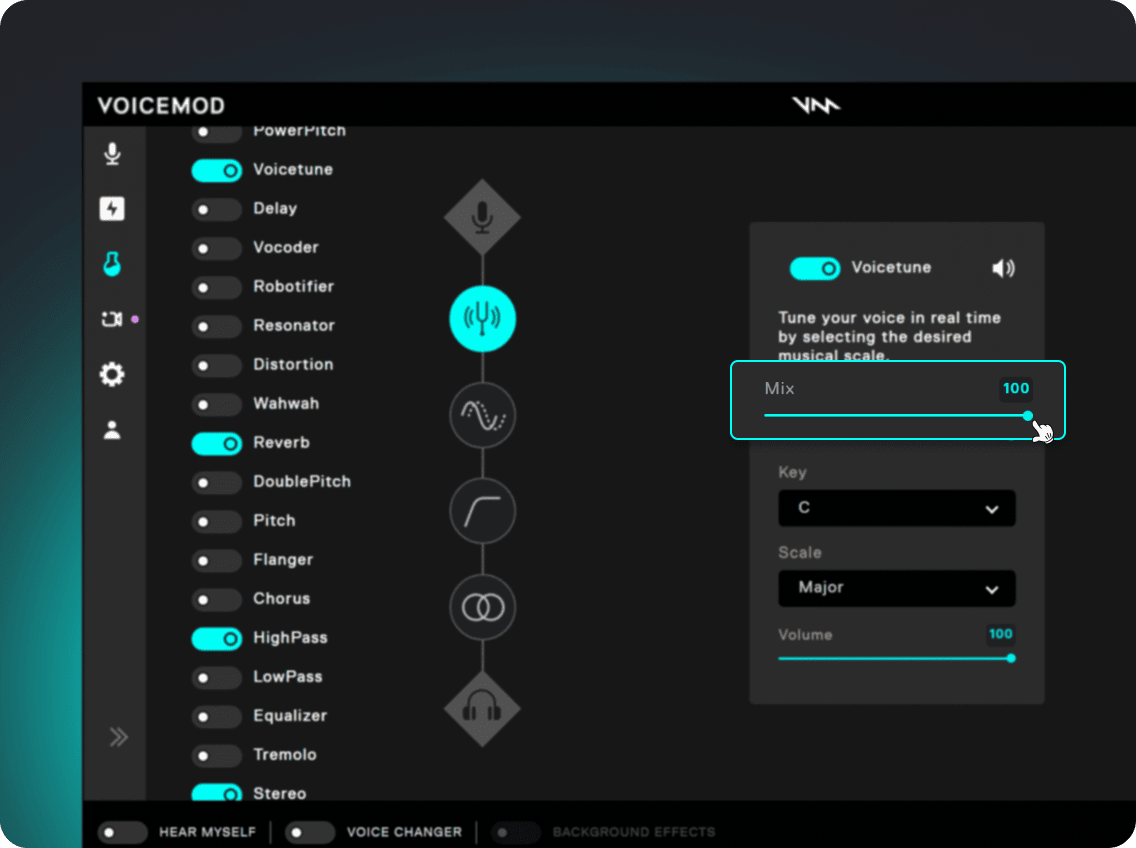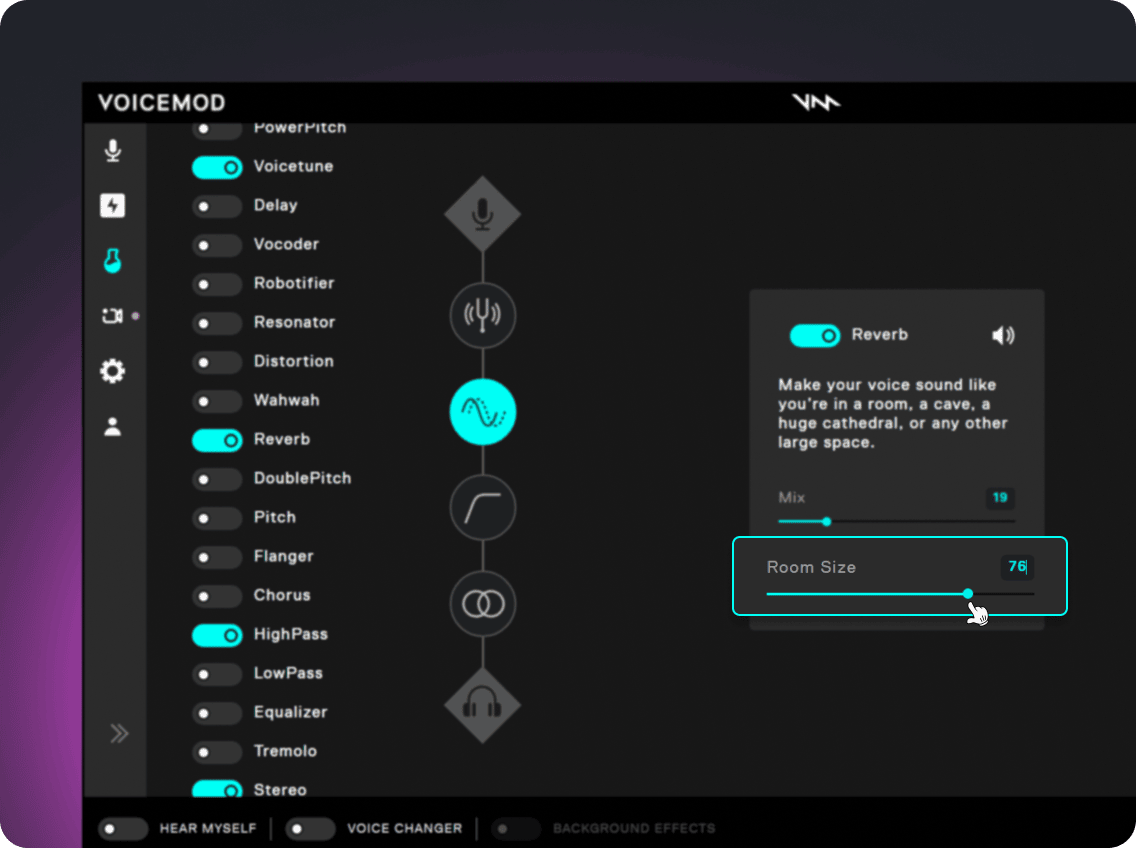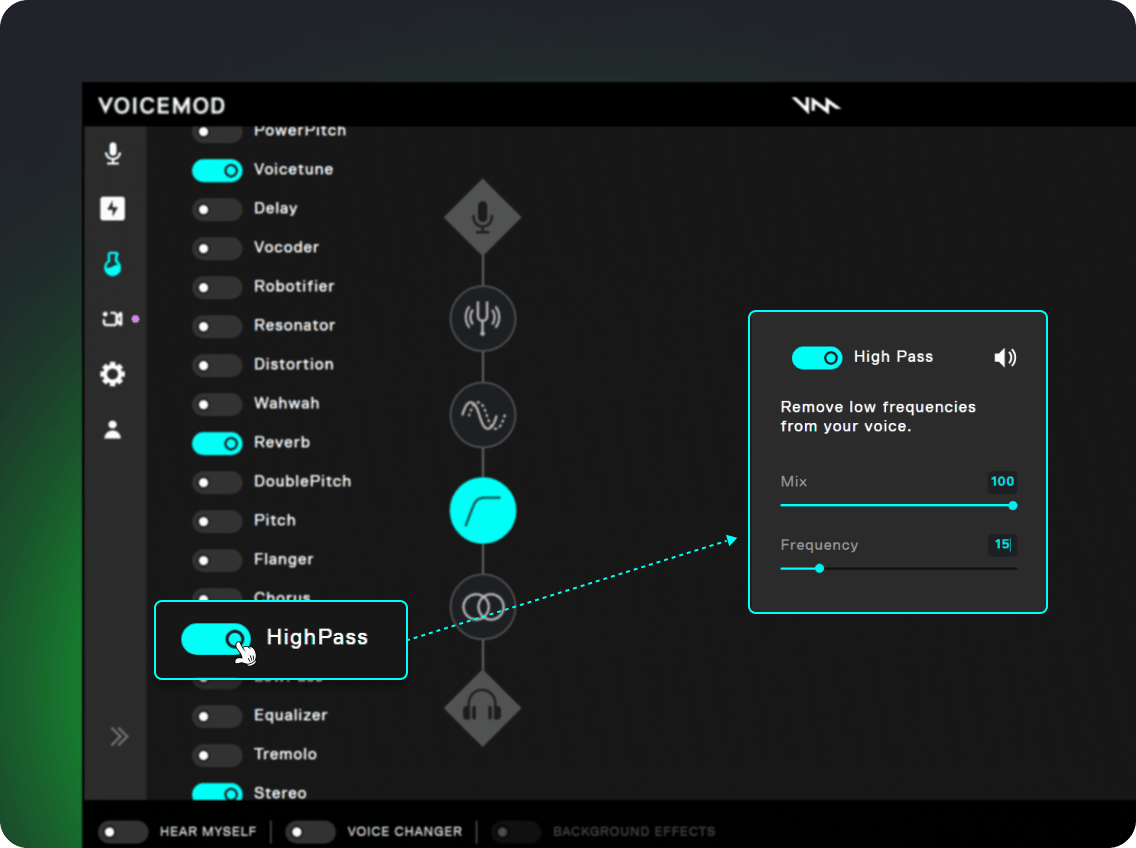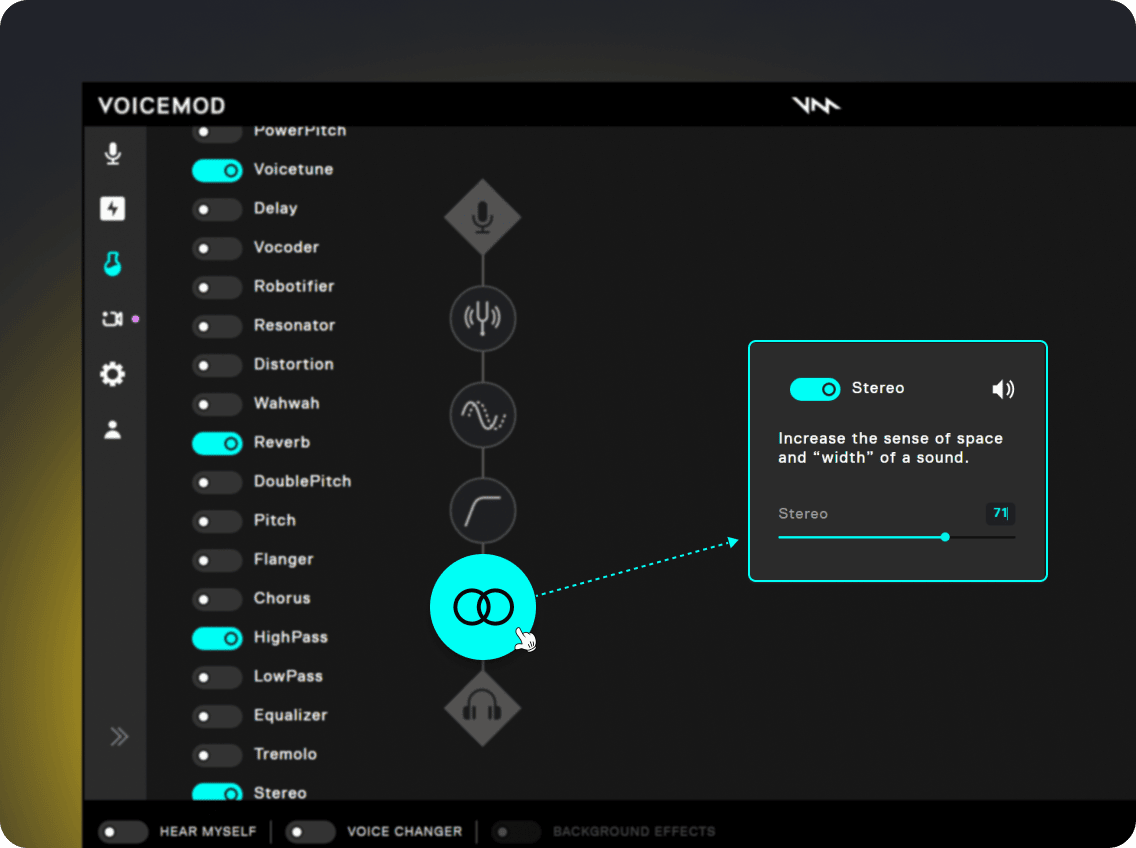If your childhood dream was to be a singer when you grew up, join the club. If your childhood dream still is to become a singer, then literally… join our club. There are plenty of tips and tricks out there to learn how to sing — exercises that focus on your posture, learning to breathe from the diaphragm, training your ear, practicing scales. But if you’re looking for that one thing that’s going to give you a superstar edge, that’s when our AI voice-changing technology comes in.
Spice up your live streams, videos, or gaming moments with our cutting-edge voice effects, to instantly tune your voice in real-time. And if you’re asking yourself, “isn’t using a voice tuner cheating,” don’t sweat it. Most pop and trap stars out there are already using autotune anyways. That being said, take a look at how to sing like a professional singer using Voicemod.
Side note: For those of you who just want to know how to sing and remix songs like a minion, we’ve got you covered with our Banana voice filter in our desktop app. See the video below for our viral “Banana Don’t Jiggle Jiggle” song to see what we’re talking about:
@voicemod Banana don’t Jiggle Jiggle #Minions #minionsriseofgru #minionssong #jigglejiggle #Voicemod #fypシ #TiktokUsa ♬ Banana Dont Jiggle Jiggle – Voicemod ?