Voicemod v2.48
Features & Improvements
- Anime Girls Collection
- Anime Voices are here! Kawaii, Genki and Yoen, each with a ton of personality (and customization!)

- Anime Voices are here! Kawaii, Genki and Yoen, each with a ton of personality (and customization!)
- Voicebox Search improvement
- now you can search for keywords while looking for your favorite Voicebox voices
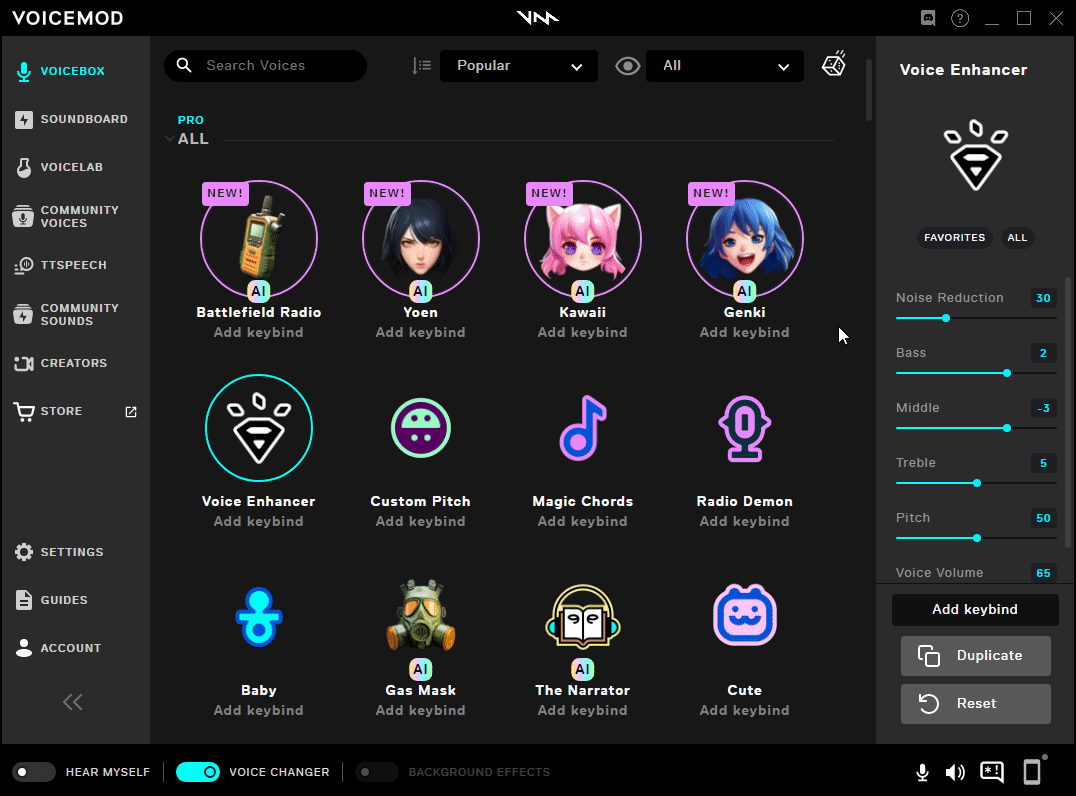
- now you can search for keywords while looking for your favorite Voicebox voices
- Revamped Community tab: sort Community sounds or voices by Best, Trending and New—easier than ever to find what you’re looking for, and easier than ever for creators to get noticed.
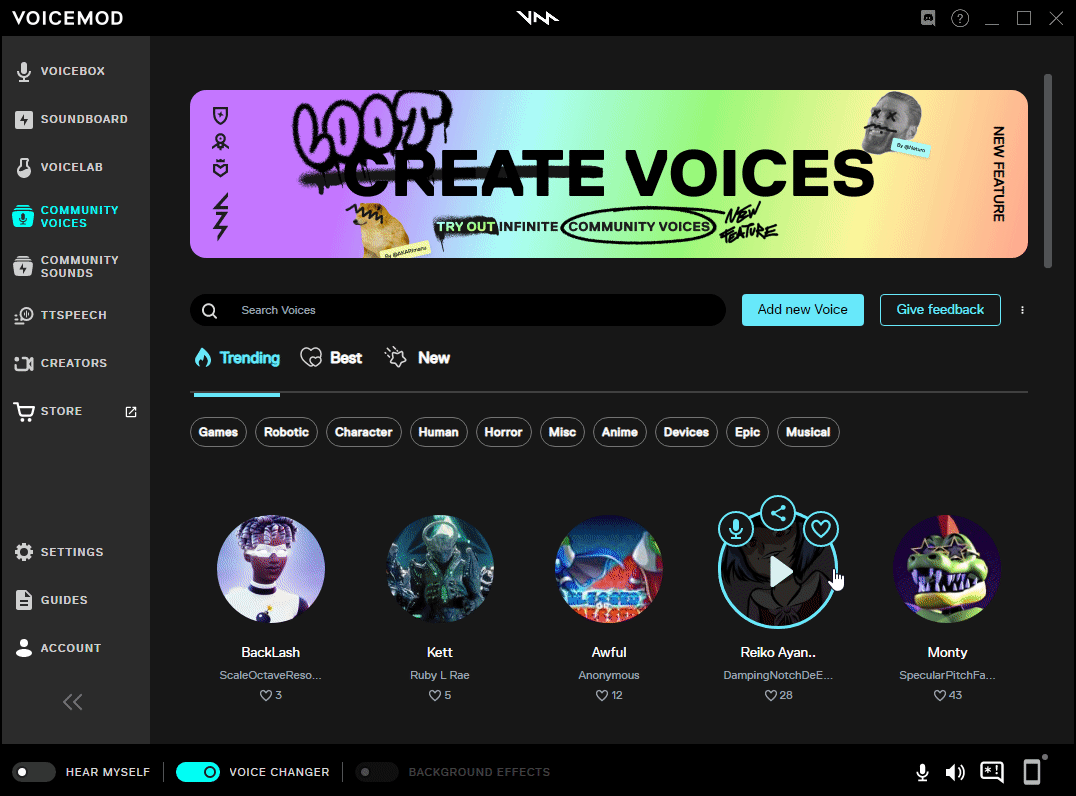
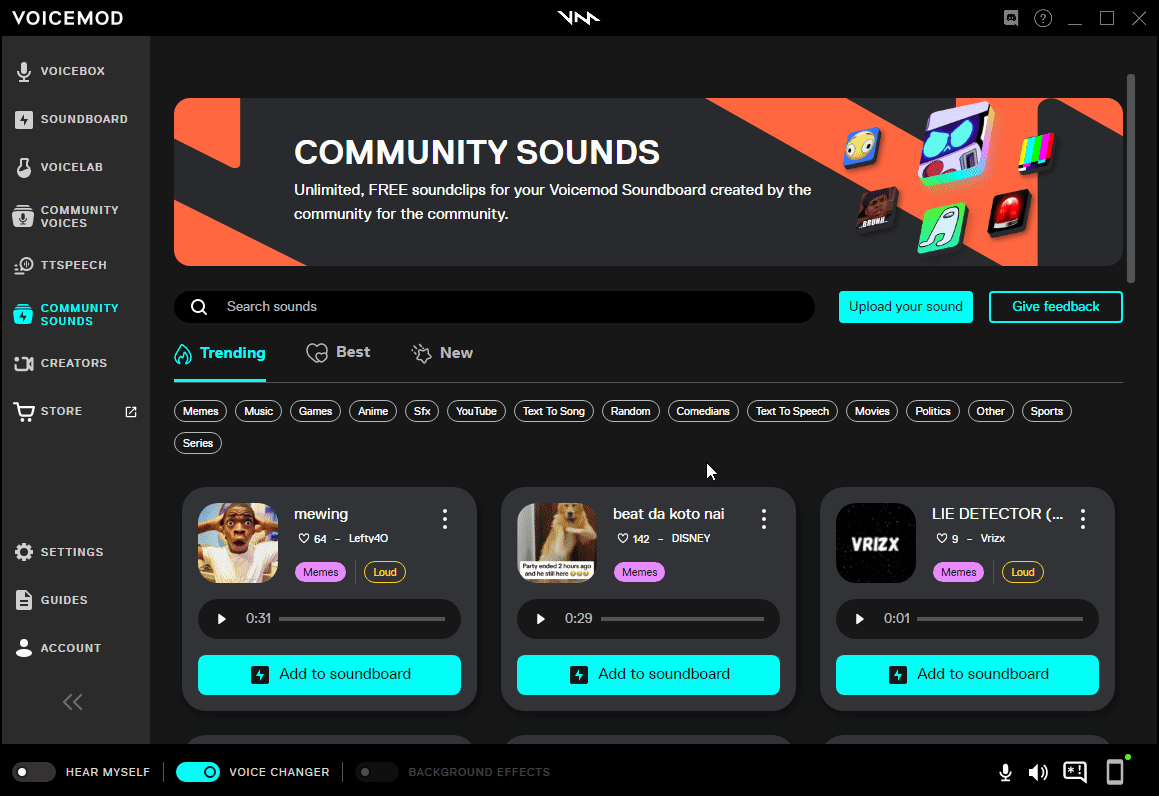
- Interface improvements
- Visual feedback when saving a voice in the Voicelab
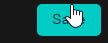
- Visual feedback when saving a voice in the Voicelab
- Voicemod doesn’t start when launching the desktop shortcut while having it minimized in the systray
- Having 150% or 175% in Scale hides the closing button for the new discord modal
- Voicemod no longer stays off the screen or between screens
- Bleep out icon not modified visually when triggering the option via keybinds, StreamDeck…
- Systray status is always ON when opening Voicemod
Voicemod v2.47
Features & Improvements
- Community improvements:
- Remain in the Community after adding a voice/sound from the Community
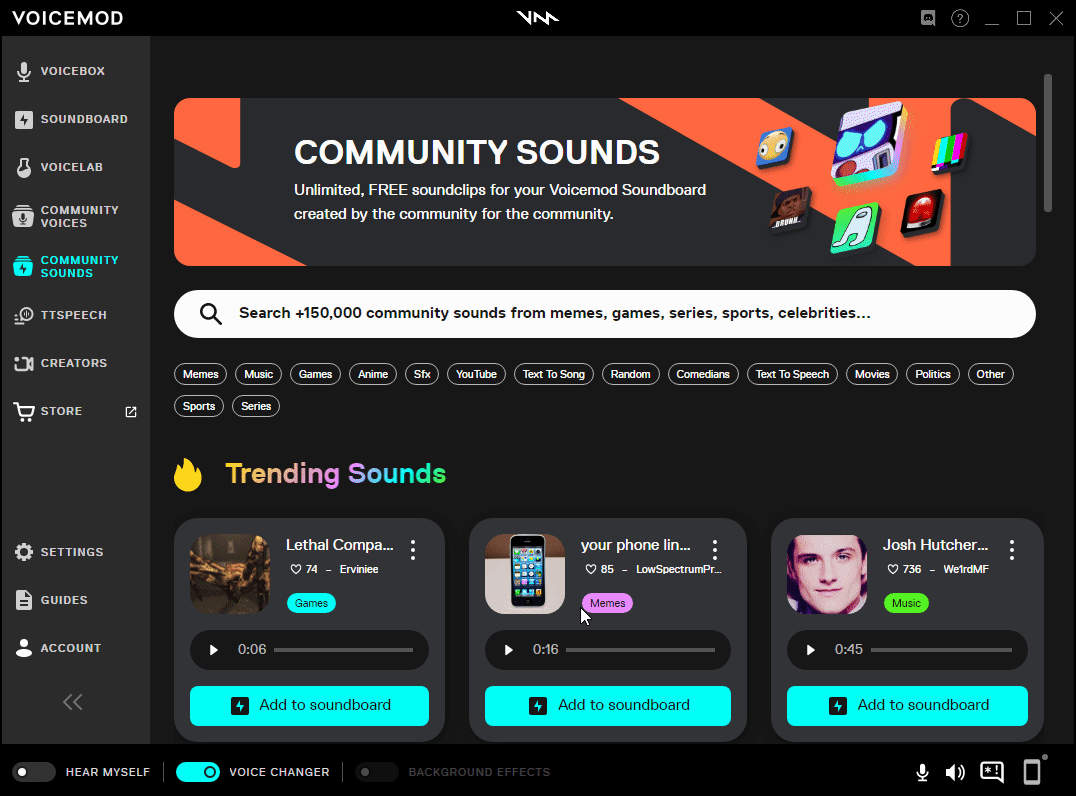
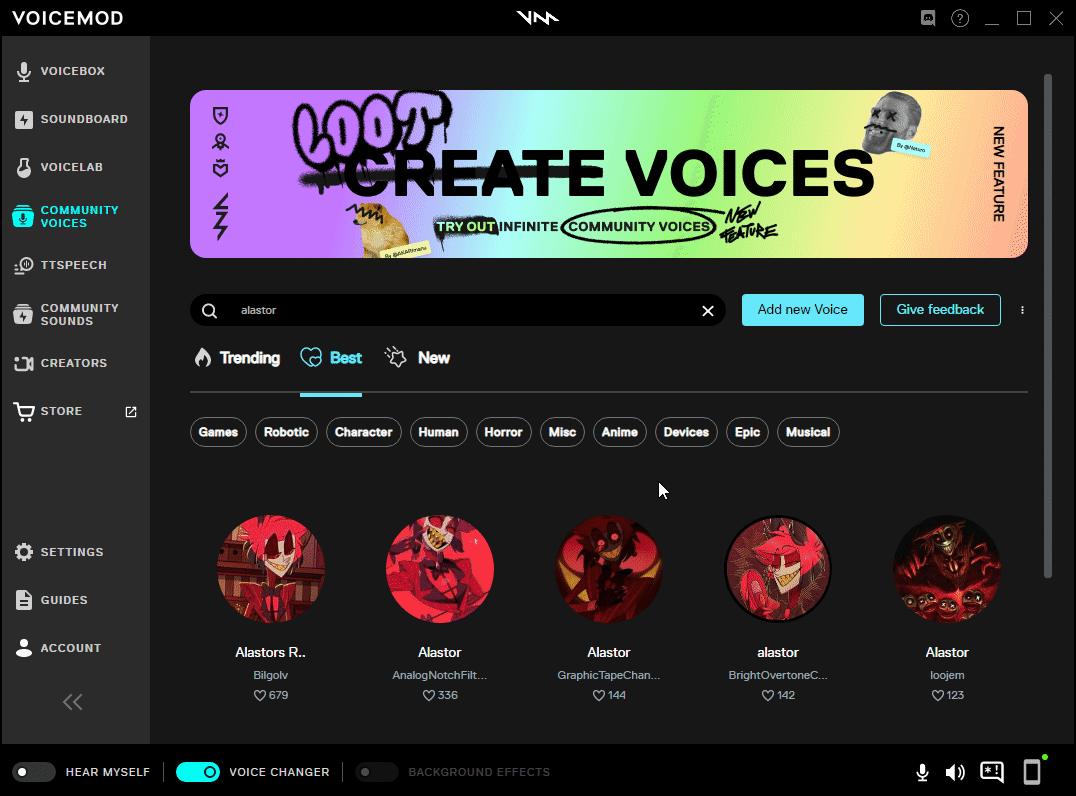
- Remain in the Community after adding a voice/sound from the Community
-
- You can react with a
 now for your most liked community-created voices and sounds
now for your most liked community-created voices and sounds
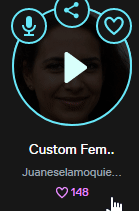
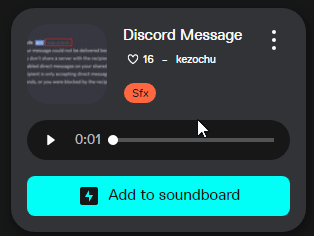
- You can react with a
- Interface improvements
- Show available slots in the soundboard
- to see how many available free slots I have
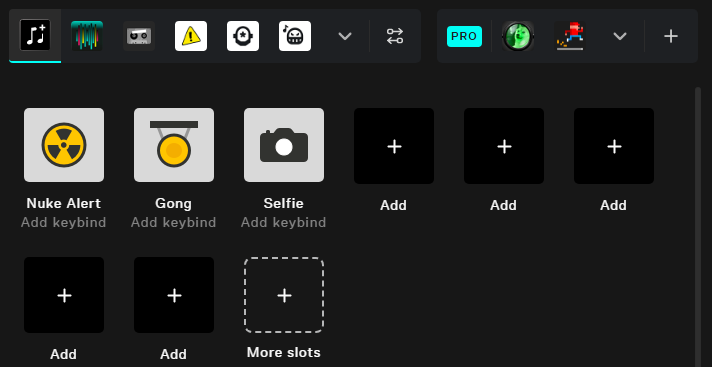
- to see how many available free slots I have
- Show available slots in the soundboard
-
- New Discord modal info
- to know how to configure Discord as best as possible
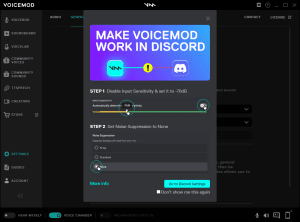
- to know how to configure Discord as best as possible
- New Discord modal info
-
- Voicemod Controller state UI modification
- the connection state of the Voicemod Controller app
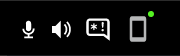
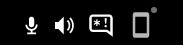
- the connection state of the Voicemod Controller app
- Voicemod Controller state UI modification
-
- Change the “My Soundboard” image
- to clearly distinguish your custom soundboard
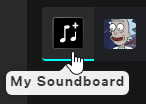
- to clearly distinguish your custom soundboard
- Change the “My Soundboard” image
-
- Remove all pink dots for everyone and “new” tags for new users
- to avoid seeing everything that is new/has changed for me
- Remove all pink dots for everyone and “new” tags for new users
-
- New Notifications UI modification
- to know if I have a new notification
- New Notifications UI modification
- Audio improvements
- We introduced the Acoustic Feedback Detector.
- The objective of this algorithm was to detect audio feedback loops and prevent them. Check this new option in the Advanced audio settings:
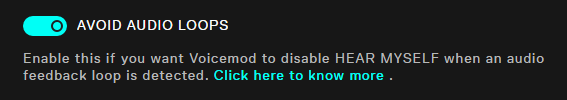
- The objective of this algorithm was to detect audio feedback loops and prevent them. Check this new option in the Advanced audio settings:
- We introduced the Acoustic Feedback Detector.
-
- Voices Performance update: we’ve made a bunch of technical changes.
- They mean much better performance while using voices.
- Voices Performance update: we’ve made a bunch of technical changes.
Bugs Fixes
- [BACK] The volume of the soundboard is always at 100 at opening
- Unable to close Voicemod (after using Control API)
Voicemod v2.46
Features & Improvements
- FPS Collection
- The FPS pack has arrived. 3 Killer voices and 22 spec-ops sounds. You want prestige, soldier?

- The FPS pack has arrived. 3 Killer voices and 22 spec-ops sounds. You want prestige, soldier?
- Community Voices are here! Browse voices built by other users, try them out, and build your own
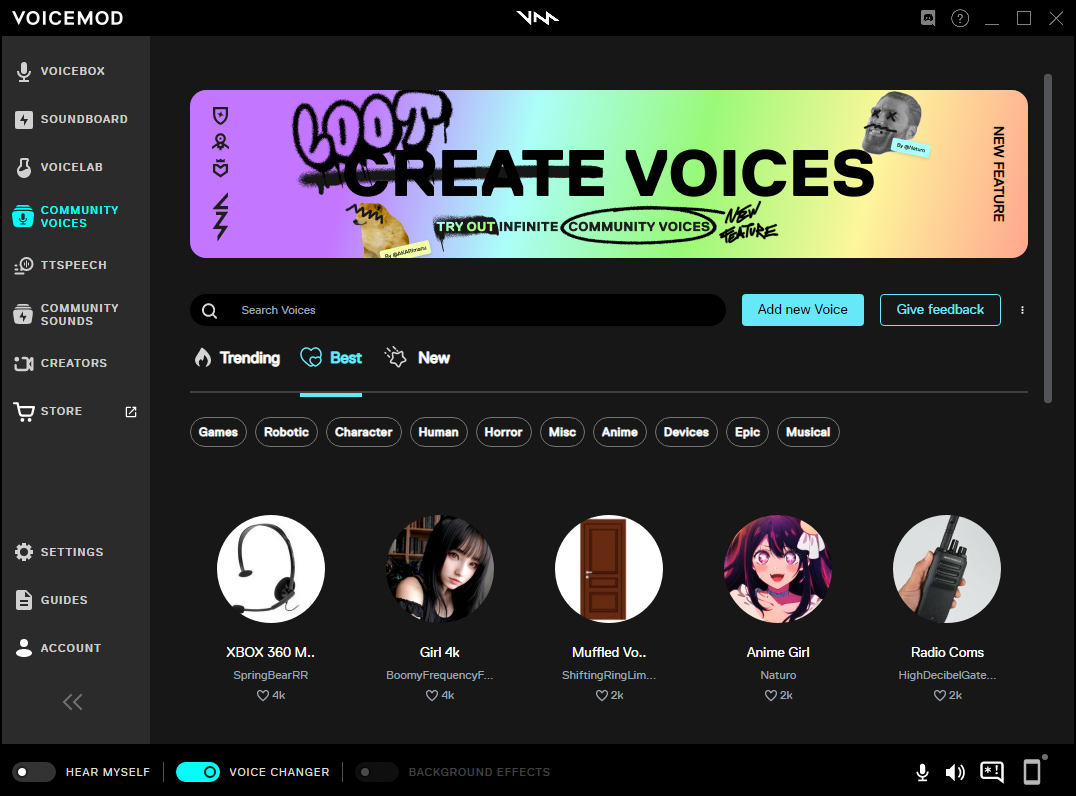
- We’ve shaved a whopping 2.6GB from Voicemod’s install size.
- Audio quality improvements
- A ‘what’s new’ message with every new release
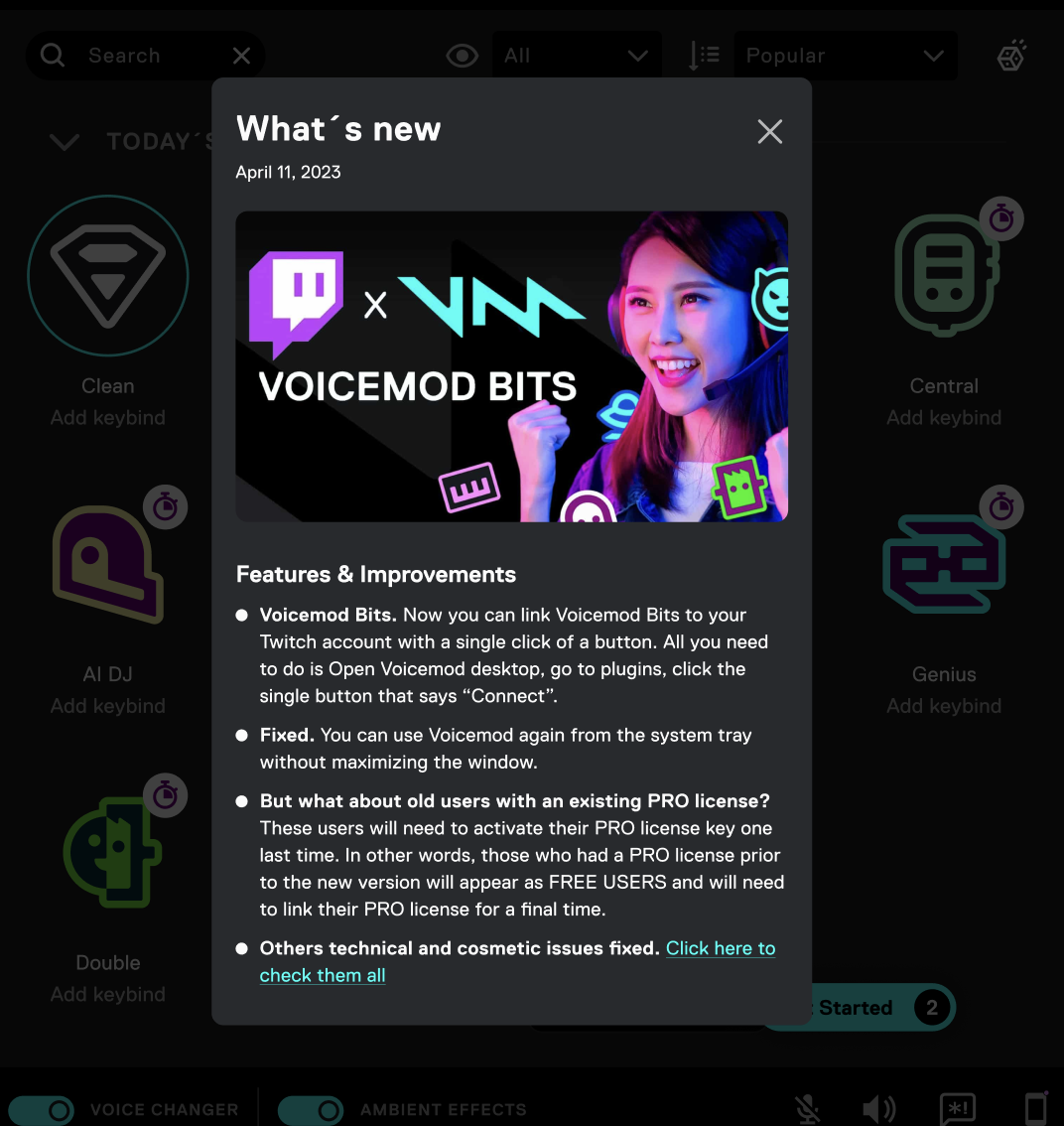
- You can now summon our helpful walkthrough whenever you need it, just in case you missed it the first time around
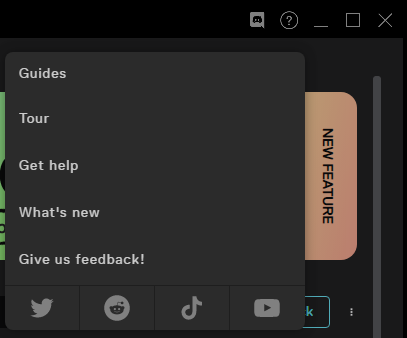
Bugs Fixes
- Significant reduction in CPU usage, along with a plugged memory leak
- Squished a bug that caused voices to load incorrectly for some users
- Maximizing Voicemod’s window should now save position correctly
- Buttons and toggles should now behave as expected when using external controllers
Voicemod v2.45
Features & Improvements
- Sidebar menu redesign
- to navigate through the app and have clearer vision of all VM menus/features
Bugs Fixes
- Error when opening Voicelab and custom voice data is corrupted
Voicemod v2.44
Features & Improvements
- Show username in accounts
Bugs Fixes
- Can’t order the list of memes while in list mode
- Can’t delete the custom voice from Voicelab
- Every voice is clickable and selectable even if you are a free user of All Voices
- Custom voice is not saved but loaded
- Voicebox not refreshing on an import
- Modifying the scale in windows prevents every menu item from being clickable
- Selecting Create Voice when having reached the limit opens an uncomplete Voicelab
- Hear Myself toggle is deactivated when entering Voicelab with it deactivated and activating it in the modal shown
- v2 is failing to import a TTS creation because image endpoint is null on get media endpoint
- Voicelab voice is not deleted when deleting from the Voicelab edit view
Voicemod v2.43
Features & Improvements
- AI voice quality improved
- AI Human Collection
- Experience the power of AI like never before with our 21 AI voices with super-low latency.

- Experience the power of AI like never before with our 21 AI voices with super-low latency.
Bugs Fixes
- HyperX Cloud Stinger headset doesn’t work
- Section doesn’t open if user doesn’t click exactly on the section title
Voicemod v2.42
Features & Improvements
- Voice lores added to the voices
- Beta label removed from AI voices
- New tour with new use cases
- VAC improvements: now we can detect and stop audio feedback loops
- Now we save the position of the window between launches
- Now you can drag Voicemod window outside the monitor
- We have opened 5 extra slots in the soundboard for free users!
- Fixed: voice changer toggle disabled after the tour accidentally
Voicemod v2.41
Features & Improvements
- New hover help tooltips.
- VM Live: Skip button in the queue
- Control API improvements
- Fixed: Sometimes, the onboarding was closed when pressing the back button.
- Fixed: Issues when updating Voicemod without closing the app.
- Fixed: Bug that could appear if the onboarding is abruptly closed.
- Fixed: Soundboard sorting was not being saved.
Voicemod v2.40
Features & Improvements
- Store available in all countries except Japan
- New voice: Fartshow
- New voice: Belcher
- New soundboard: Farts & Burps
- Control API documentation update
- VAC improvements: Now we can detect device changes.
- VAC improvements: Now we detect better the audio feedback loops.
- Leaderboard banner.
- Fixed: Sometimes, the onboarding was closed when pressing the back button.
- Fixed: UI is blocked during walkthrough eventually.
Voicemod v2.39
Features & Improvements
- Visual improvements in walkthrough for new users.
- New: Start guides section in the app.
- Start guides are also shown in the walkthrough.
- Voicemod Store auto-login
- New voices: AI-9000, Claudia, Barbarian, Runic Sorceress, Fire Dragon
- New soundboard: Fantasy RPG starter pack
- Fixed: Voicemod no longer loses playback modes when importing a soundboard backup.
- Fixed: Splash screen visual bugs.
Voicemod v2.38
Features & Improvements
- New walkthrough for new users.
- Virtual audio cable improvements.
- Control API improvements.
- New: now community sounds can be previewed before importing from the app.
- VM Live: now AI voices are also available in VMlive plugin.
- Fixed: Clean voice parameters are not shown the first time that the voice is enabled.
- Fixed: Voicelab not working properly when Voice changer toggle is disabled.
- Fixed: Issues when duplicating sounds in the Soundboard.
- Fixed: Audio inspectors sometimes need 2 clicks to close.
Voicemod v2.37
Features & Improvements
- New Store Bundles:
- Angry Birds
- Smiley
- Trailer Park Boys
- Nanoade
- New voices: Creepy Doll, Persona.
- New Voicelab node: Persona.
- New onboarding for new users.
- Fixed: Freeze when trying to upload certain sounds.
- Fixed: Voicelab visual bugs.
- Fixed: Issues when sound is reproduced in loop mode.
- Fixed: Play – pause sound issues.
Voicemod v2.36
Features & Improvements
- Community sounds are also shown in the Soundboard search bar.
- Detect audio feedback loops during Audio Wizard.
- Voicemod microphone can be set as SO default microphone.
- Now we don’t need to disable the devices when updating the app.
- Fixed: Freeze when trying to upload certain sounds.
- Fixed: Voicelab visual bugs.
- Fixed: Issues when sound is reproduced in loop mode.
- Fixed: Play – pause sound issues.
Voicemod v2.35
Features & Improvements
- Access to community sounds from Soundboard
- Fixed: Drag & Drop functionality for PRO fails.
- Fixed: Issues to filter by category.
- Fixed: VM Live queue issues.
- Fixed: Output volume as 0 when fresh installing (just visual)
- Fixed: Some texts in Russian are not properly shown.
Voicemod v2.34
Features & Improvements
- New: Voicemod Store.
- Audio quality improvement.
- New voice: Banana.
- New voice: VME-049
- Fixed: Sounds missing in Voicemod Controller.
- Fixed: App size issues.
- Fixed: Audio Wizard issues to connect devices.
Voicemod v2.33
Features & Improvements
- Reorder soundboards.
- Warning modal for AI Voices.
- Fixed: Relogin issues.
Voicemod v2.32
Features & Improvements
- Adaptation to SDK update.
- Voicelab node descriptions updated.
- New voices: AI Voices collection.
- New voice: Spellcaster.
- VM Live: Automate on/off switching
- Fixed: Issues to change soundboard profiles if a sound is selected.
- Fixed: Novelty pinky dot not appearing.
- Fixed: Eventual failures when opening Voicelab.
- Fixed: Background voice effects in VM Live
Voicemod v2.31
Features & Improvements
- Adaptation to SDK update.
- Preparations for Voicemod Store.
- Preparations for Drag & Drop feature.
- New voice: Voice Enhancer
- Fixed: Sample ratio issues.
Voicemod v2.30
Features & Improvements
- Voicemod is no longer detected as a suspicious software by Vanguard anti-cheat.
- Pitch regulator added to some voices.
- Pitch node added to Voicelab.
- Help link for sounds imported modal.
- Fixed: Notifications are missed if they arrive during the onboarding.
- Fixed: Keybind issues when converting to PRO.
- Fixed: Visual bugs during onboarding.
Voicemod v2.29
Features & Improvements
- Soundboard search improvement.
- Fixed: Windows 11 driver issue.
- Fixed: Events handling failing.
- Fixed: Favorites voices are not instantly updated.
Voicemod v2.28
Features & Improvements
- The PLUGINS section now is renamed to CREATORS.
- New in-app notifications inbox.
- Fixed: Afterward some events, soundboard thumbnails disappear.
- Fixed: Issues importing voices.
- Fixed: Favorite voices are not instantly updated.
Voicemod v2.27
Features & Improvements
- Now you can link Voicemod Live to your Twitch account with a single click of a button – no more messing around with secret keys.
All you need to do is:
1- Open Voicemod desktop, go to plugins
2- Click the single button that says “Connect”.
- Set size and duration limit for sound files:
-7400 sec
-123 minutes
-Uncompressed = 1.22 Gb
-Compressed 256 = 230 Mb
-Compressed 128 = 115 Mb
- Fixed: You can use Voicemod again from the system tray without maximizing the window.
- Fixed: Cosmetics Issues affecting the Voicebox search feature.
- Fixed: Cosmetics Issues affecting the Voice creation.
Voicemod v2.26
Features & Improvements
- Voicemod users no longer need to add their email address (nor confirm it) during the checkout process. They also no longer need to enter a license key to activate their PRO status — the upgrade will be automatically applied after completing the PRO subscription purchase and will not need to be completed via email.
- But what about old users with an existing PRO license?
These users will need to activate their PRO license key one last time. In other words, those who had a PRO license prior to the new version will appear as FREE USERS and will need to link their PRO license for a final time.
- Fixed: Merged voices problem fixed
- Fixed: Unable to use a custom voice with Stream Deck
Voicemod v2.19
Features & Improvements
- Watch out for some of our new soundboard features that are bound to make your life A LOT easier:
- We’ve added a search bar on top of the soundboard section – find the sound you’re looking for in an instant, no matter in which of your soundboard profiles it might be hidden!
- Once you finally trigger a sound, a progress bar will be displayed to help you understand how much of the sound has already been played.
- New updates will now download automatically in the background and once available, shown to you in the top bar of your Voicemod app. You’ll be able to view what’s new in the update and upgrade to the new version at any time with just one click.
- We’ve added Traditional Chinese to our set of available app languages.
Bugs Fixes
- Fixed: Soundboard users were experiencing some issues trying to play and pause sounds when they had the Stop other sounds feature enabled.
- Fixed: Some more minor bugs & fixes
Voicemod v2.18
Features & Improvements
- Exclusive mode is back! We’ve brought back exclusive mode for everyone who reported experiencing audio issues without it. Head to your Advanced Audio Settings now to activate or deactivate the feature.
- Never miss out on what’s new
 From now on, recently added voices will always be featured and highlighted at the very top of your voice selection.
From now on, recently added voices will always be featured and highlighted at the very top of your voice selection. - We’ve done some work on the soundboard navigation bar: It will now display more or fewer soundboard profiles as you resize the Voicemod app.
Bugs Fixes
- Fixed: Once again, our product designers fought for their right to have everything perfectly aligned, so we went ahead and fixed some visual misalignments in the soundboard section

- Fixed: Faster, better, faster, stronger – switching between soundboard profiles used to take a few seconds, now they’re loading instantly.
- Some more minor bugs & fixes
Voicemod v2.17
Features & Improvements
- SOUNDBOARD UPDATE: With this release, we’ve introduced exciting changes to our soundboard!
– Visual navigation: We’ve replaced the dropdown menu of the available soundboard profiles with a visual navigation, so you can easily switch between profiles.
– List view: From now on, you’ll be able to decide whether you want to keep your sounds in a grid view, or display them as a list. - When opening the account section, you’ll now be able to see additional information like your signup date and which social networks you connected with.
Bugs Fixes
- Fixed: Some minor bugs
Voicemod v2.15
- Some minor bug fixes and improvements
Voicemod v2.14.0.1
Bugs Fixes
- Fixed: Some minor bugs
Voicemod v2.13.0.1
Bug Fixes
- Fixed: You’ve been creating your own voices in the Voicelab and updated them with a custom icon, but that icon wouldn’t appear in the Voicebox? No more!
 We’ve made sure that you can see your icons both in the Voicelab and in your custom voices section of the Voicebox.
We’ve made sure that you can see your icons both in the Voicelab and in your custom voices section of the Voicebox. - Fixed: We found – and fixed – a bug that was reproducing all of our soundboard sounds in mono. If you want to test out some stereo sounds, open the Prankster soundboard and play the footsteps to hear them approaching from left or right. Maybe do all of that while you’re playing Warzone and your friend is camping somewhere again. Just an idea.
- Fixed: Sounds were by default reproduced with a fade in/fade out effect.
- Fixed: Some more minor bugs.
Voicemod v2.12
Features & Improvements
- Content creators, this one’s for you! We’ve started rolling out our new Voicemod Bits extension: With this Twitch plugin, you’ll be able to let your viewers change your voice with bits using preselected Voicemod voice filters in real-time and while you’re streaming. If the feature is not yet visible for you, don’t worry – you should be able to access it in the next couple of days.
Bug Fixes
- Fixed: Some minor bugs
Voicemod v2.11
Features & Improvements
- From now on, if you decide to log out from your account in the Voicemod app, you will also be logged out on the web.
- We’ve added some additional space between the free voices rotation timer and the headline in the Voicebox so that our product designer can finally sleep at night.
Bug Fixes
- Fixed: Some minor bugs
Voicemod v2.10
Bugs Fixed
- Some minor bugs & fixes
Voicemod v2.9
Features & Improvements
- You may have noticed that we’ve started releasing new content collections on a regular basis (and we hope you like them!). While most of our new soundboard profiles and voices are available exclusively for PRO users, some can be used by free users too. If you happen to be a free user, all the free soundboard profiles will now be shown at the very top of the dropdown menu. This way you don’t have to waste any time scrolling and searching for the profiles that you can actually use — just dive right in!
- While we’re at it, we’ve also made it easier for you to discover new content: Watch out for a shiny dot in the soundboard dropdown menu to know which soundboards are newly published.
Bugs Fixed
- Fixed: With the 2.8 update, some users reported having lost their custom soundboards and keybinds. This won’t happen anymore.
- Fixed: Some users’ account section disappeared when attempting to logout.
- Fixed: Some more minor bugs
Voicemod v2.8
Features & Improvements
- We’ve introduced email as an additional log in option for all those users that either don’t have any of the previously available social accounts, or simply prefer logging in with their email address.
Bugs Fixed
- Fixed: Some more minor bugs
Voicemod v2.7
Features & Improvements
- We’ve made it easier to create a new soundboard profile: Instead of having to scroll all the way down in the dropdown menu, you’ll find the “Create new soundboard” item now at the top!
Bugs Fixed
- Fixed: Some more minor bugs
Voicemod v2.6
Features & Improvements
- Navigate to the new support icon in the top bar and you will find links to all our social channels where you can watch videos, stay informed about latest updates or connect with other Voicemod users!
Bugs Fixed
- Fixed: Some users might have noticed an unusually high CPU usage by their Voicemod app. The issue has been resolved with this update.
- Fixed: Some custom soundboard profiles disappeared after the last update. They should be recovered now.
- Fixed: Changing names of existing custom voices wasn’t possible.
- Fixed: When exporting and importing sounds, a backup file wasn’t created as expected.
- Fixed: A few more minor bugs
Voicemod v2.5
Features & Improvements
- Our new Helphub is here! Look out for the new icon in the top bar: Here you will be able to get help, view the latest release notes and easily access our most popular quick start guides directly from the app.
- If you’ve been pondering whether to join our Discord server, this is your sign (ok, technically it’s an icon): Next to the new Helphub, you will find a link to our Discord server. We’d love to have you!
- We’ve done some work on how we publish new soundboard profiles and sounds in order to make it easier to serve you new content regularly.
Bugs Fixed
- Fixed: The “We wish you” sound from the Santa Soundboard couldn’t be played through the Streamdeck.
- Fixed: For free users, the “mute for me” feature was behaving strangely, toggling on and off constantly without any interaction.
- Fixed: Some more minor bugs
Voicemod v2.4
Features & Improvements
- We’ve prepared festive voices and sounds for this upcoming Holiday season. Keep an eye out for them in the next days!
- Some work has been done on how we create and distribute our exclusive Voicemod-curated soundboard profiles (think Halloween, Anime or Cyberpunk…). In the future, we will finally be able to make selected soundboard content available also for free users.
Bugs Fixed
- Fixed: Some of our Stream Deck users weren’t seeing the correct checkout screen.
- Fixed: Some other minor bugs
Voicemod v2.3.0.4
Features & Improvements
- New voices and sounds are available for Voicemod PRO users: Trauma Medic, AI DJ and a cyberpunk-themed soundboard profile with 21 dystopian sounds.
- We’ve made some improvements to our “Share Voices” feature. Now you can share your custom voices directly from the Voicebox.
- For privacy reasons, the e-mail you use to log in to Voicemod will be obscured in the account section. You can fully view it at any time by clicking the button on the right side of the e-mail box.
- We made sure that you view the checkout in the same language you use in the Voicemod app.
Bugs Fixed
- Fixed: In some instances, sharing a voice would cause Voicemod to crash. We’ve fixed this, so you can go back to sharing your custom voices with the world.
- Fixed: When duplicating sounds on the soundboard, the volume for the duplicated sound was automatically set to 0.5. With this fix, it’s being set to 50 again, which means that per default, they will be playing at 50% of the maximum volume.
- Fixed: For some users, our welcome screen was appearing every single time they opened Voicemod. While our marketing team secretly loved this unexpected feature, we decided that showing it just one time was enough.
- Fixed: If you imported a custom voice while you were in the process of creating a new voice in the Voicelab, the import would fail. Now, you can import custom voices anytime.
- Fixed: Some of our users have reported that if they click with the middle mouse button over a Voicemod tab, the app would crash. Won’t happen anymore!
- Fixed: The “Help Me” button in the footer opened the support page within the Voicemod App instead of in the browser.
- Fixed: Some more minor bugs.
Voicemod v2.2.0.2
Features & Improvements
- Exciting news for all Voicemod PRO users: Think of all the cool voices you’ve created using the Voicelab… Now you can easily share them with the world! Use our new “Share Voices” feature to send it to your friends, family, enemies – they will be able to import your exact voice settings into their app with just one click!
- We have improved the new login in the Voicemod app to make it easier to navigate.
- And we have also added some more context to our Audio Wizard, explaining the purpose of a virtual cable when connecting Voicemod to other applications.
Bugs Fixed
- Fixed: Added a close button to the optional steps of the Audio Wizard.
- Fixed: A few more minor bugs.
Voicemod v2.1.3.2
Features & Improvements
- You can now import and export backup files bigger than 2GB – at a faster speed.
- As a new Voicemod user you will (likely) see onboarding screens that will guide you through our most important features.
- The welcome message will now be shown in the language you choose during the installation process.
- Additional contextual messaging has been added to the platform so you’ll receive communication around e.g. server errors in a more efficient, non-intrusive way.
- To view this changelog anytime, you can now simply click on the app version number on the bottom of your Settings page.
Bugs Fixed
- Fixed: Some users reported having trouble playing soundboard sounds on Discord – with this version you’ll have a great audio experience again.
- Fixed: Keybinds seemed to unexpectedly trigger several soundboard sounds at once. We’ve made sure your keybinds will only ever play the sounds assigned to them.
- Fixed: A few more minor bugs.
Voicemod v2.1.1.5
Bugs Fixed
- Fix on sound board view that hide the option to create a new profile.
- Minor bug fixes and improvements.
Voicemod v2.1.1.4
Bugs Fixed
- Minor bug fixes and improvements.
Voicemod v2.1.0.4
Bugs Fixed
- Minor bug fixes and improvements.
Voicemod v2.0.5.1
Bugs Fixed
- Fix on crash when the video in Voicelab is showed.
Voicemod v2.0.5.0
Features
- New layout for volume control panel.
- Implemented countdown for voices refresh for free users.
- Video explaining Voicelab section for free users.
Bugs Fixed
- Fix on Streamdeck connection, deleted voices and memes issues.
- Minor bug fixes and improvements.
Voicemod v2.0.4.9
Bugs Fixed
- Fix on installer for Turkish Windows users error.
- Bugs fixes and minor improvements.
Voicemod v2.0.4.8
Bugs Fixed
- Fix in Clean voice not loading at first try.
- Bugs fixes and minor improvements.
Voicemod v2.0.4.6
Bugs Fixed
- Bugs fixes and minor improvements.
Voicemod v2.0.4.5
Bugs Fixed
- Fixed a bug that prevented some users from installing the app.
- Bugs fixes and minor improvements.
Voicemod v2.0.4.2
Bugs Fixed
- Fixed a bug where switching from Voicelab to Settings would cause an crash error.
- Bugs fixes and minor improvements.
Voicemod v2.0.4
Features
- Now when using a voice the first time will download the voice before activating.
- Added a Soundboard Master Volume slider in volume control from button bar.
- Added new Toggle configuration in memes Soundboard “Stop all sounds”, this provoke when launch meme, all sounds are stopped.
Bugs Fixed
- Fixed a bug that causes import memes from V1 set global volume incorrectly.
- Fixed a bug that causes cut audio when T-Pain voice is selected and Voice changer toggle is disabled.
- Bugs fixes and minor improvements.
Voicemod v2.0.3.40
Features
- Added a Censor beep volume slider.
- Added a background noise switch to enable/disable it.
Bugs Fixed
- Fixed a bug that causes adding a keybind to a meme that already had one assigned, showing two error modals.
- Bugs fixes and minor improvements.
Voicemod v2.0.3.27
Bugs Fixed
- Bugs fixes and minor improvements.
Voicemod v2.0.3.26 – Official Release
New Features
- Added link to change log website in Whats new.
Bugs Fixed
- Minor fixes.
Voicemod v2.0.3.21
New Features
- Now can insert license without “-“.
- Now updater install driver only when there is a new version available.
- Added Chinese translations in import modal from v1 to v2.
Bugs Fixed
- Launching v2 updater but v1 was running caused backup not to be created.
- Resolved a bug that causes the update modal not to be displayed correctly.
- Resolved a bug in the properties of the voices causes numeric values of 3 characters not to be displayed correctly.
Voicemod v2.0.3.20
New Features
- Now Installer have translations.
Bugs Fixed
- Bug with the uninstaller causes it not to close.
Voicemod v2.0.3.19
New Features
- Now Displaying a warning message before updating, you can continue using voicemod or update.
- Stream Deck now show genius voice icon.
- We have new Voices: Genius and Lil’Mod.
Bugs Fixed
- Stream Deck does not respond when meme soundboard is activated.
- Stream Deck does not respond when with custom voice.
- Bug fixes and and minor improvements.