Supercharge your voice and gear up your gameplay with Voicemod and Corsair iCUE — the ultimate combo for sound and system domination.
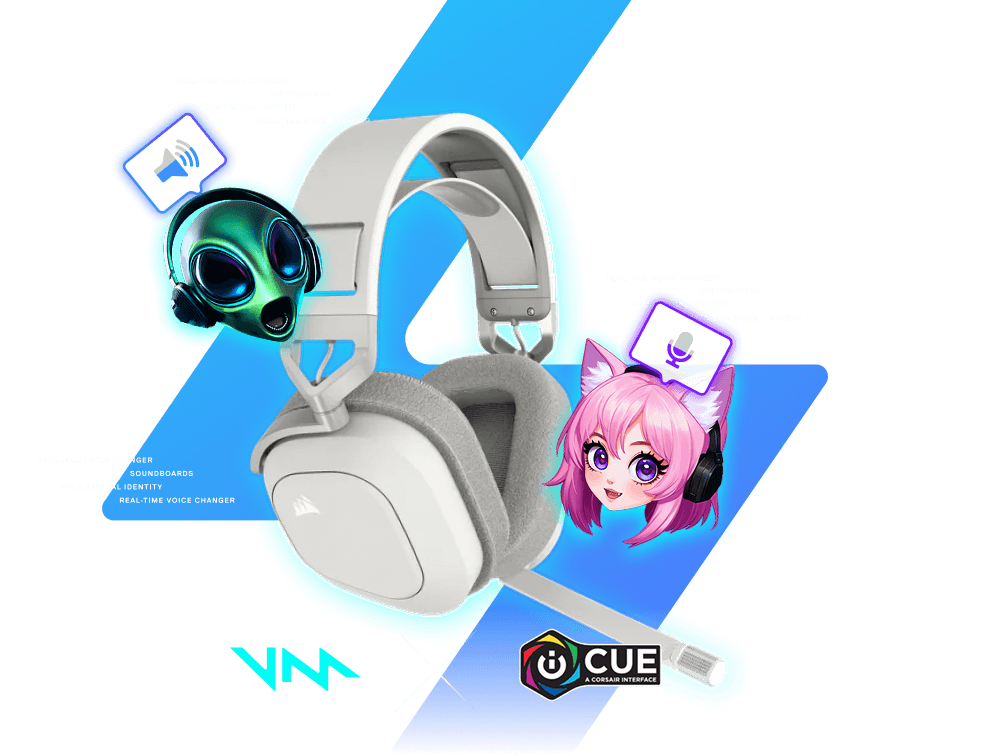
Voicemod x Corsair iCUE: S-tier combination
Corsair iCUE is better with Voicemod
Unleash your creativity and take full control of your voice. Craft a sound that’s unmistakably yours and rally your team to glorious victory.
Your Voice. One Press Away. Anytime.
Set up Voicemod with iCUE and turn your Corsair headset button into your voice changer trigger! No alt-tabbing. No scrambling. Just one smooth press to drop into your favorite voice. Ready when it matters: in the heat of the game, mid-chat, or mid-chaos.

Powerful Keybinds for Every Move
Assign your favorite voices and sounds to Corsair G-Keys with Voicemod. Ready to trigger the perfect reaction the second it hits, with instant audio control at your fingertips. Whether you’re in-game, streaming, or just hanging with friends.

See what the community is up to!
Works wherever you hang out online.
Not only in voice apps like Discord, but also in-game voice chats.



































