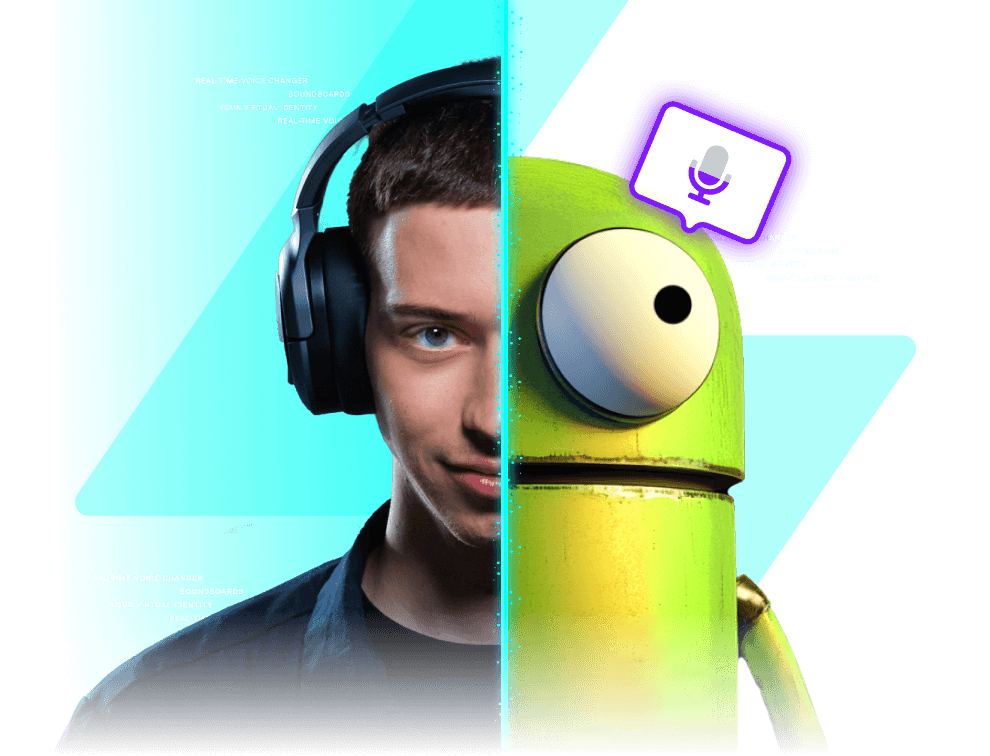Retrieve, extract, profit, and create havoc in R.E.P.O with the best free voice changer and soundboard!
R.E.P.O. is better with Voicemod
In R.E.P.O., communication is key. Games come alive with proximity chat—and with a voice changer! Screaming for help, or just screaming? You’ll sound amazing with Voicemod.
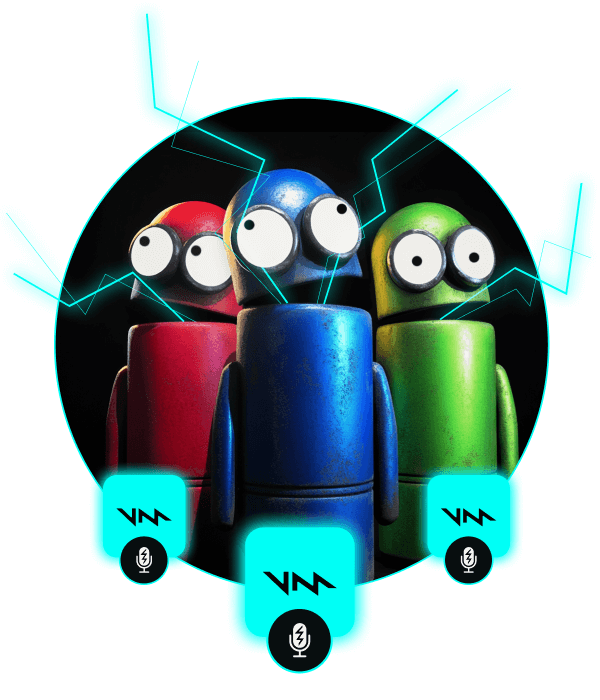
Six-player online horror!
It’s just you and five friends, searching for loot in the haunted remains of a long-lost humanity. Grab valuables with your beam, and bring them back at the behest of the mysterious Taxman.
R.E.P.O.’s proximity chat means absolute multiplayer mayhem when you throw a voice changer into the mix. You’ll need to be loud to keep the squad together—but shhh, too much noise and a menagerie of monsters is going to hear you!
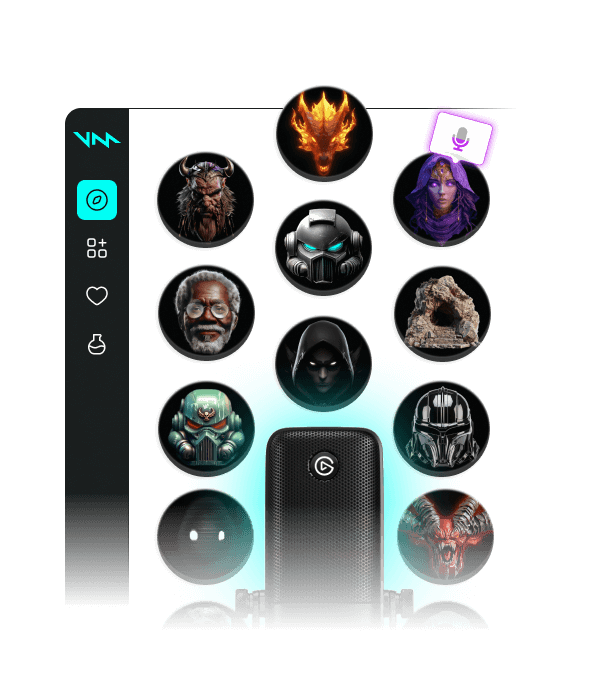
Soundboards for R.E.P.O.
We don’t just change your voice in real-time—we give you the world’s best truly unlimited soundboards that work anywhere. Sound the alarm when a monster is near, and hope only the squad hears! Record your hilarious screams of terror, put them on your soundboards, and blast them in-game—no uploads, no fuss.
Looking for the best soundboard for R.E.P.O.? Do we have just the thing for you! Scroll a little further for a collection of perfect sounds and voices. It’s like a gift from the Taxman!
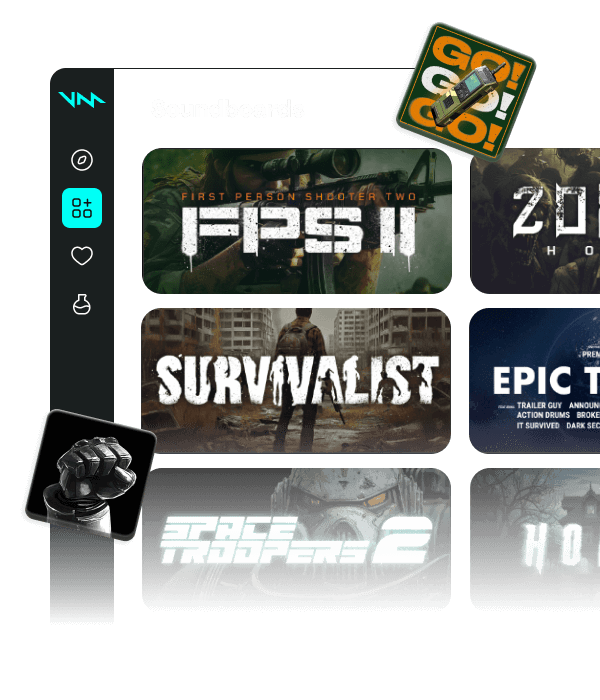
Unlimited free sounds and voices!
With the Voicemod Community, you’ll find new sounds and voices every time you look! Over 300,000 sounds curated and uploaded by users like you, with more added every day. Search sounds by tags and add them to your own soundboards with just one click. It’s not just sounds—browse for new voices, built by the Community and uploaded for free, and add those too!
Want to build your own? Sounds good—your voice might be the most valuable item of all in R.E.P.O. Our powerful tool Voicelab gives you a ton of great effects to play with. Build your perfect voice and share it with the world!
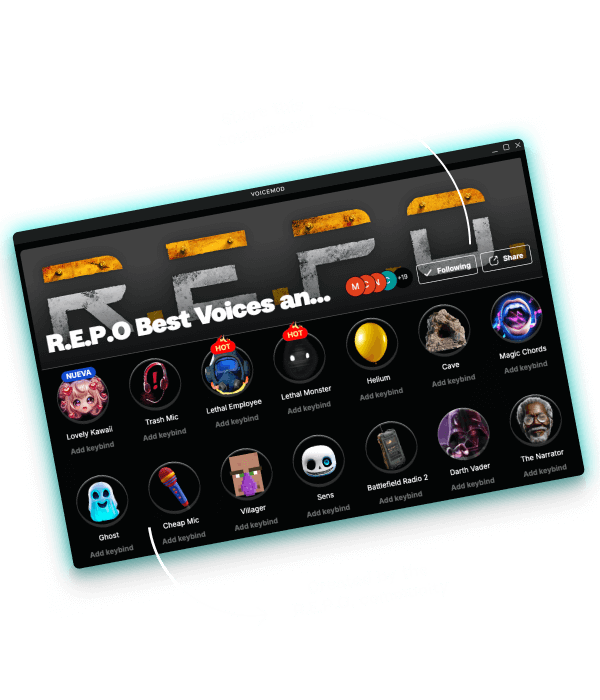
How to setup Voicemod
There are three simple steps to getting Voicemod working on your computer:
-
Download Voicemod
Download the free Voicemod app on your computer, and sign in.

-
Install Voicemod
Follow the instructions to install Voicemod on your computer.
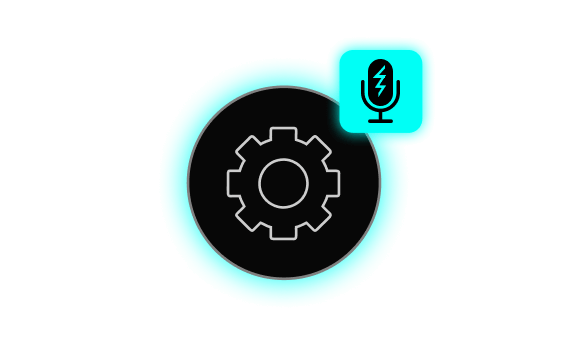
-
Change your audio settings
Open your audio settings and change your input device to “Voicemod Virtual Device”. Ready!
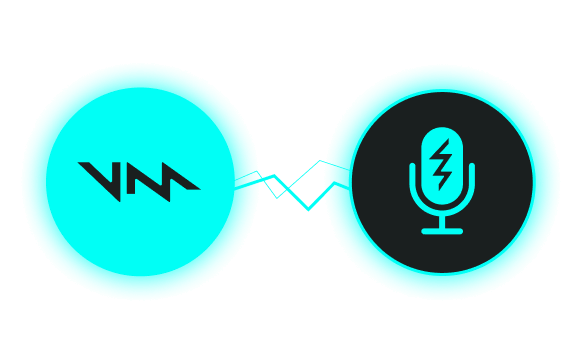
Works wherever you hang out online.
Not only in voice apps like Discord, but also in-game voice chats.