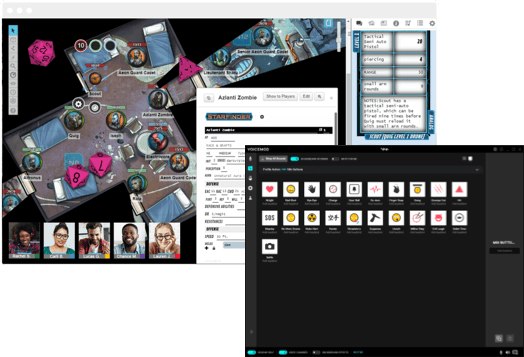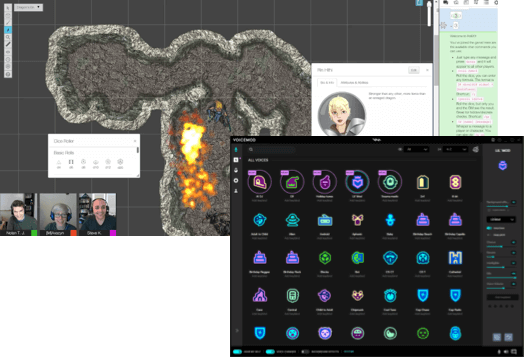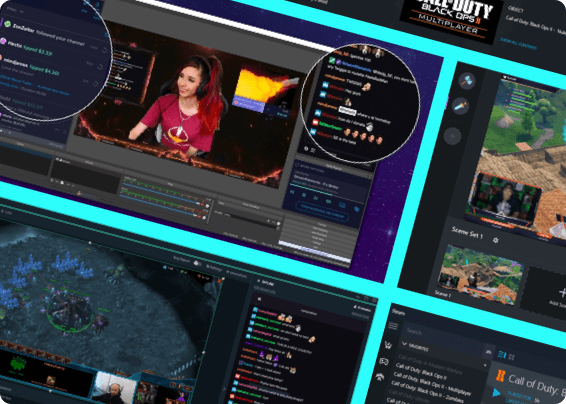Let’s enjoy using voice filters and custom sound effects freely in the role play experience with TTRPG!
If you use Roll20 and Voicemod together, you can play your own character in any RPG. You can also use the voice changer function to get closer to the voice of the character or create your own original voice.
In addition, Voicemod’s rich sound effects and BGM are perfect for adding staging to any theme. Voicemods such as D & D, Pathfinder, Call of Cthulhu, Vampire: The Masquerade are available in Roll 20 for a variety of programs, games and apps. Furthermore, it is easy to set up in a few minutes from installation to setup!