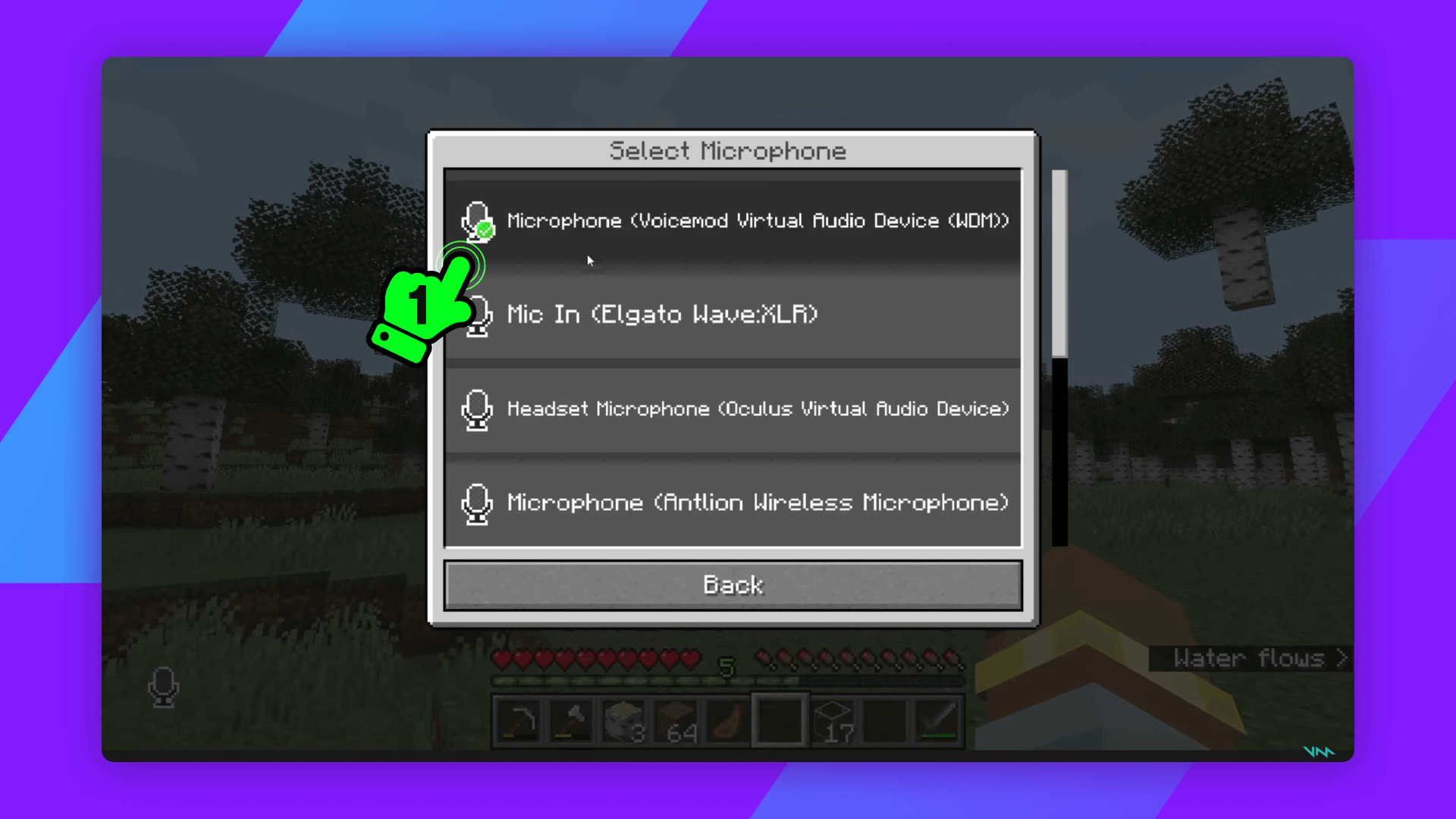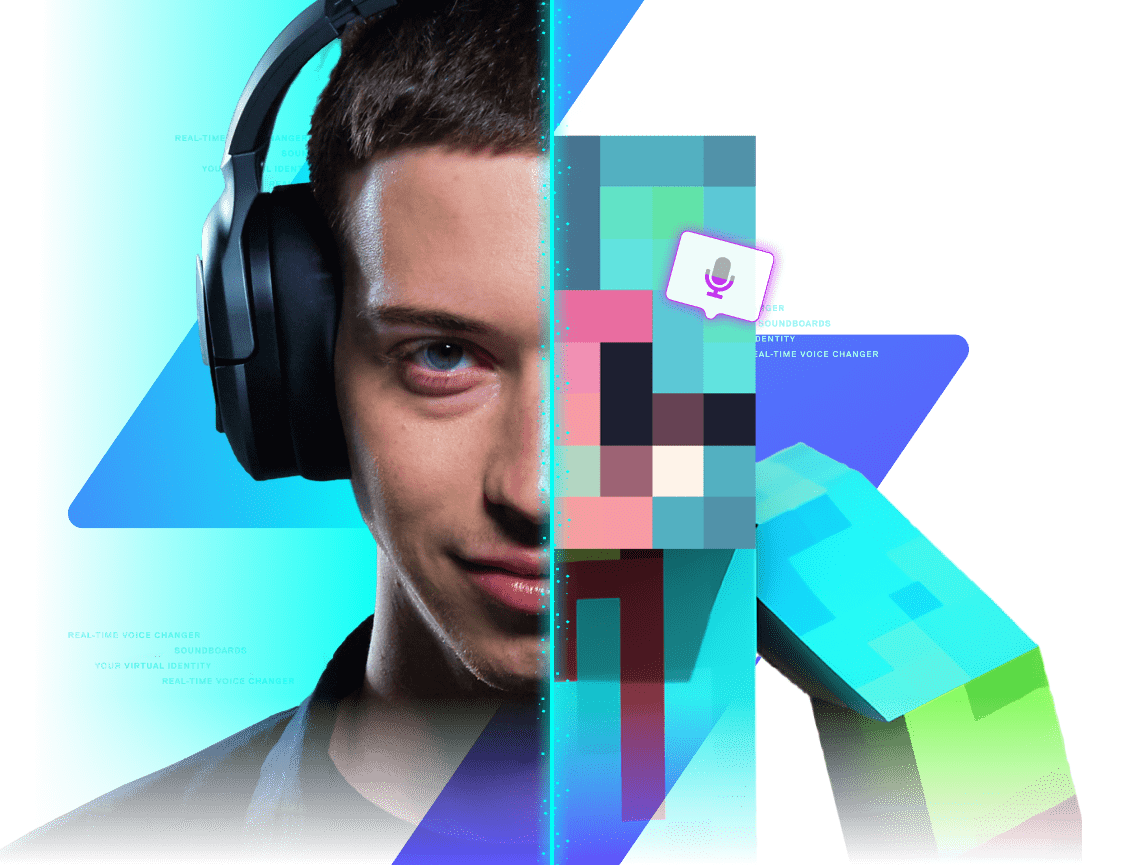Take your squad chat to the next level, with a lag-free voice changer and soundboard for Minecraft.
#1 FREE VOICE CHANGER FOR MINECRAFT
Take on the Nether, avoid pesky Creepers, and sound awesome doing it with the best voice changer and soundboard! Unleash your sonic creativity: create your own unique audio identity and explore infinite worlds with Minecraft!
Change your voice. Become anyone.
Gaming, streaming, or just vibing with friends? We got you. 200+ Voicemod voices—from AI anime waifus to Battlefield-style radios.
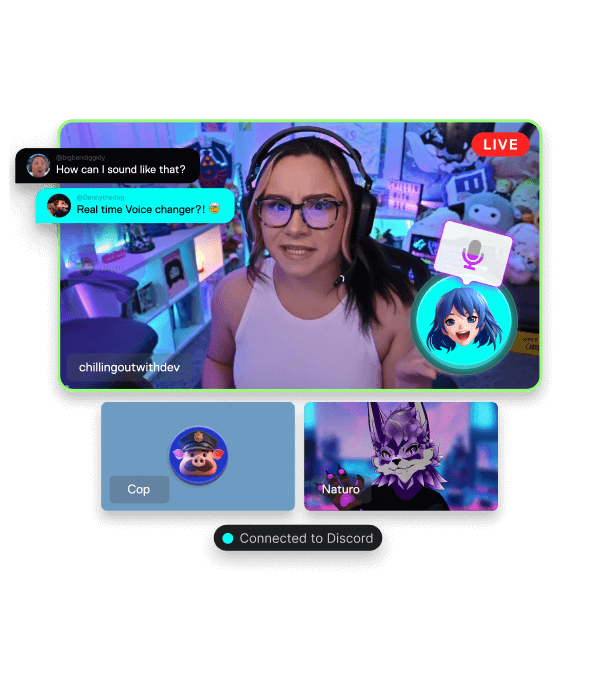
Drop sound memes, dominate the chat.
A sound is worth a thousand pictures. Add hilarious effects to your group chat and streams—find your sound and make others know about it.
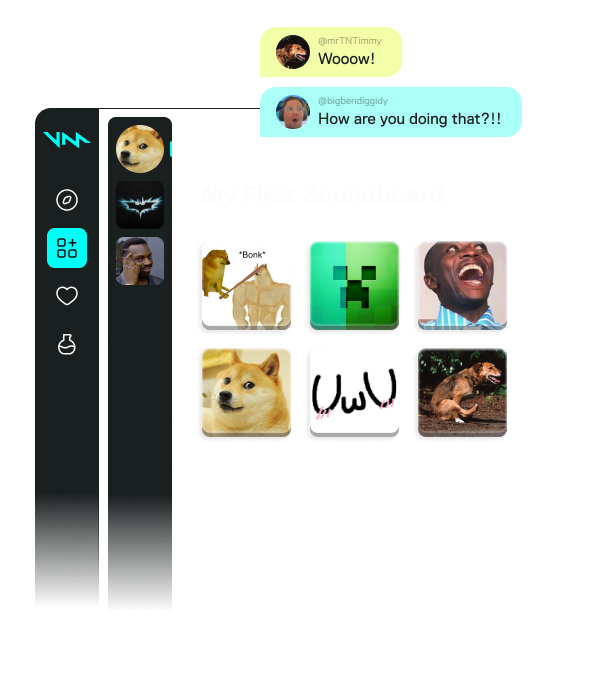
Loot the Community for voices and sounds.
If a sound meme or voice filter exists, we have it. Stay on top of trends, pick your favorites, and add them to your soundboards. No uploads, no fuss.
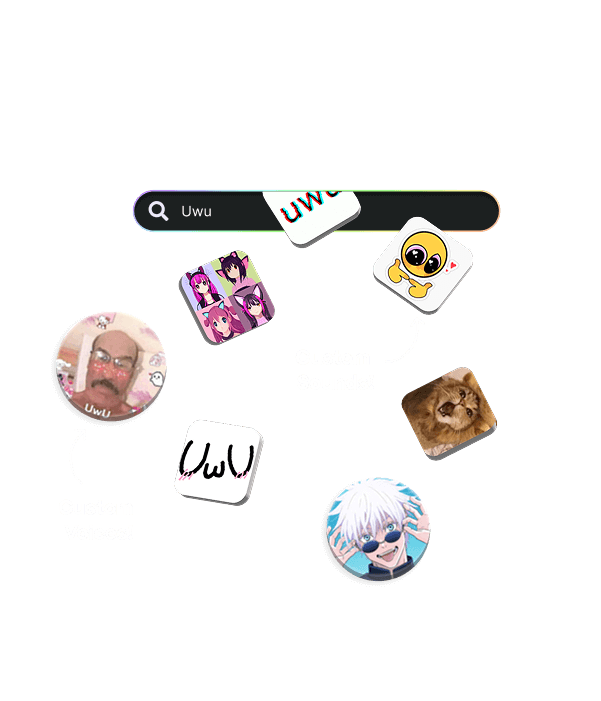
Create or tweak any voice with Voicelab!
Can’t find the voice you want? Make your own or tweak existing ones! Voicelab lets you mix effects from Reverb and Delay to wild ones like Robotifier.
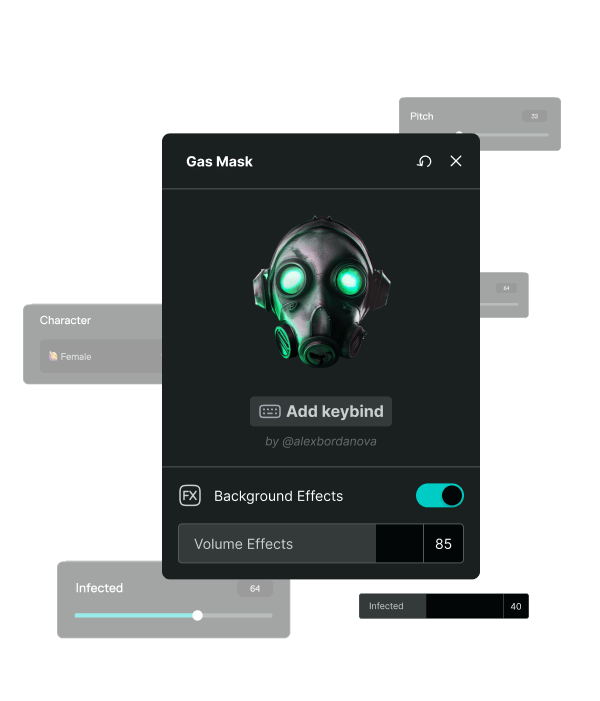
Record sound memes from any source.
From YouTube to in-game—capture and add sound clips straight into your soundboards! Missed the moment? Instant Replay lets you rewind up to 30 seconds and relive the hype.
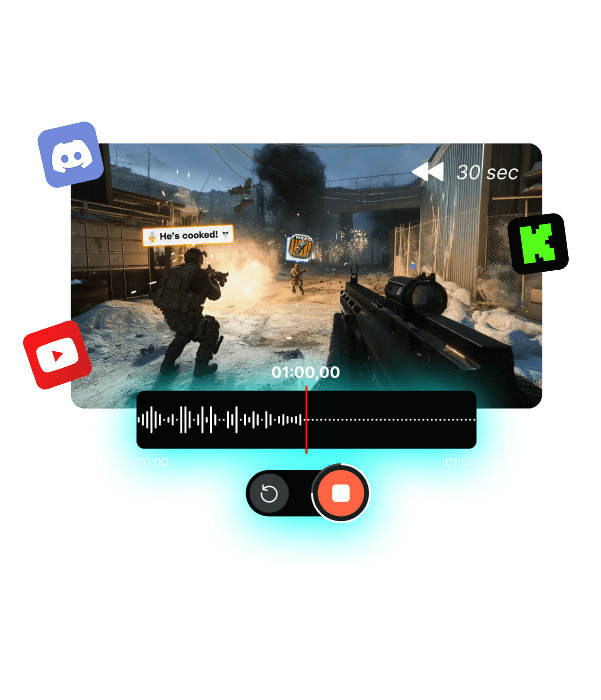
See what the Community is up to!
Thousands of gamers like you use Voicemod to supercharge their sound daily. Check some of them out below!
Did you see the villager's voice?
Best voice changer for Minecraft
Minecraft is an infinite sandbox of fun—if you can imagine it, you can build it! Construct massive buildings, dig giant holes, trade with Villagers—or roleplay in one of Minecraft’s RP servers. Minecraft is best played online, where you can customize your avatar to represent yourself however you like. And now, with a voice changer free from Voicemod, you can transform your voice to sound just how you want, too!
Unlimited soundboards. Unlimited sound effects.
That’s right, it’s not just voice changers—Voicemod gives you the world’s best soundboards for Minecraft, too! Assemble a huge collection of sound memes, organize them however you like, and begin dropping them into every game of Minecraft you play.
Soundboards are perfect for Minecraft, whether you want to add noises, ambient music, or even prank your fellow players (simply add a Creeper soundboard sound, set it off, and watch people run!) And our soundboards work anywhere you use your mic to communicate. No limits, no fuss!
Tons of free sounds and voices for Minecraft
With the Voicemod Community, you’ll find new sounds and voices every time you look! Over 300,000 sounds curated and uploaded by users like you, with more added every day. Looking for the perfect Minecraft meme soundboard? Search sounds by tags (Villager, Creeper, even Ender Dragon!), and add them to your own soundboards with just one click. It’s not just sounds—browse for new voices, built by the Community and uploaded for free, and add those, too!
That’s not all—if you’ve got a sound you want to share with the world, you can upload it to the Community, add artwork and tags, and unleash it on every Voicemod user.
Works wherever you hang out online.
Not only in voice apps like Discord, but also in-game voice chats.
How to use Voicemod with Minecraft
There are a few steps to chatting with your friends in Minecraft with Voicemod. Minecraft itself doesn’t have voice chat. But many servers feature ‘plugins’ that allow for voice chat and even proximity chat!
-
Download and install Voicemod.
This is the easiest part—just grab our installer and follow the instructions.
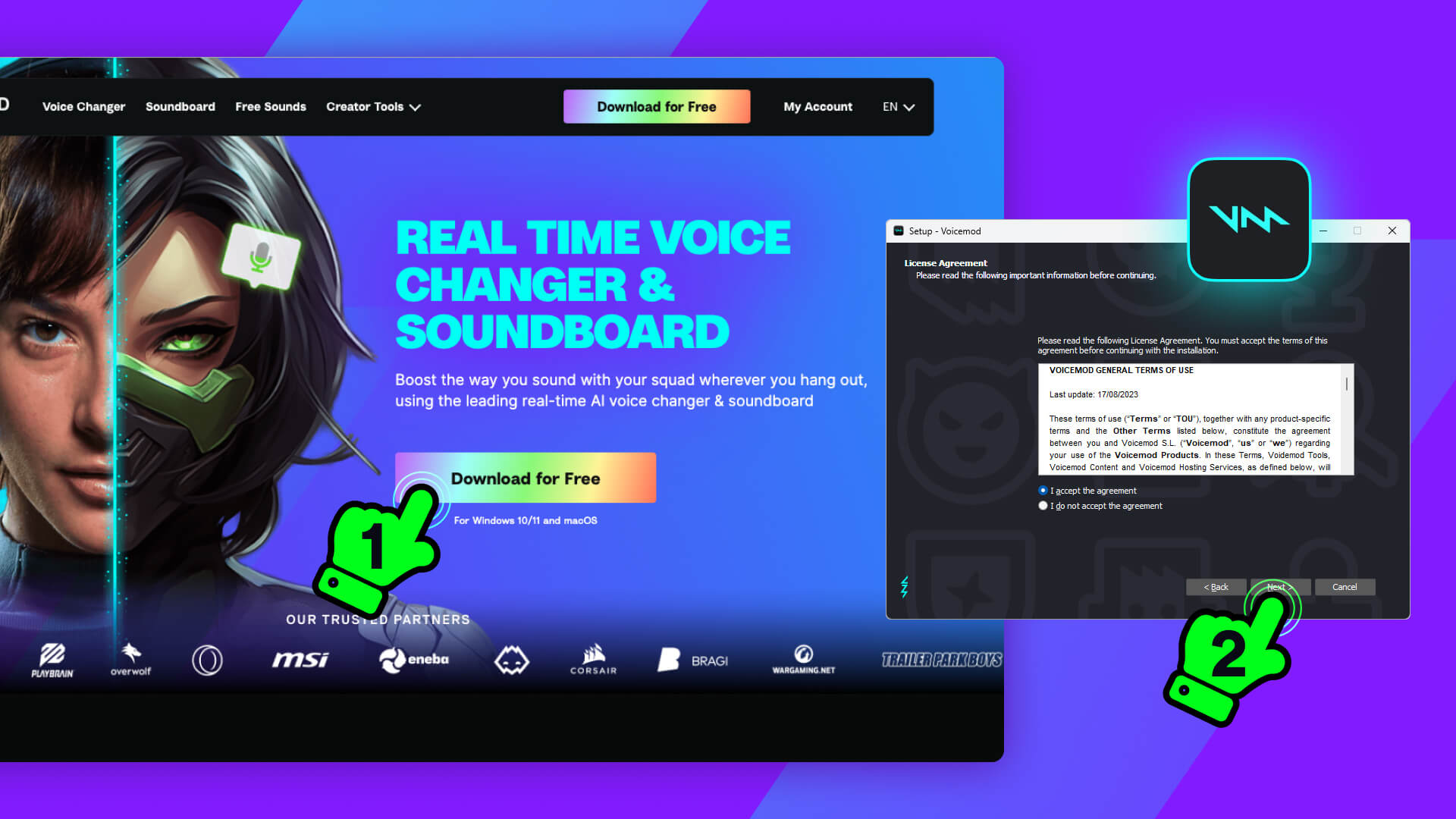
-
Plug in your mic.
This is important! Make sure your mic and headset are plugged in, and that they’re working.
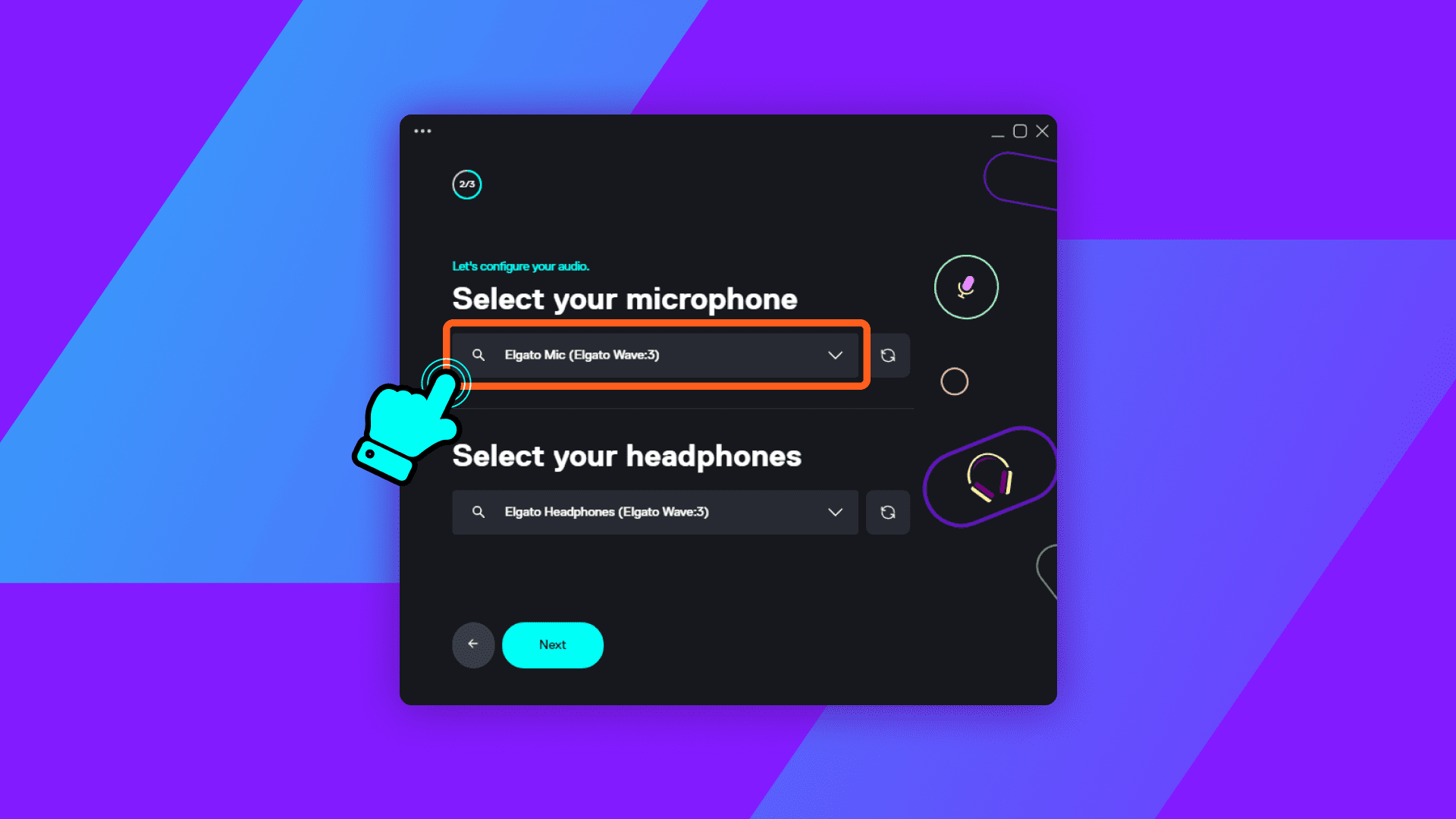
-
Check your server.
If the server you’re joining features a voice chat plugin, great! Select ‘Voicemod Virtual Microphone’ as your input device. Ready to rock!