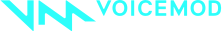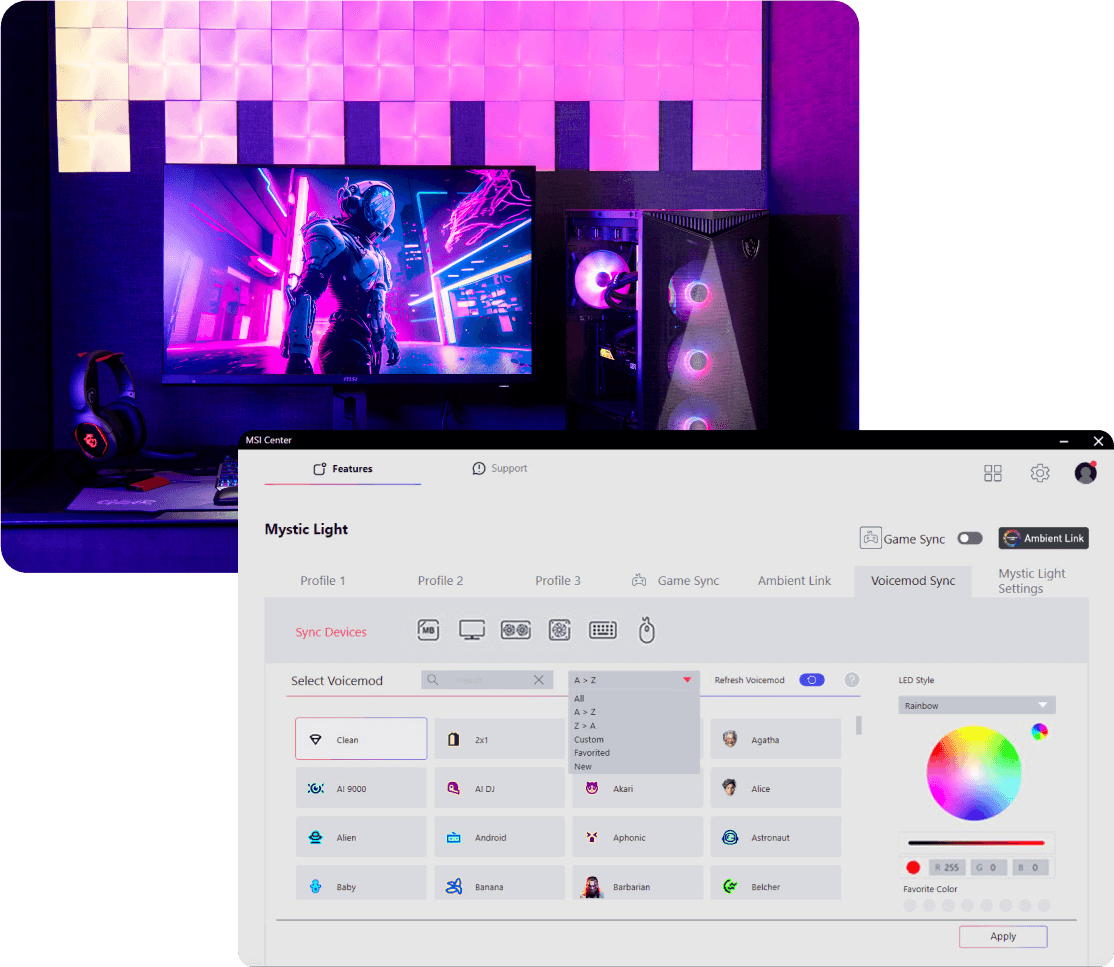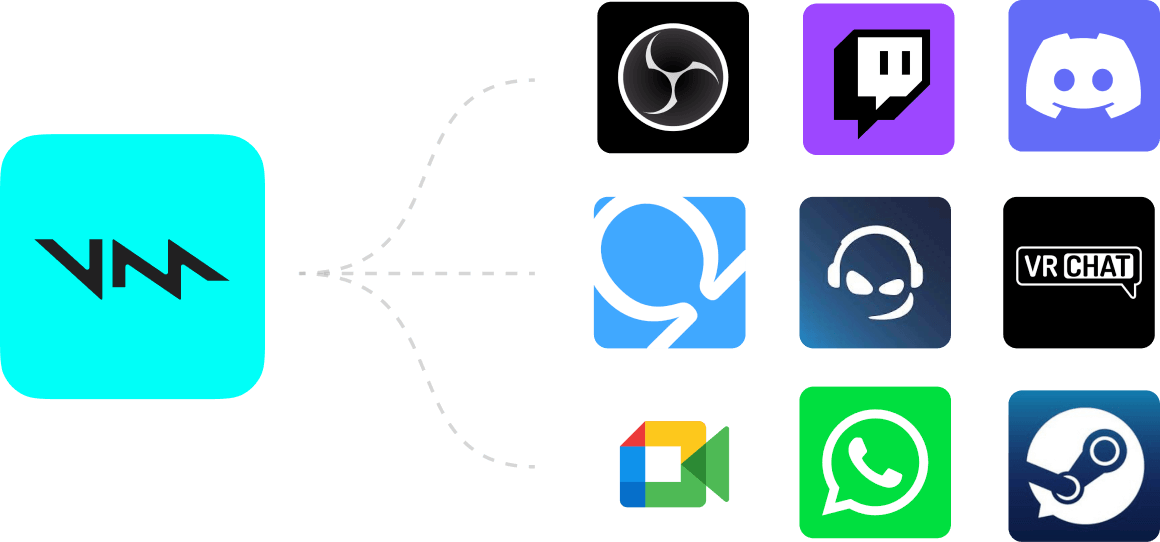Thanks to the integration of MSI Mystic Light with Voicemod, you can configure your setup to make your audio color-reactive, giving more depth to your communications with MSI’s Mystic Light RGB-compatible products. Be creative! The ways to mix your sound with colors are endless!
MSI customers get one month of Voicemod PRO for free. *
*Your code unlocks a limited free trial of the complete Voicemod Pro experience. You will no longer have access to Voicemod Pro features and content upon expiration unless you renew your subscription. Please note that your subscription is not renewed automatically.