Experience the ultimate gaming voice chat duo with Voicemod and the best browser ever. Try Opera GX here.
Discover the future of gaming chats
Combine the power of Opera GX, the ultimate browser for gamers and streamers, with Voicemod, the leading real-time voice changer and soundboard.
How to setup Voicemod Opera GX
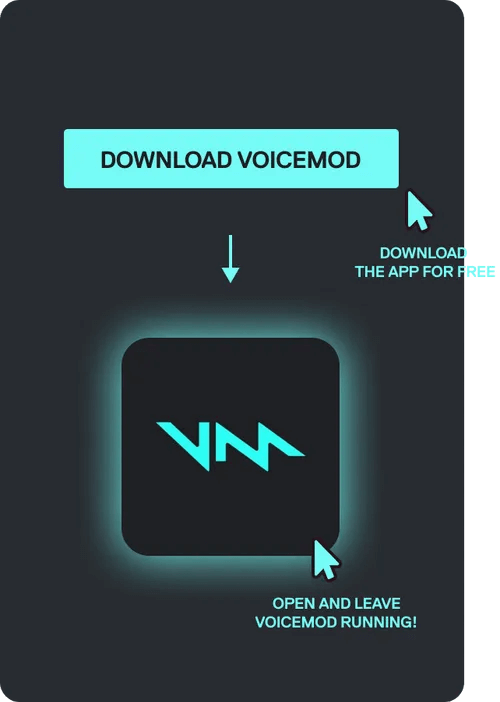
The Voicemod app has to be running to
be detected by the Opera GX Browser.
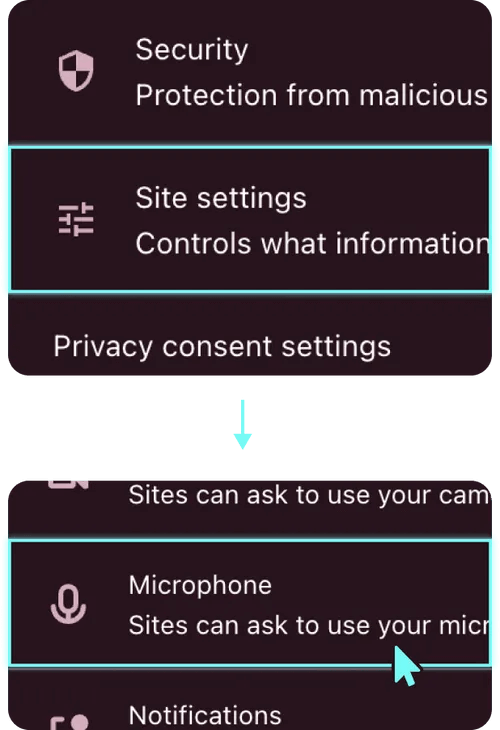
Go to Settings, Privacy & Security, Site Settings,
open the microphone tab.
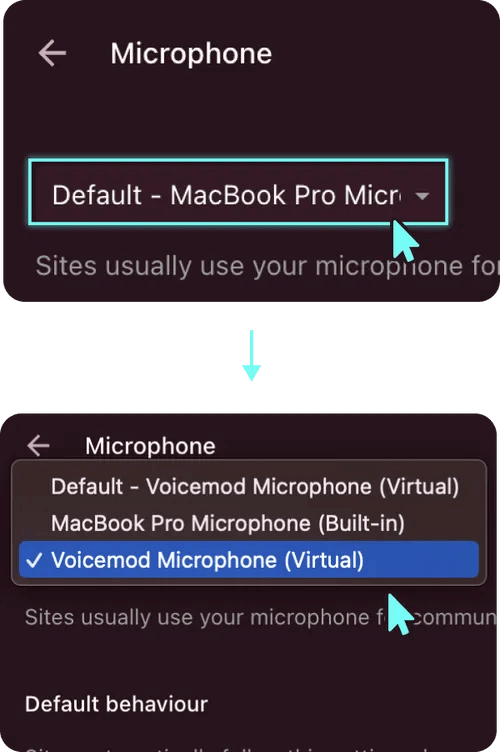
Choose Voicemod Microphone (Virtual) as your input device.
Supercharge Your Messaging Apps
Unleash Voicemod in all your favorite messaging apps, like Discord and Telegram, with Opera GX. Transform the way you sound and communicate with your group chats like never before.
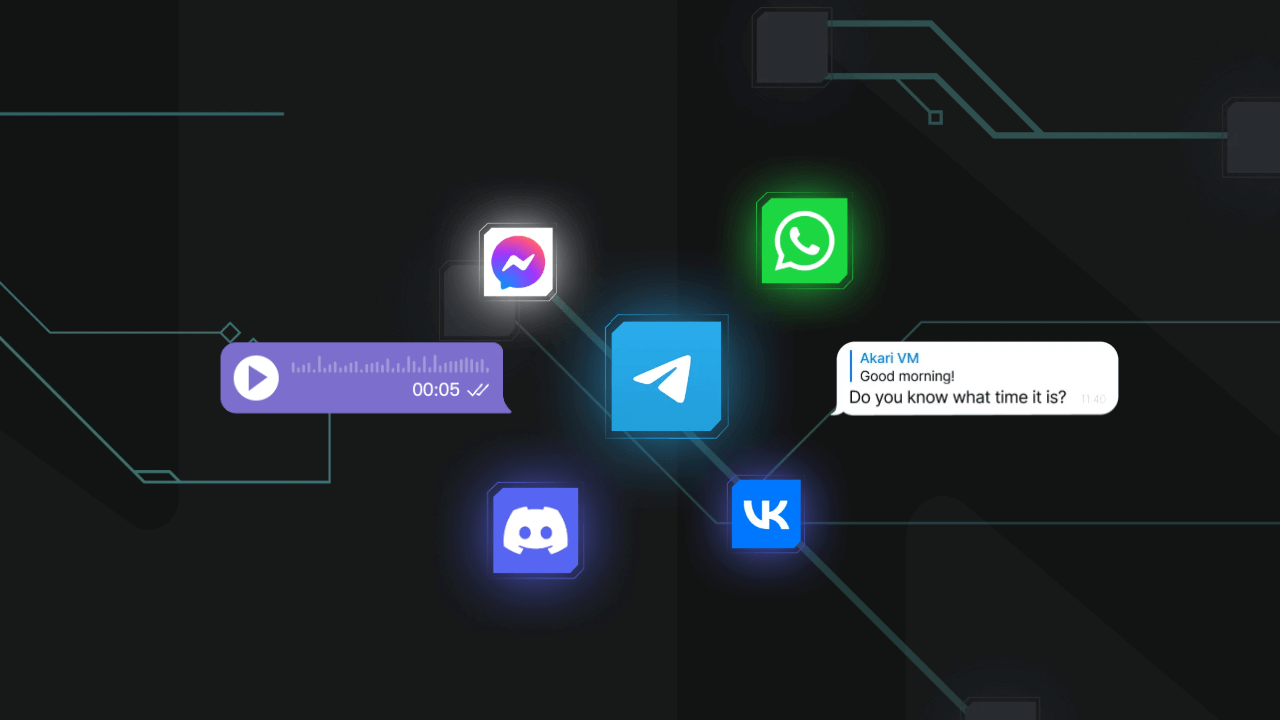
” I saw a lot of their official account 😭
They just like homies together “
❤️ Fan art by: Celina Rosaleen

Frequently asked questions
-
What is Opera GX
Opera GX is a browser built specifically for gamers to help enhance their gaming and browsing experience.
-
Which platforms can I use Voicemod & Opera GX with?
You can use Voicemod and Opera GX with your favorite communication apps, like Discord, Telegram, WhatsApp, Facebook Messenger, and more.
-
Can I use Voicemod for free with Opera GX?
Yes, you can use Voicemod for free in your Opera GX browser.
-
Can I use Voicemod with Opera GX for Mac?
Yes, Voicemod is available to use with Opera GX for Mac users.