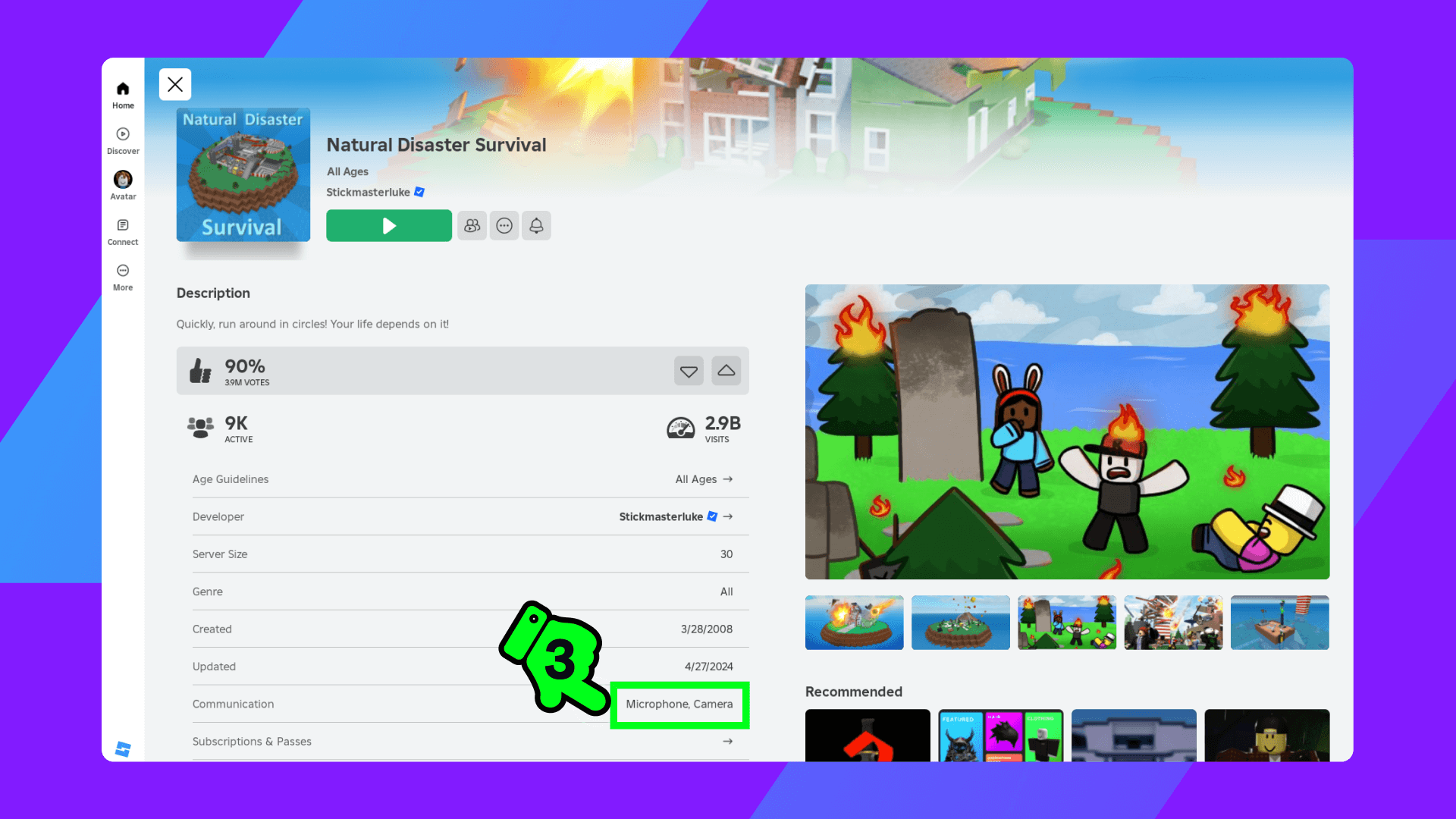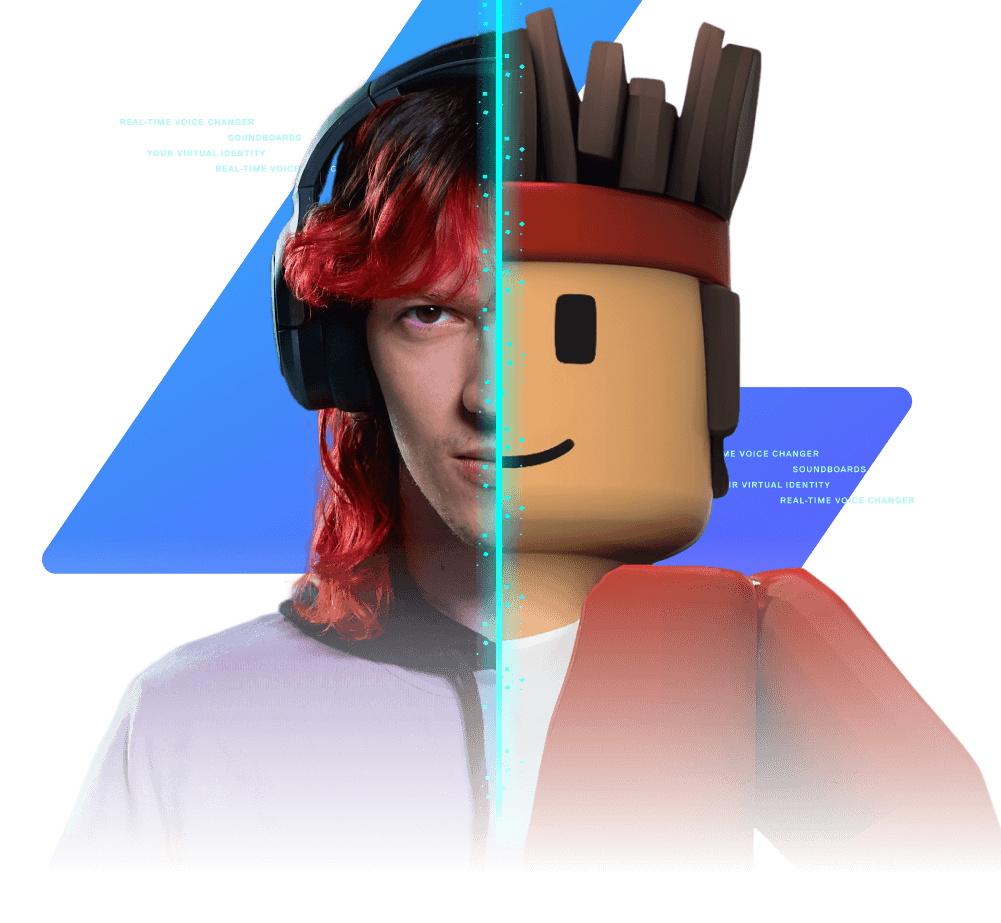Brookhaven? Blox Fruits? Murder Mystery 2? Or even The Squid Game!! Whatever Roblox experience you’re playing, take your squad chat to the next level, with a lag-free voice changer and soundboard for Roblox. Impress—or annoy!—your mates with the latest sound memes!
How to enjoy Squid Game in Roblox with Voicemod
Did you know that everyone is talking about Squid Game & Roblox these days? Ready to dive into the thrill and suspense of Squid Game on Roblox? 🎮 Take your gaming experience to the next level with Voicemod, the ultimate voice modulator for gamers! Create unique characters, scare your friends, or just add a fun twist to your gameplay.
What is Squid Game in Roblox? 🦑
Squid Game has taken over Roblox with tons of community-created maps inspired by the hit Korean TV show that swept the globe. Compete in challenges like Red Light, Green Light, the Dalgona Candy Challenge, and more. Do you have what it takes to survive?
Make It Even More Fun with Voicemod 🎙️
Imagine taking on your friends while sounding like a masked guard or whispering like the mastermind behind the games. With Voicemod, you can customize your voice and fully immerse yourself in the role. Here are some voice effects perfect for this game:
- Creepy Voice: Perfect for leading the games and freaking everyone out. 👻
- Distorted Robot: Sound like an emotionless guard giving commands. 🤖
- Childlike Voice: Add a surprising twist as you sing “Red Light, Green Light”. 🎵
How to Get Started
- Download Voicemod: It’s free and easy to use.
- Explore Squid Game Experiences in Roblox: There are many. Search for “Squid Game” in the Roblox game library.
- Activate Voicemod and Pick Your Voice: Set it up to work seamlessly with Roblox and start playing.
- Don’t forget to use a soundboard: playing sound memes in the right moment could make the difference.
Ready for the Challenge? 🚀
Don’t miss your chance to stand out among your friends on Roblox with your unique style and voice. Be the most creative (and terrifying) player in Squid Game! 🦑
Roblox is better with Voicemod
Unleash your sonic creativity: create your own unique audio identity and enjoy the world’s biggest sandbox!
Wherever you hang out online, you can use Voicemod. It’s not just Roblox—use our free AI voice changers flawlessly with Discord, Minecraft, even Whatsapp or Teams! Unlimited options, total compatibility.
Change your voice. Become anyone.
Gaming, streaming, or just vibing with friends? We got you. 200+ Voicemod voices—from AI anime waifus to Battlefield-style radios.
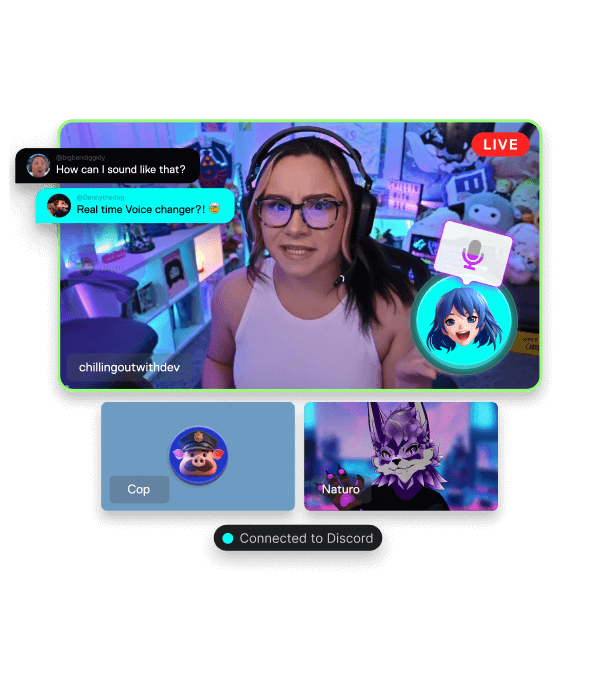
Drop sound memes, dominate the chat.
A sound is worth a thousand pictures. Add hilarious effects to your group chat and streams—find your sound and make others know about it.
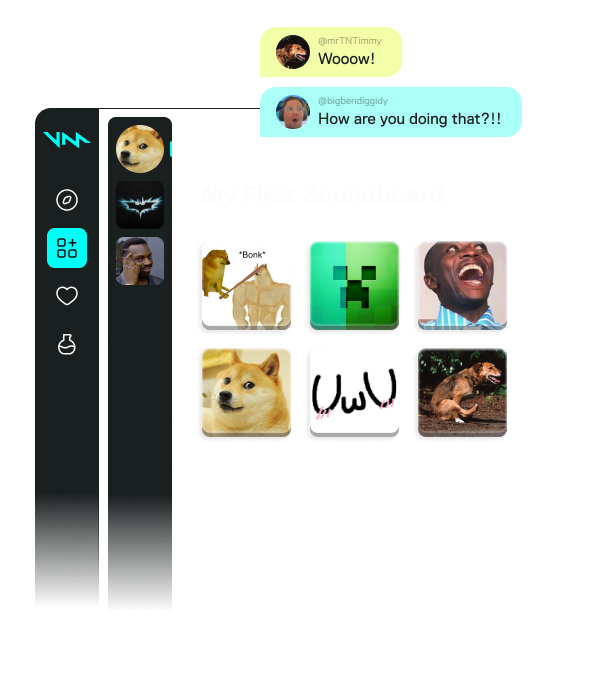
Loot the Community for voices and sounds.
If a sound meme or voice filter exists, we have it. Stay on top of trends, pick your favorites, and add them to your soundboards. No uploads, no fuss.
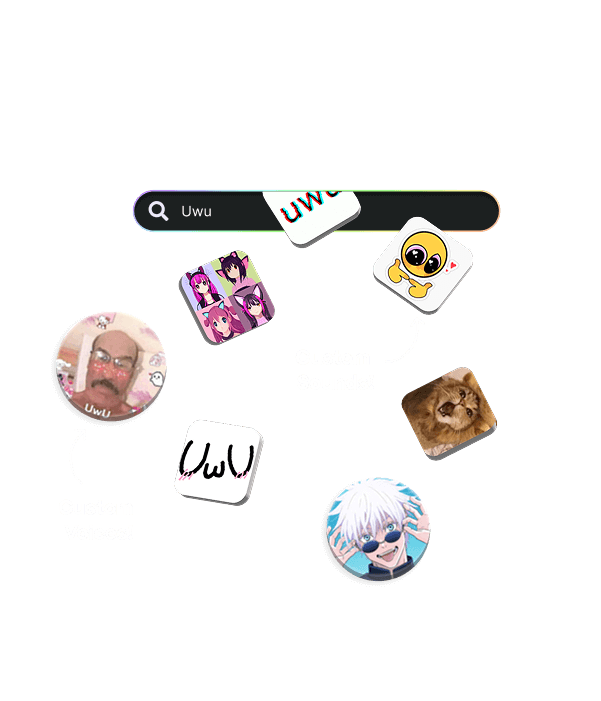
Create or tweak any voice with Voicelab!
Can’t find the voice you want? Make your own or tweak existing ones! Voicelab lets you mix effects from Reverb and Delay to wild ones like Robotifier.
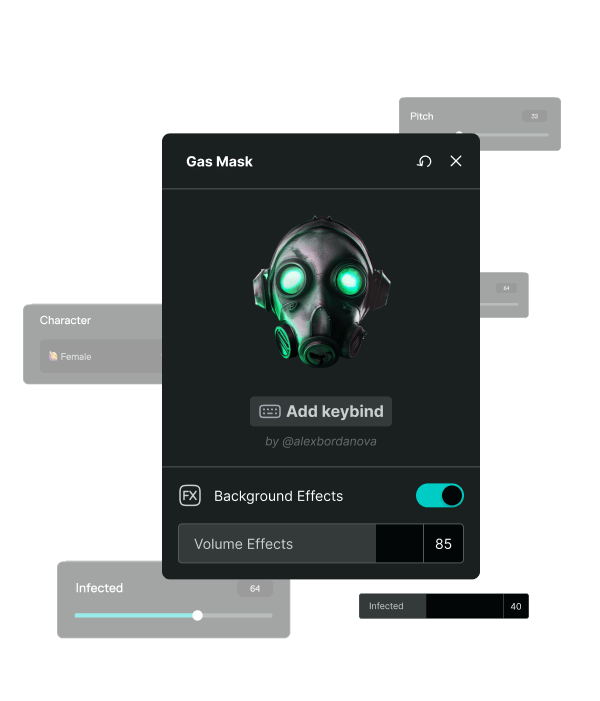
Record sound memes from any source.
From YouTube to in-game—capture and add sound clips straight into your soundboards! Missed the moment? Instant Replay lets you rewind up to 30 seconds and relive the hype.
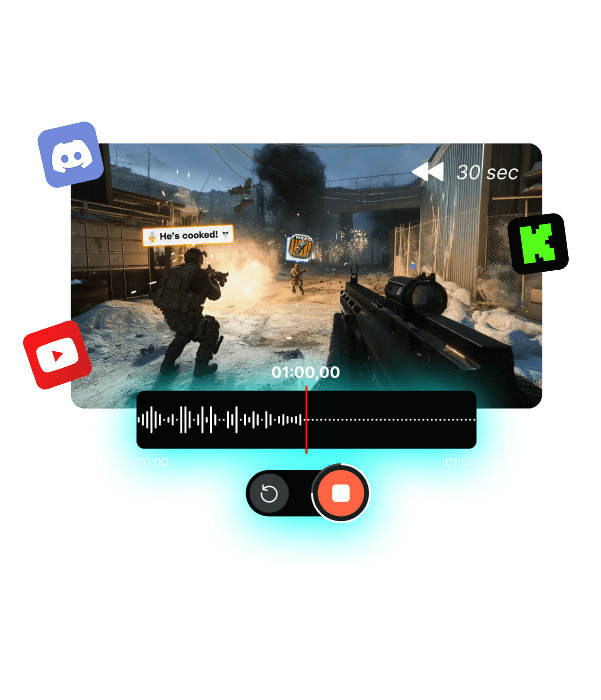
See what the Community is up to!
Thousands of gamers like you use Voicemod to supercharge their sound daily. Check some of them out below!
Works wherever you hang out online.
Not only in voice apps like Discord, but also in-game voice chats.
CHANGE YOUR VOICE AND MATCH YOUR ROBLOX AVATAR
Roblox experiences are all fun, but you know what’s even better? Expressing yourself. Your Roblox avatar is literally you in that digital world. You dress your avatar up—so why not complete the puzzle, by dressing up your voice?
Speak with the voice of a stealthy ninja with our free Roblox voice changers. Wanna go LOUD? We got you—roar like a monster, shout instructions like a drill sergeant, or sing with the voice of a kawaii anime girl! All with a single click—and for free.
UNLIMITED SOUNDBOARDS FOR FREE
A sound is worth a thousand pictures. Use our free soundboards to add hilarious effects to your group chat and streams. Found an experience where you scream to control your character? That’s hard, and hurts your throat. With a meme soundboard for Roblox, you can record one scream and replay it! That’s using your noodle.
Our soundboards are free, unlimited, and work wherever you use your voice—to Roblox, and beyond!
INFINITE SOUNDS FOR FREE
If a sound meme exists, we have it. And if we don’t, you can upload it! Why not create your very own version of the famous ‘Oof!’ to share with your friends?
Organize your free soundboard however you like. Add keybinds to trigger clips, so you never need to take your eye off the game. Browse and loot thousands of meme sounds from our Community, and take as many as you like!
How to use Voicemod with Roblox
There are a few steps to getting Voicemod and Roblox to play nice together:
-
Download and install Voicemod.
This is the easiest part—just grab our installer and follow the instructions.
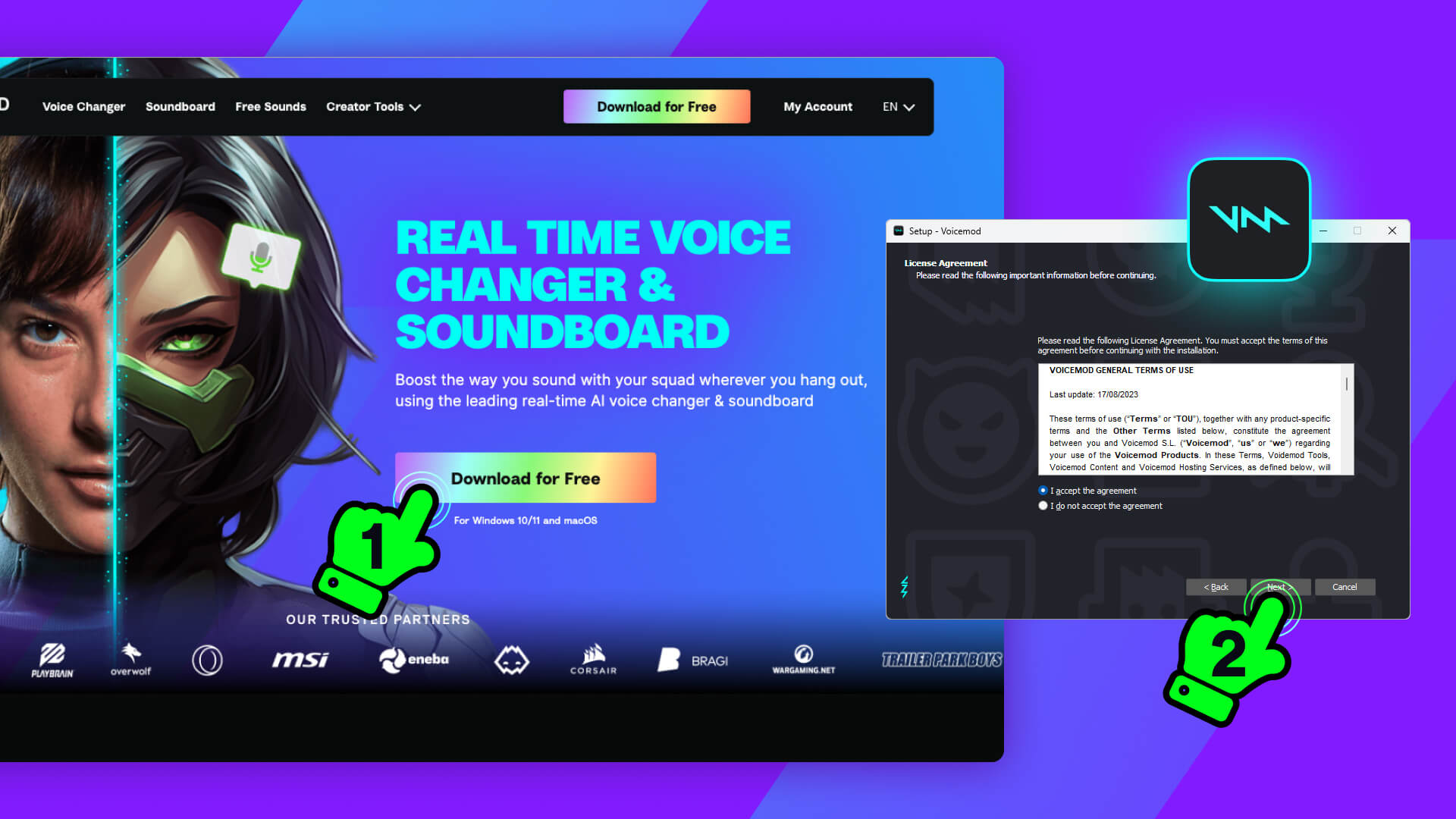
-
Plug in your mic.
This is important! Make sure your mic and headset are plugged in, and that they’re working.
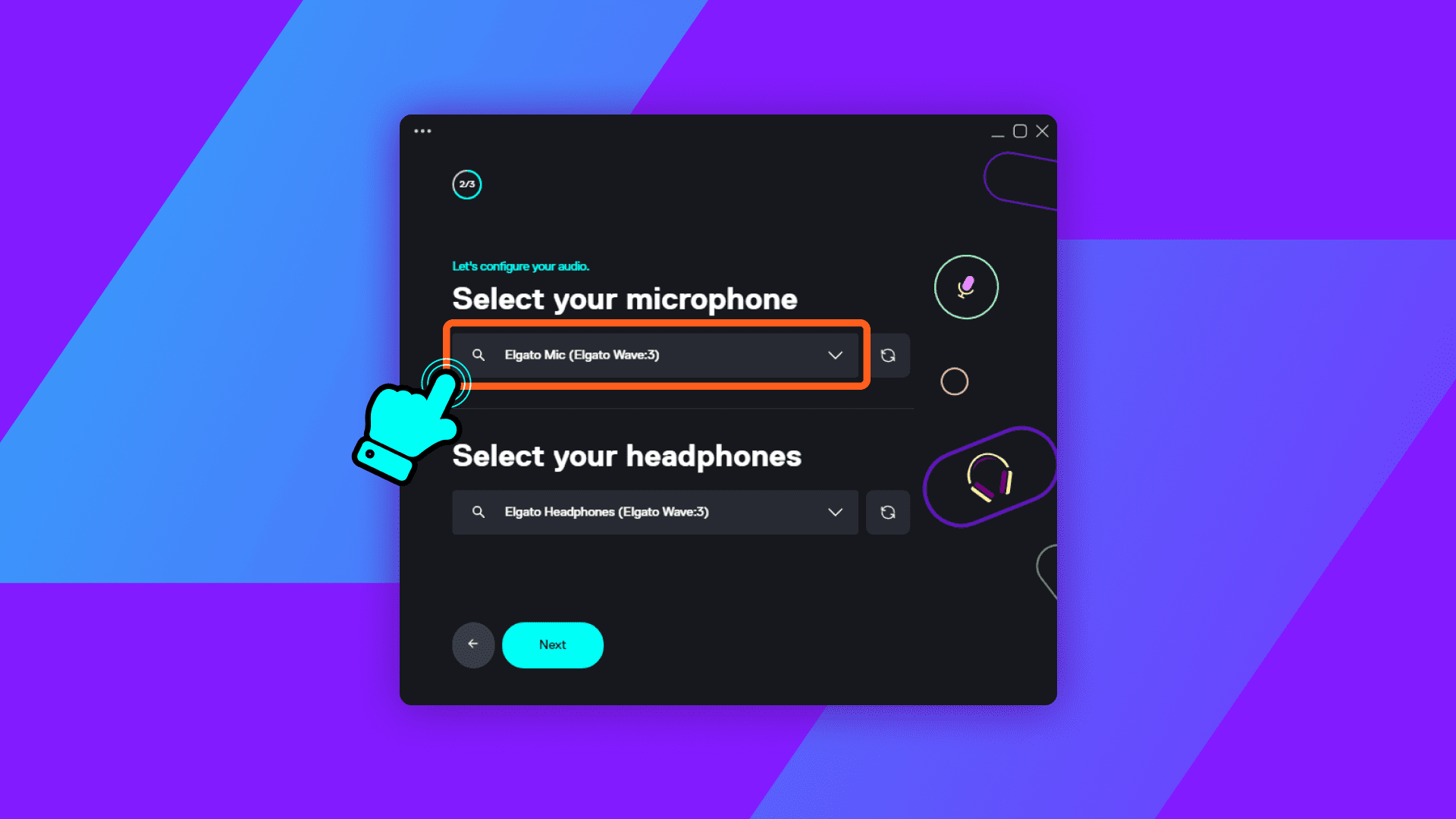
-
Get verified on Roblox.
This is even more important! Roblox takes safety seriously, so you’ll need to verify your age before accessing voice chat.
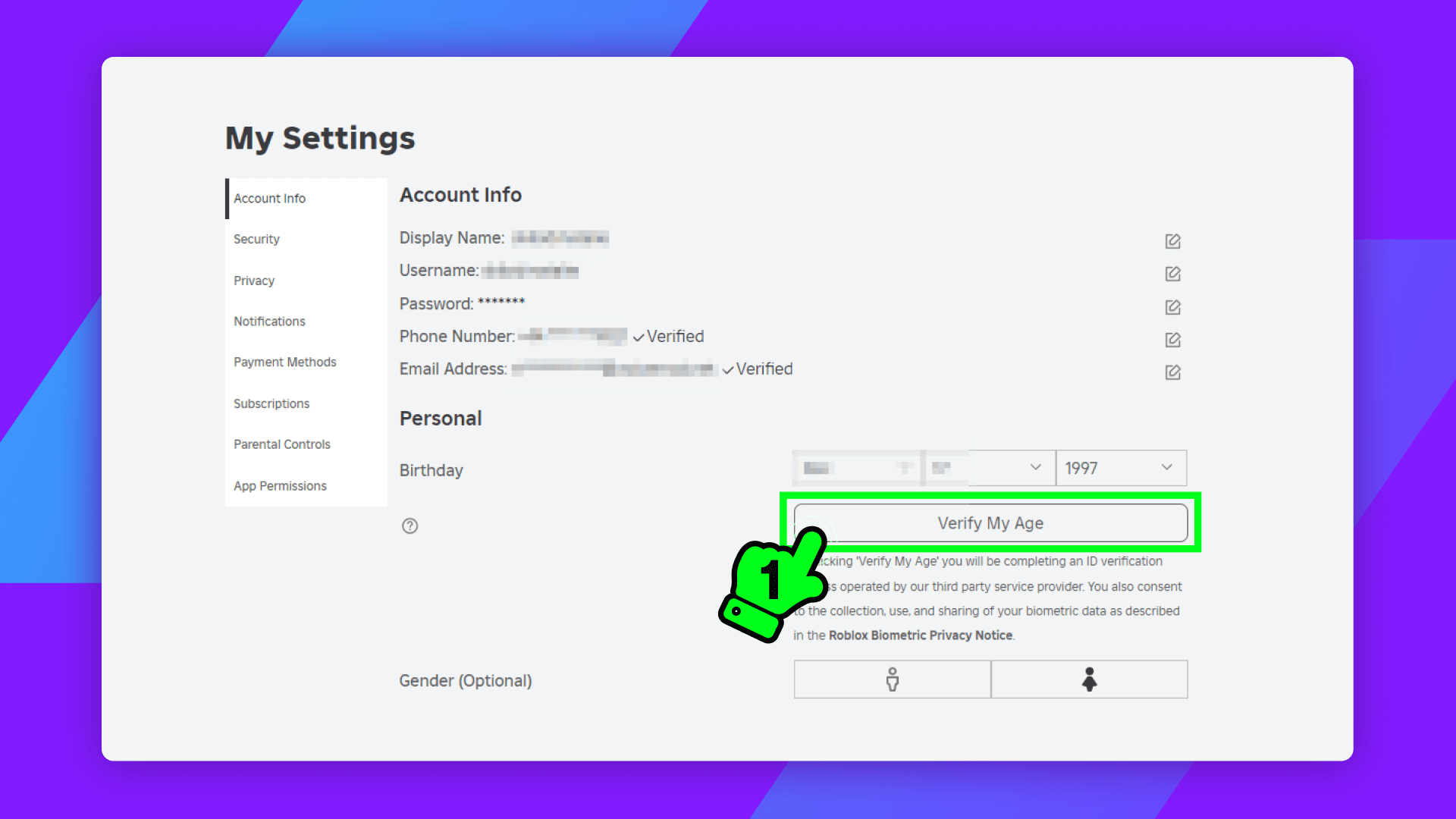
-
Open up Roblox.
Click the cog icon, then ‘Settings’. Select ‘Privacy’, then click the toggle to enable voice chat. Select ‘Voicemod Virtual Microphone’ as your input device.
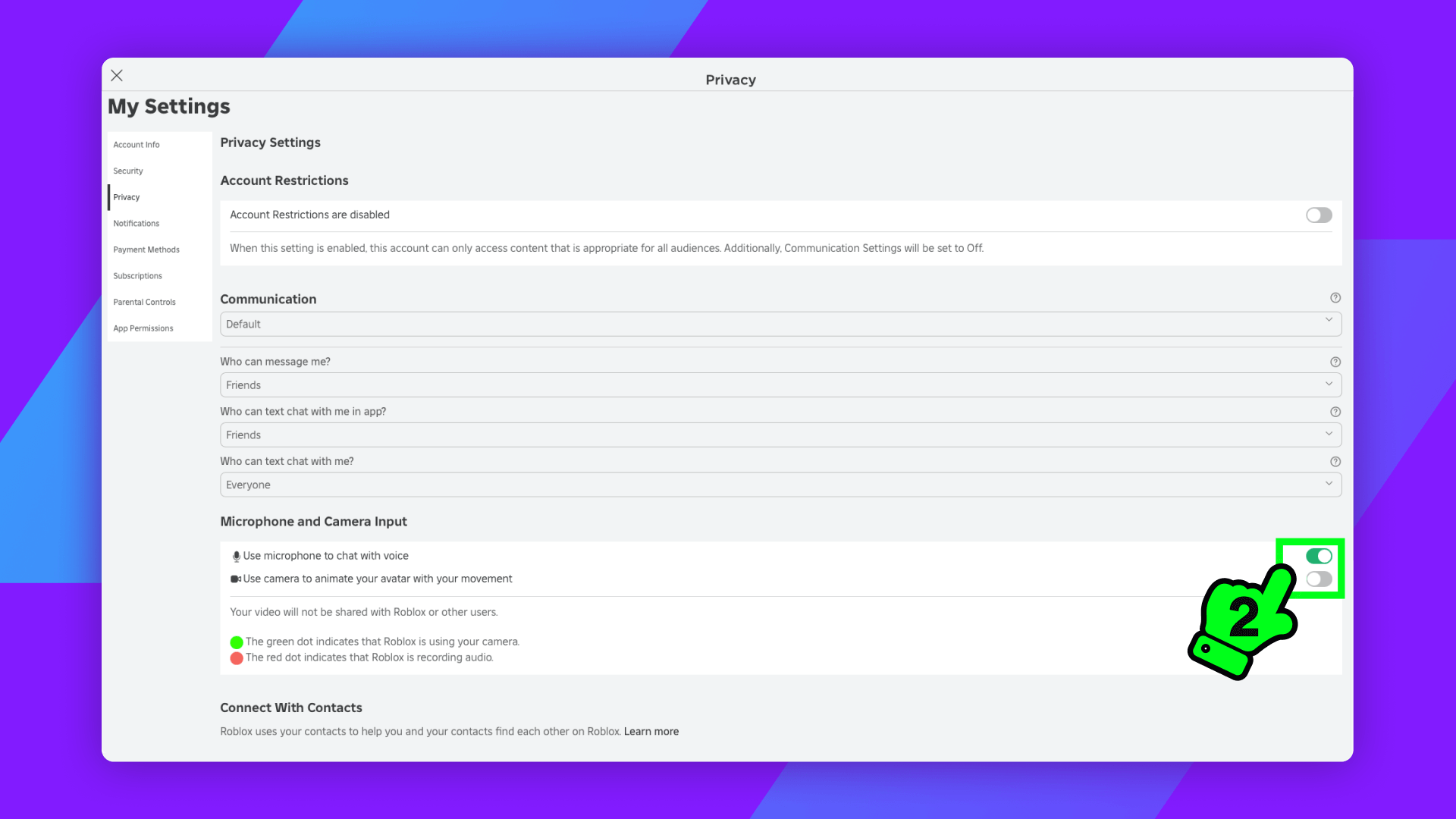
-
Check your chosen game.
Not every game in Roblox allows voice chat. You can check in its listing. If the listing says yes… you’re ready to rock!