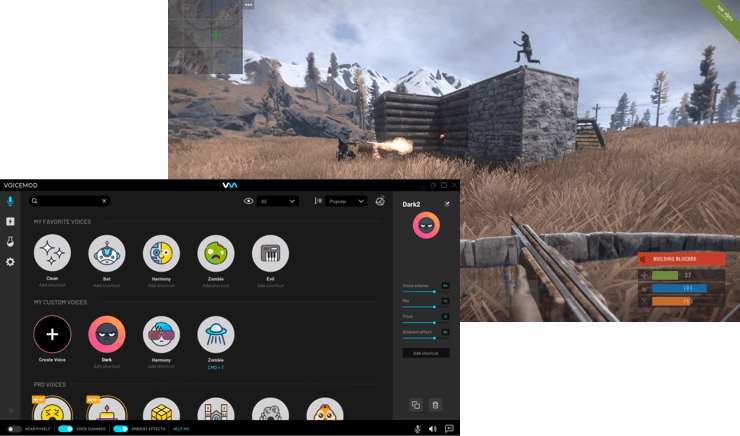Craft a unique sound identity for your survival
Rust’s main objective is to survive at any cost. With Voicemod in the mix you can now survive in style, communicating with unique voices through proximity chat and surprising other players with crazy sound effects from the Soundboard. Have more fun than ever and kick your content up a notch by creating a fully customized, entertaining audio experience!