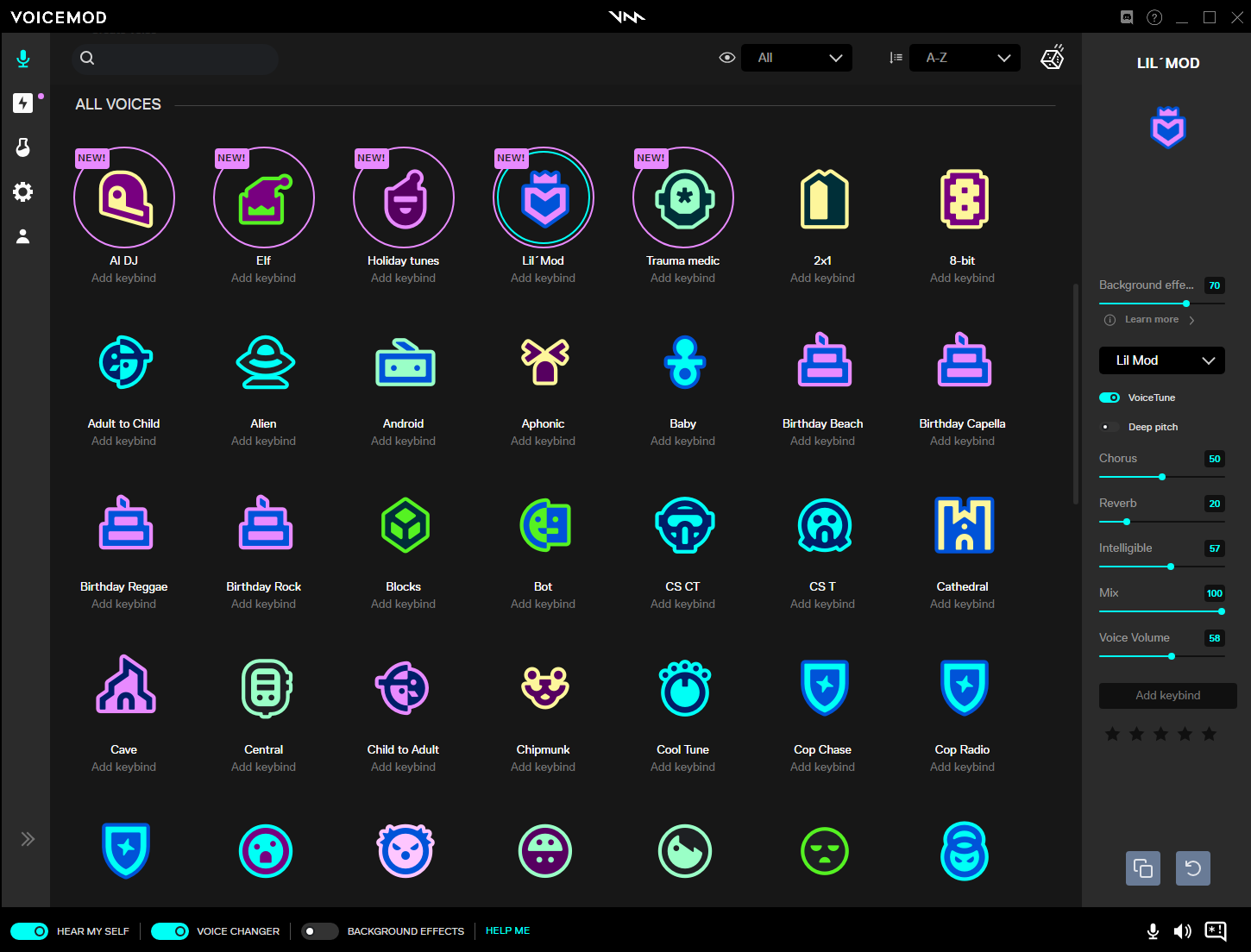Explore the high seas with custom sounds and voice changers and become a true pirate!
Make maritime raids and ocean plundering even more epic by using Voicemod, the best soundboard and voice-changing software for gamers! Try on tonnes of different voice filters to get into character for extra fun in voice chat with friends, use custom Sea of Thieves sound effects for meme-worthy moments, and enhance the experience for viewers during livestreams! Voicemod has plenty of options for every moment and takes minutes to get set up.
Maybe you didn’t know but Voicemod pirate voice is awesome.