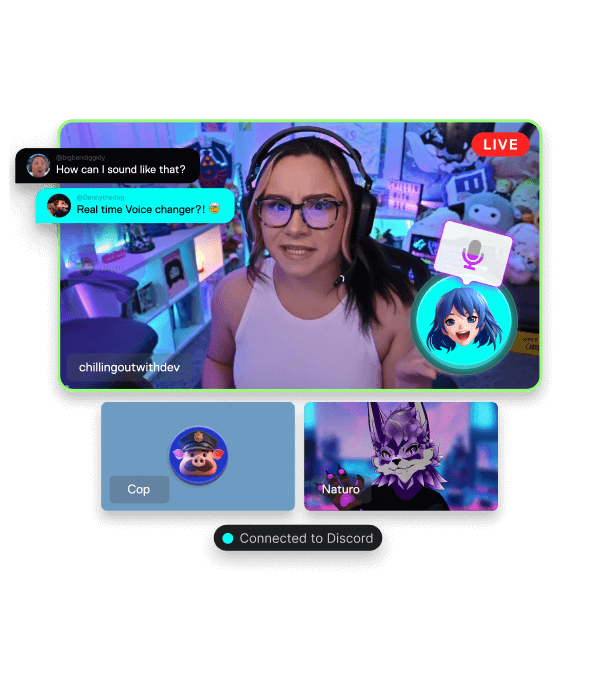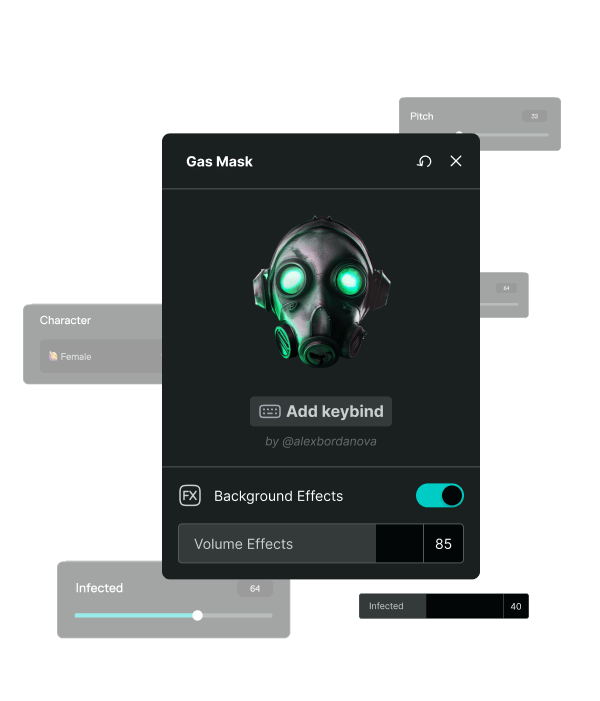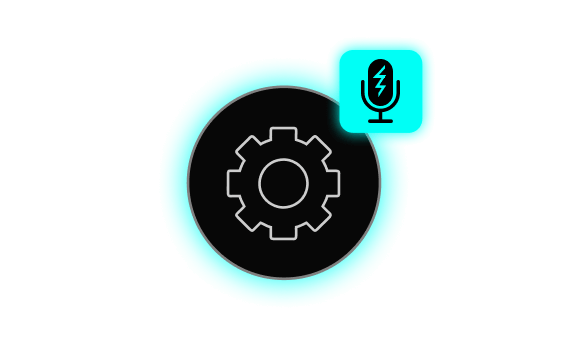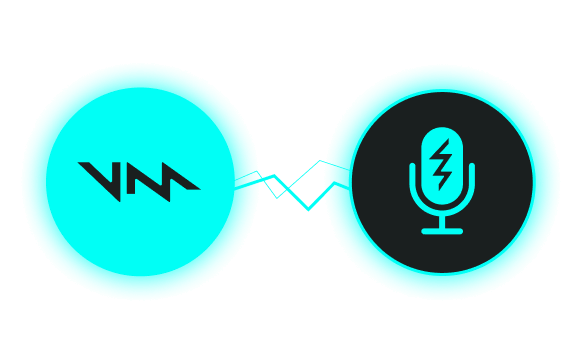Tired of the same old calls? Voicemod’s expansive library lets you experiment with a variety of voice changers for Skype to revitalize your chatting experience. Whether you want to make your friends laugh or scare your family members, we have a voice for everyone.
Try out fan-favorites such as Magic Chords, Titan, Robot, or Chipmunk and watch the reactions roll in! Assign your favorites to keybinds for an easy, no-fuss way to swop between voices on the fly. And remember: You can use it on Skype and with other communication apps of your choice like Omegle, Zoom, or Google Hangout.
In a Skype call with your boss? Switch to a Clean Mic voice, to apply subtle filters that round out the tones of your voice and make you sound great. Family call? Entertain and prank with the voice of a monster, or background sound effects that’ll make the kids think Santa is on the line. Whatever voice you can imagine, our free voice changers can help you make it real!