Discover how to create a customized Talking Ben Soundboard in just a few minutes
Talking Ben Soundboard - Sound Effects Instant Buttons
Talking Ben is one of the funniest apps of recent times. In it we will have to take care of and interact with a nice dog, which will teach us chemical experiments. One of the most fun sections of this app is undoubtedly the telephone conversations that we will have to have with the animal, which has a very characteristic voice, perfect to be used in our voice chats in Discord or other communication platforms.
What is a Talking Ben Soundboard?
A talking Ben soundboard is a collection of sounds that you can freely add to the Voicemod soundboard to be able to use the charismatic expressions of the intereactive dog in your Discord conversations. You can configure your Talking Ben soundboard by adding the MP3 Audio Sound Button Effects you want to Voicemod, set the name and images and quickly get started.
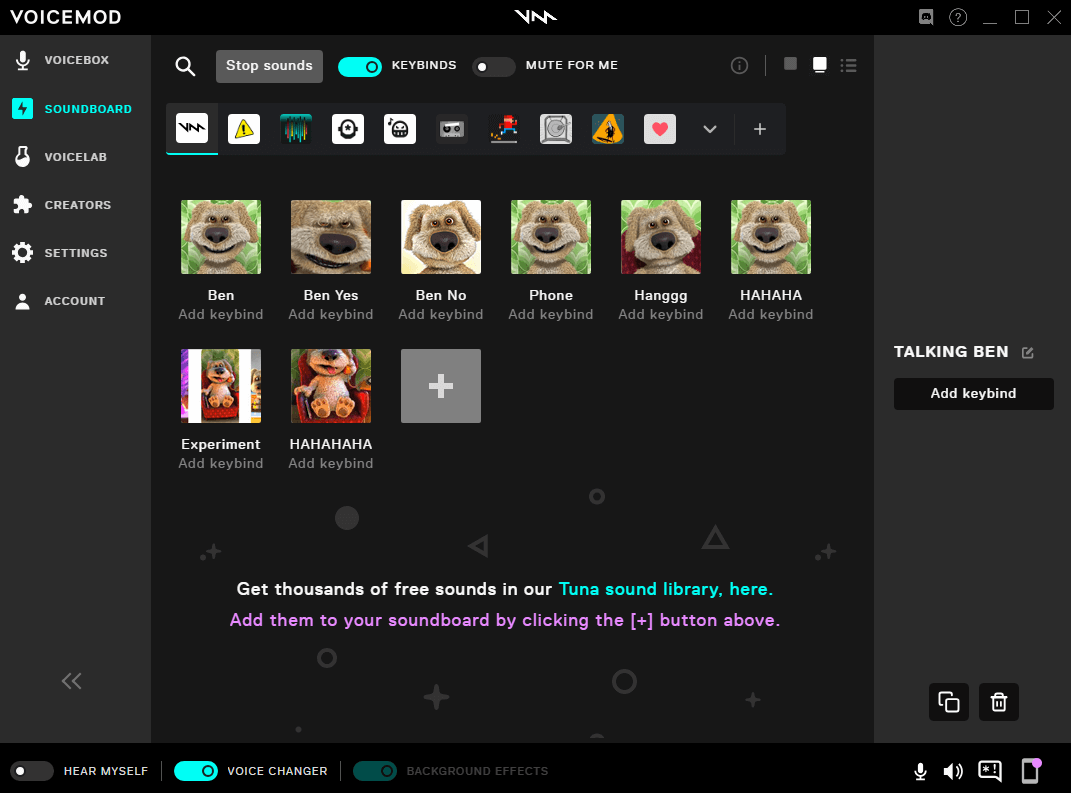
How to create the Talking Ben Soundboard?
Just follow these easy steps to make your voice sound exactly like his:
- Download Voicemod Voice Changer & Soundboard and install it on your PC.
- Go to TUNA to download all the sounds of Talking Ben
- Download the sounds you like and add them to the Voicemod soundboard.
- Connect Voicemod to your favorite communication program and start talking like Talking Ben!