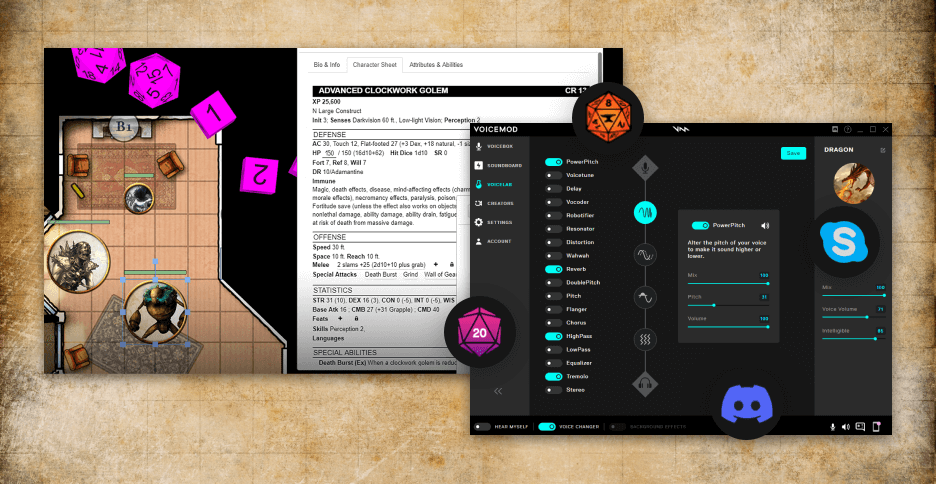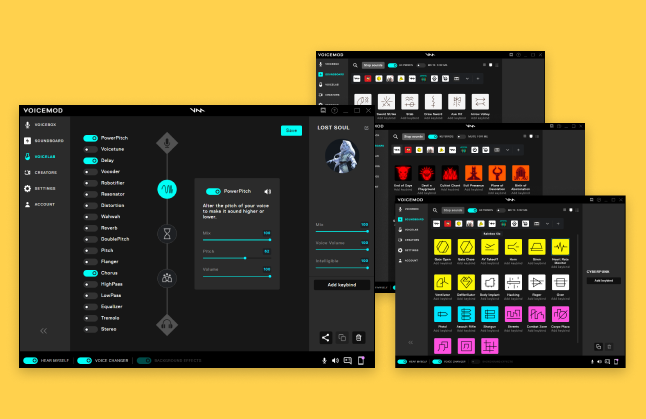Give your characters and NPCs a unique voice like never before with our real-time voice changer. Create impressive character voices in seconds inside the Voicelab, save them, and access them at the click of a button to use on TTRPG (tabletop role-playing game). And don’t forget our soundboards to take your adventure to the next level!
It doesn’t end there. The all-new PowerPitch effect in the Voicelab lets you mangle your voice beyond your wildest imagination, while maintaining an exceptional sound quality. Throw in a slew of readily available sound effects and you’re well on your way to impersonate literally every character in the game.
Want to transform your voice into an ogre? A dragon? What about a cyborg? With Voicemod, consider it done, done, and done.