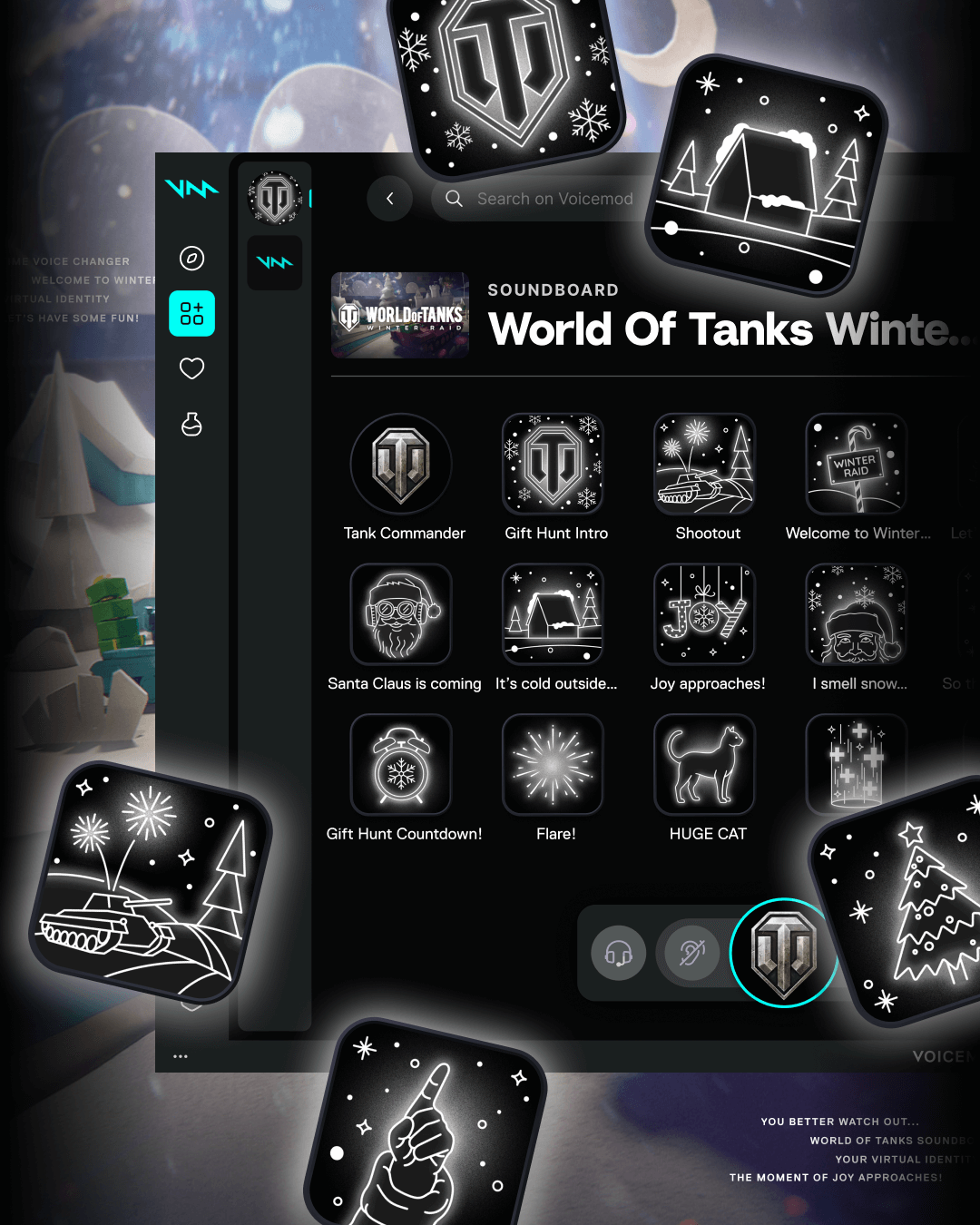Get into the festive spirit ready for the Winter Raid, with World of Tanks x Voicemod! Fire up a Yuletide mix of iconic music, wintry sound effects, and quotes direct from the big man himself—Santa. Turn the temperature down and the excitement up with Voicemod’s winter wonder-pack!

Voicemod X World of Tanks: Gear up for the Winter Raid!
Get the Winter Raid bundle now!
Winter Raid brings a fun and unusual dynamic to World of Tanks. Instead of a clash between two adversaries, the new mode sees three teams of five players and a mix of three distinct vehicle classes to choose from.
The goal is simple: collect gifts and return them to your home base to fill the progress bar faster than the other teams. But be wary! Opponents can sneak in and take gifts that you have already secured.
With Voicemod, you can add an extra dimension to your games—atmosphere! Get everyone in the festive mood with a merry jingle, and announce… special… in-game happenings with the booming voice of Father J. Christmas himself.
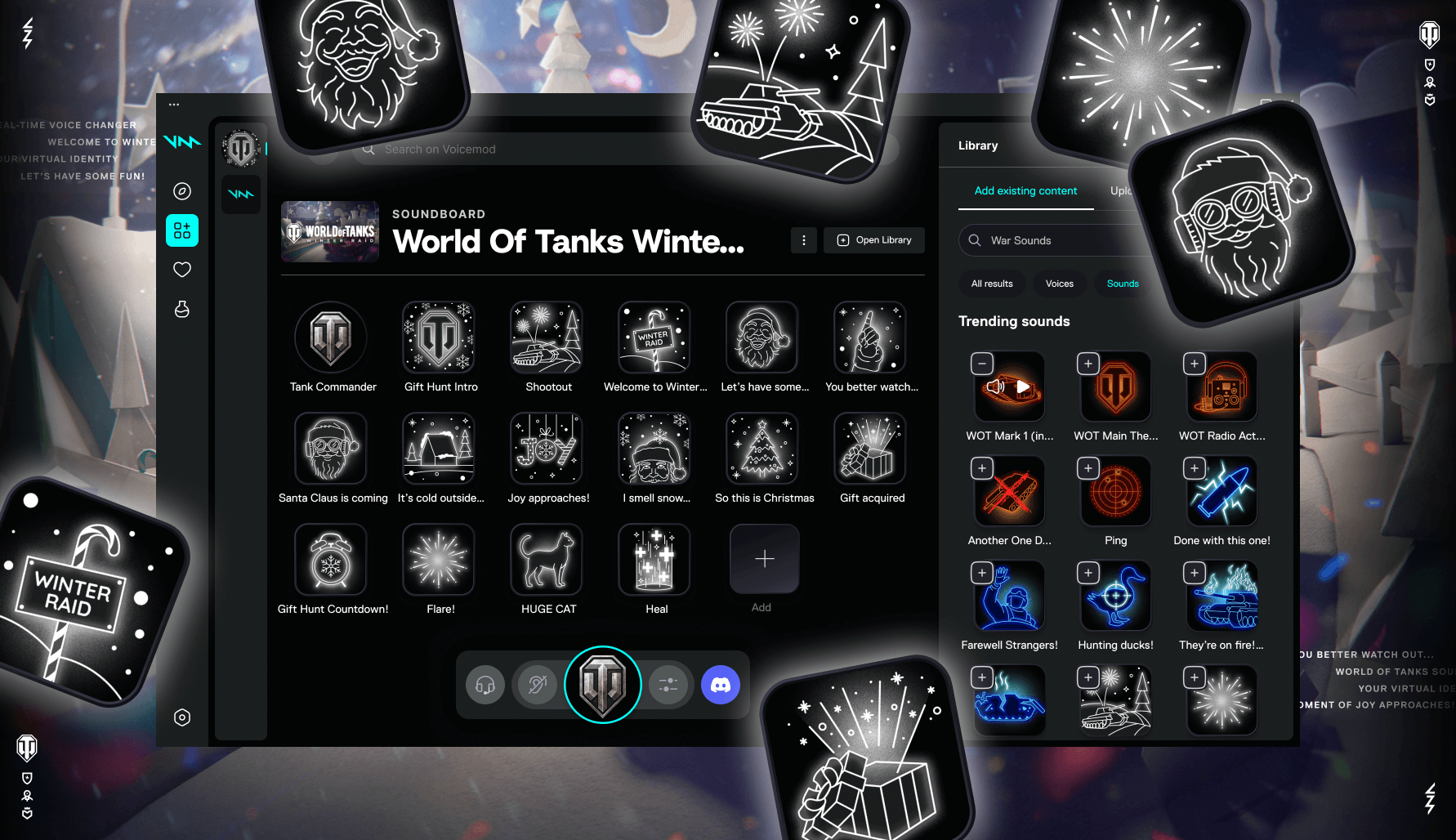
Watch below, and see how the Winter Raid pack elevates your game
What is Voicemod?
Voicemod is the world’s best voice changer & soundboard. Whether you’re looking for total immersion or just hanging out and gaming, Voicemod will boost the way you sound. Apply unlimited voice filters—radio chatter, distortion and sound effects—to sound like a true tank commander in real-time.
Voicemod works wherever you use your voice. In-game chat, Discord—it’ll even work over Teams. Whatever voice chat app you use to sync your division, Voicemod just works. No lag, no cap, no fuss.

How do I use Voicemod with World of Tanks?
Easy!
- Download and install the free Voicemod app
- Connect your headset, open up Voicemod, and ensure your mic is set as the input device
- Fire up World of Tanks. Go to Settings/Sound, and tick ‘Enable Voice Chat’. Set Microphone to ‘Voicemod Virtual Device’. Adjust volume to preference.
- “Roll Out!