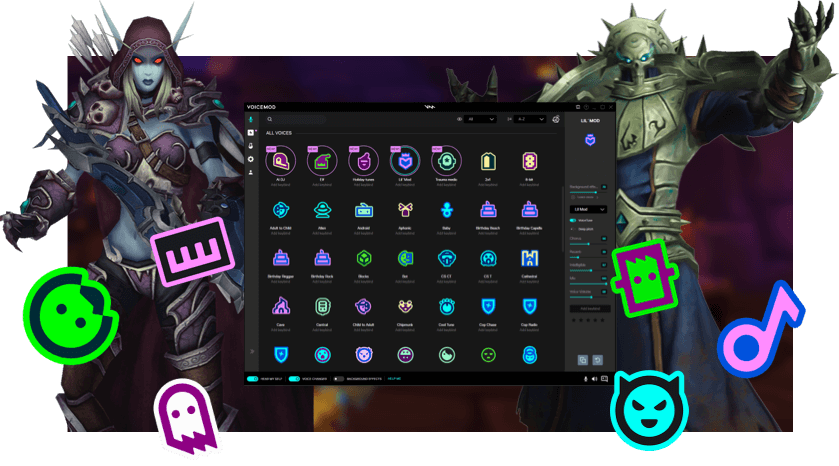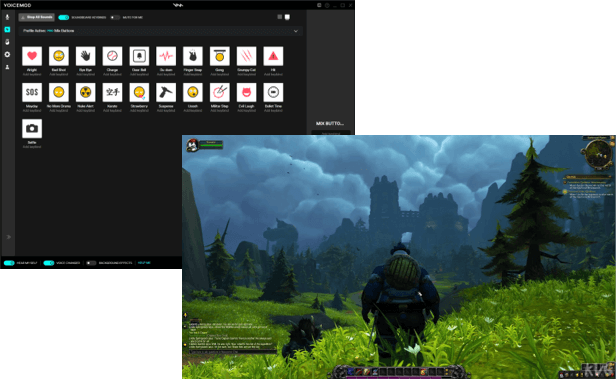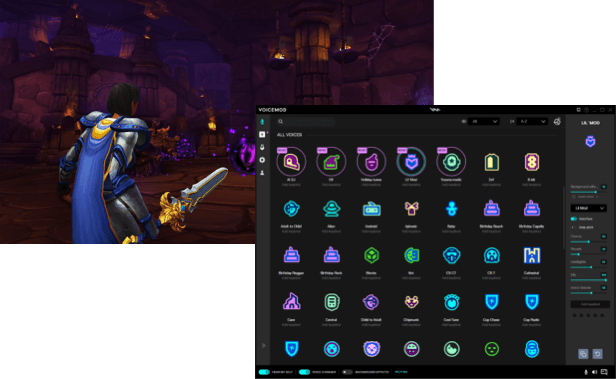Open up a world of roleplay with the best voice changer and soundboard app online. Horde or Alliance—you’ll find your sound here!
ELEVATE YOUR WORLD OF WARCRAFT RP
Roleplay in World of Warcraft is serious business. RP servers demand effort—you need to really inhabit your character. Voicemod’s voice changer app for PC and Mac lets you speak clearly with whatever voice you want—need to intone dread invocations in the voice of a Dracthyr? Scream aggressive terror in the tones of a war-blinded Orc? Simply want to sound like a Human mage… but cooler? Voicemod is the key.
BUILD A SOUNDBOARD COLLECTION YOUR OWN WAY
The Voicemod Community has over 300,000 audio clips available, with more uploaded every day. Looking for sound memes for the squad? You’ll find them here. Add as many sounds as you like—with unlimited slots, you’ll always have something to say. You can even add your favorite voice changers for a themed collection!
CREATE YOUR OWN VOICES!
Tried some voices? Not quite found what you’re looking for? Voicelab lets you create your own amazing sounding voices from scratch. Use Pitch to make your voice deeper—or higher. Add Reverb to sound like you’re invoking chaos from on high. Distort and modulate your voice to create magical effects that’ll have other players enthralled.
BATTLE SMARTER WITH SOUNDBOARDS
During a WoW raid, things can get a bit noisy in the heat of battle. It’s not always easy to coordinate with your party when everything is kicking off. Voicemod’s free soundboards can help—simply load in sound clips to trigger every time your party needs to do something! Healing? Use a loud, clear clip of a bell, for example. Need your tank to start moving? Set up a sound that’ll instruct them, and off you go.
That’s not all—soundboards are essential for RP. Load in clips of ambience, stirring music and sound effects to really immerse yourself in a roleplay experience. Use audio clips to signal your intent to others. However you play World of Warcraft, our free voice changers and soundboards expand the possibilities!
HOW TO USE A VOICE CHANGER WITH WOW?
Got Voicemod installed? Found some voices and sounds you want to use in Dragonflight, or WoW Classic? Great! Here’s how to use Voicemod with Blizzard Voice Chat, the Battle.net app:
- Open up Battle.net. Select ‘Settings’ from the dropdown menu, and select ‘Voice Chat’.
- Select ‘Voicemod Virtual Microphone’ as your input.
- Set your transmission mode to ‘push to talk’—this gives you the best quality experience.
- Start raiding with your new voice!
WHAT ABOUT OTHER CHAT APPS?
Of course, not everyone uses Blizzard Voice Chat—your party may be used to another chat app, like Discord or TeamSpeak.
Don’t worry: Voicemod works wherever you use your voice to chat! Simply go into the audio settings of your chosen app, and select ‘Voicemod Virtual Microphone’ as your input device.